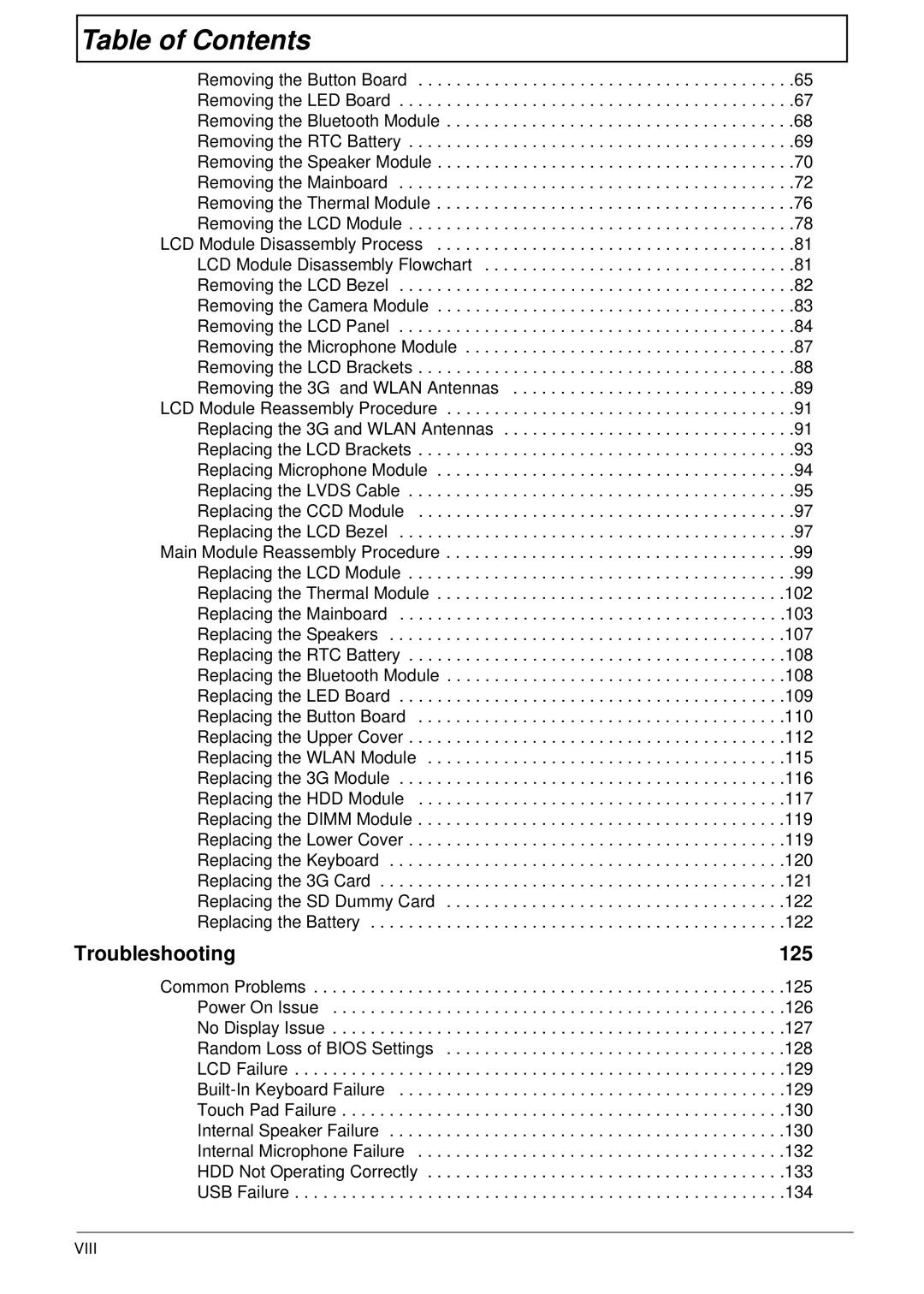Table of Contents |
|
Removing the Button Board | . .65 |
Removing the LED Board | . .67 |
Removing the Bluetooth Module | . .68 |
Removing the RTC Battery | . .69 |
Removing the Speaker Module | . .70 |
Removing the Mainboard | . .72 |
Removing the Thermal Module | . .76 |
Removing the LCD Module | . .78 |
LCD Module Disassembly Process | . .81 |
LCD Module Disassembly Flowchart | . .81 |
Removing the LCD Bezel | . .82 |
Removing the Camera Module | . .83 |
Removing the LCD Panel | . .84 |
Removing the Microphone Module | . .87 |
Removing the LCD Brackets | . .88 |
Removing the 3G and WLAN Antennas | . .89 |
LCD Module Reassembly Procedure | . .91 |
Replacing the 3G and WLAN Antennas | . .91 |
Replacing the LCD Brackets | . .93 |
Replacing Microphone Module | . .94 |
Replacing the LVDS Cable | . .95 |
Replacing the CCD Module | . .97 |
Replacing the LCD Bezel | . .97 |
Main Module Reassembly Procedure | . .99 |
Replacing the LCD Module | . .99 |
Replacing the Thermal Module | .102 |
Replacing the Mainboard | .103 |
Replacing the Speakers | .107 |
Replacing the RTC Battery | .108 |
Replacing the Bluetooth Module | .108 |
Replacing the LED Board | .109 |
Replacing the Button Board | .110 |
Replacing the Upper Cover | .112 |
Replacing the WLAN Module | .115 |
Replacing the 3G Module | .116 |
Replacing the HDD Module | .117 |
Replacing the DIMM Module | .119 |
Replacing the Lower Cover | .119 |
Replacing the Keyboard | .120 |
Replacing the 3G Card | .121 |
Replacing the SD Dummy Card | .122 |
Replacing the Battery | .122 |
Troubleshooting | 125 |
Common Problems . . . . . . . . . . . . . . . . . . . . . . . . . . . . . . . . . . . . . . . . . . . . . . . . . .125
Power On Issue . . . . . . . . . . . . . . . . . . . . . . . . . . . . . . . . . . . . . . . . . . . . . . . .126
No Display Issue . . . . . . . . . . . . . . . . . . . . . . . . . . . . . . . . . . . . . . . . . . . . . . . .127
Random Loss of BIOS Settings . . . . . . . . . . . . . . . . . . . . . . . . . . . . . . . . . . . .128
LCD Failure . . . . . . . . . . . . . . . . . . . . . . . . . . . . . . . . . . . . . . . . . . . . . . . . . . . .129
Touch Pad Failure . . . . . . . . . . . . . . . . . . . . . . . . . . . . . . . . . . . . . . . . . . . . . . .130
Internal Speaker Failure . . . . . . . . . . . . . . . . . . . . . . . . . . . . . . . . . . . . . . . . . .130
Internal Microphone Failure . . . . . . . . . . . . . . . . . . . . . . . . . . . . . . . . . . . . . . .132
HDD Not Operating Correctly . . . . . . . . . . . . . . . . . . . . . . . . . . . . . . . . . . . . . .133
USB Failure . . . . . . . . . . . . . . . . . . . . . . . . . . . . . . . . . . . . . . . . . . . . . . . . . . . .134
VIII