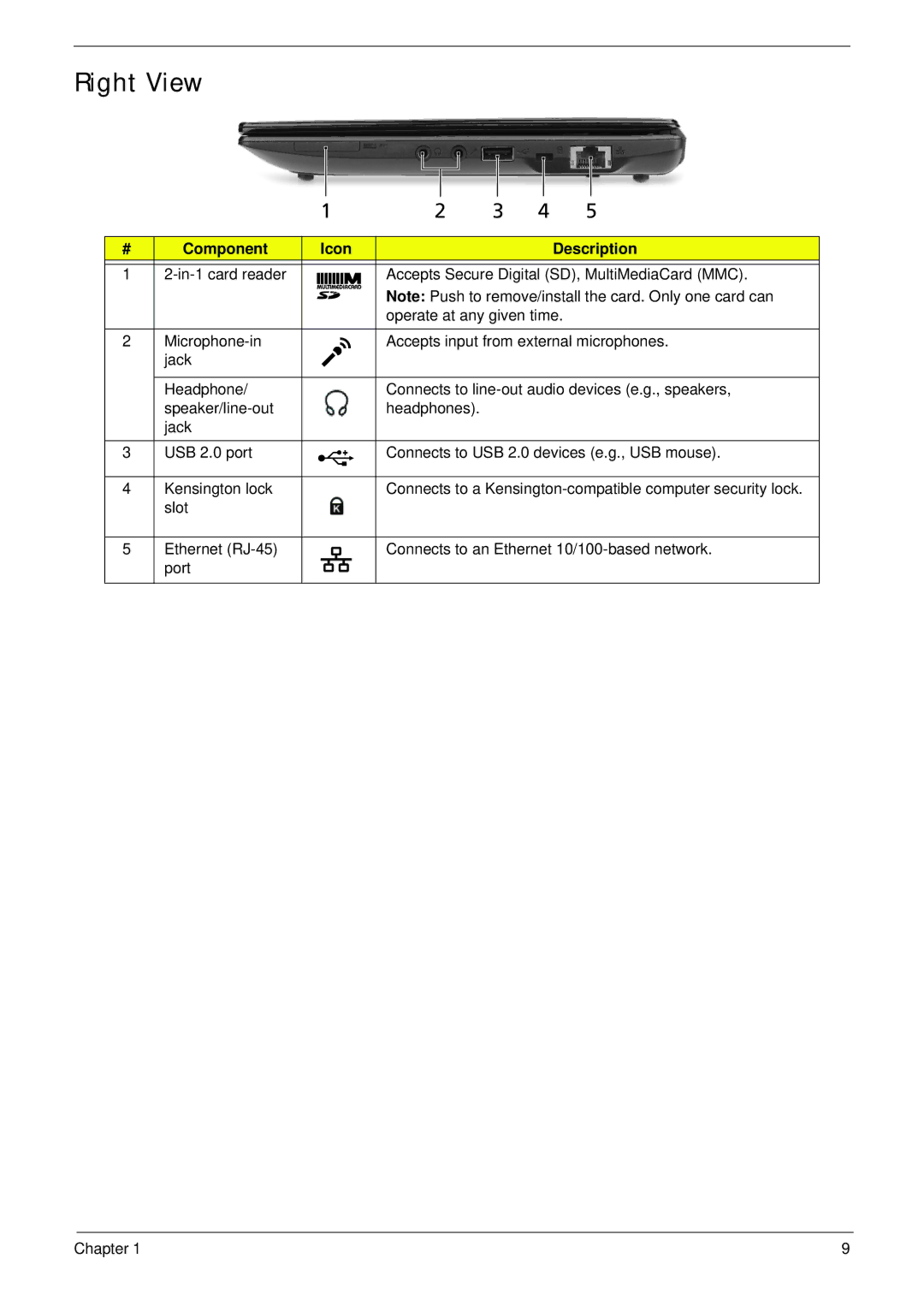Right View
|
| 1 | 2 | 3 | 4 | 5 |
|
|
|
|
|
|
|
# | Component | Icon |
|
|
| Description |
|
|
|
| |||
1 |
| Accepts Secure Digital (SD), MultiMediaCard (MMC). | ||||
|
|
| Note: Push to remove/install the card. Only one card can | |||
|
|
| operate at any given time. | |||
|
|
|
| |||
2 |
| Accepts input from external microphones. | ||||
| jack |
|
|
|
|
|
|
|
|
| |||
| Headphone/ |
| Connects to | |||
|
| headphones). |
|
|
| |
| jack |
|
|
|
|
|
|
|
|
| |||
3 | USB 2.0 port |
| Connects to USB 2.0 devices (e.g., USB mouse). | |||
|
|
|
| |||
4 | Kensington lock |
| Connects to a | |||
| slot |
|
|
|
|
|
|
|
|
| |||
5 | Ethernet |
| Connects to an Ethernet | |||
| port |
|
|
|
|
|
|
|
|
|
|
|
|
Chapter 1 | 9 |