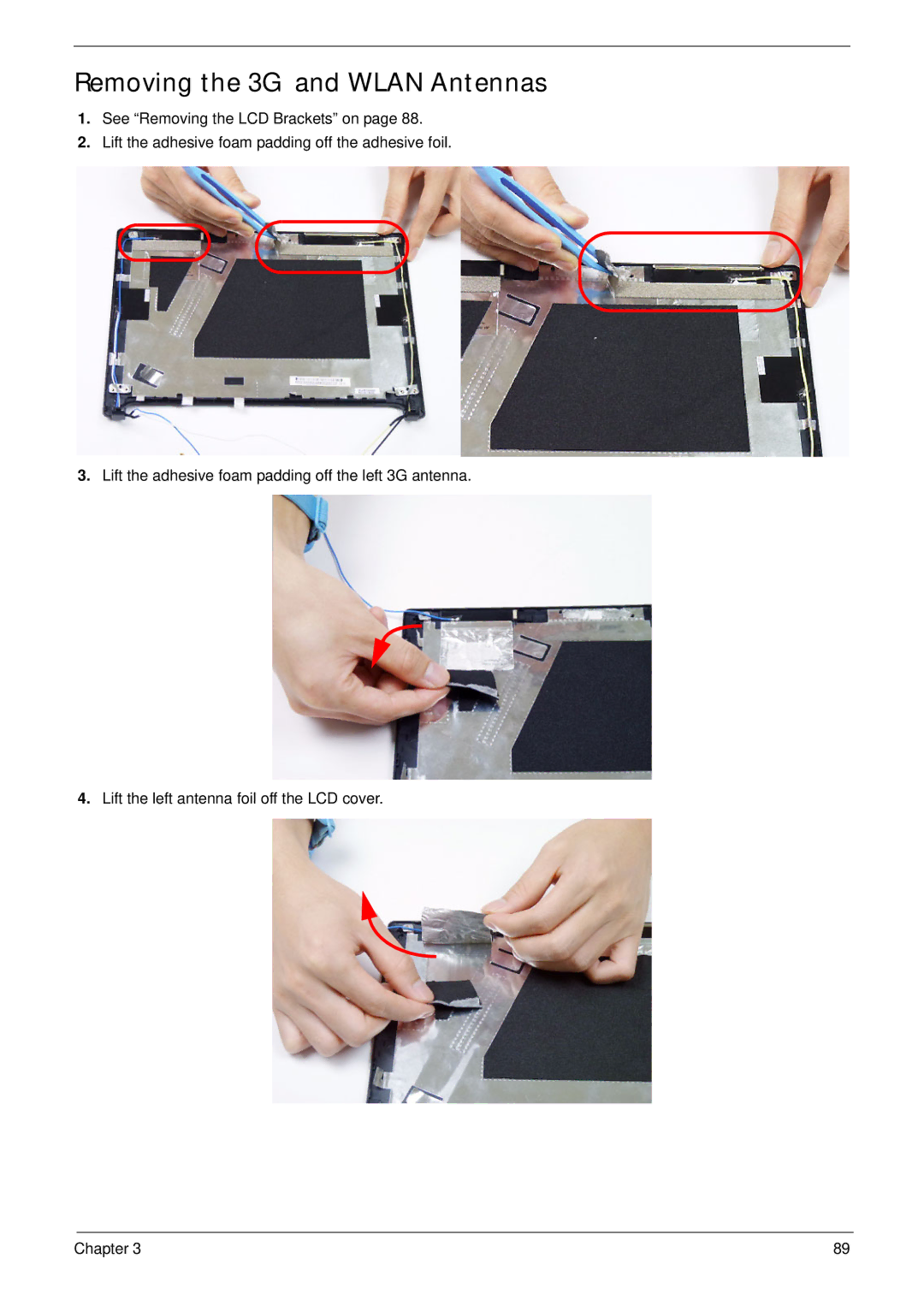Removing the 3G and WLAN Antennas
1.See “Removing the LCD Brackets” on page 88.
2.Lift the adhesive foam padding off the adhesive foil.
3.Lift the adhesive foam padding off the left 3G antenna.
4.Lift the left antenna foil off the LCD cover.
Chapter 3 | 89 |