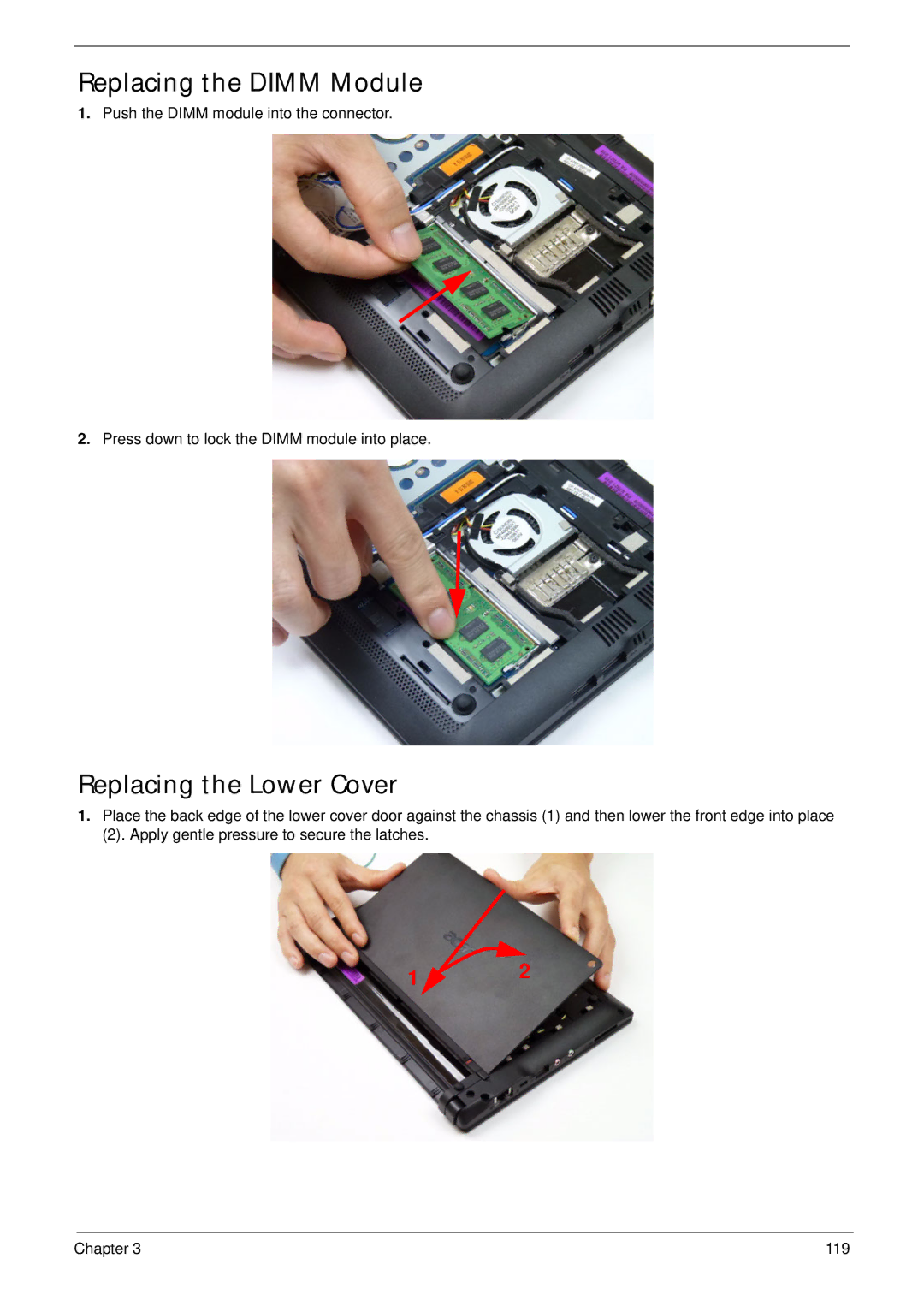Replacing the DIMM Module
1.Push the DIMM module into the connector.
2.Press down to lock the DIMM module into place.
Replacing the Lower Cover
1.Place the back edge of the lower cover door against the chassis (1) and then lower the front edge into place
(2). Apply gentle pressure to secure the latches.
1![]() 2
2
Chapter 3 | 119 |