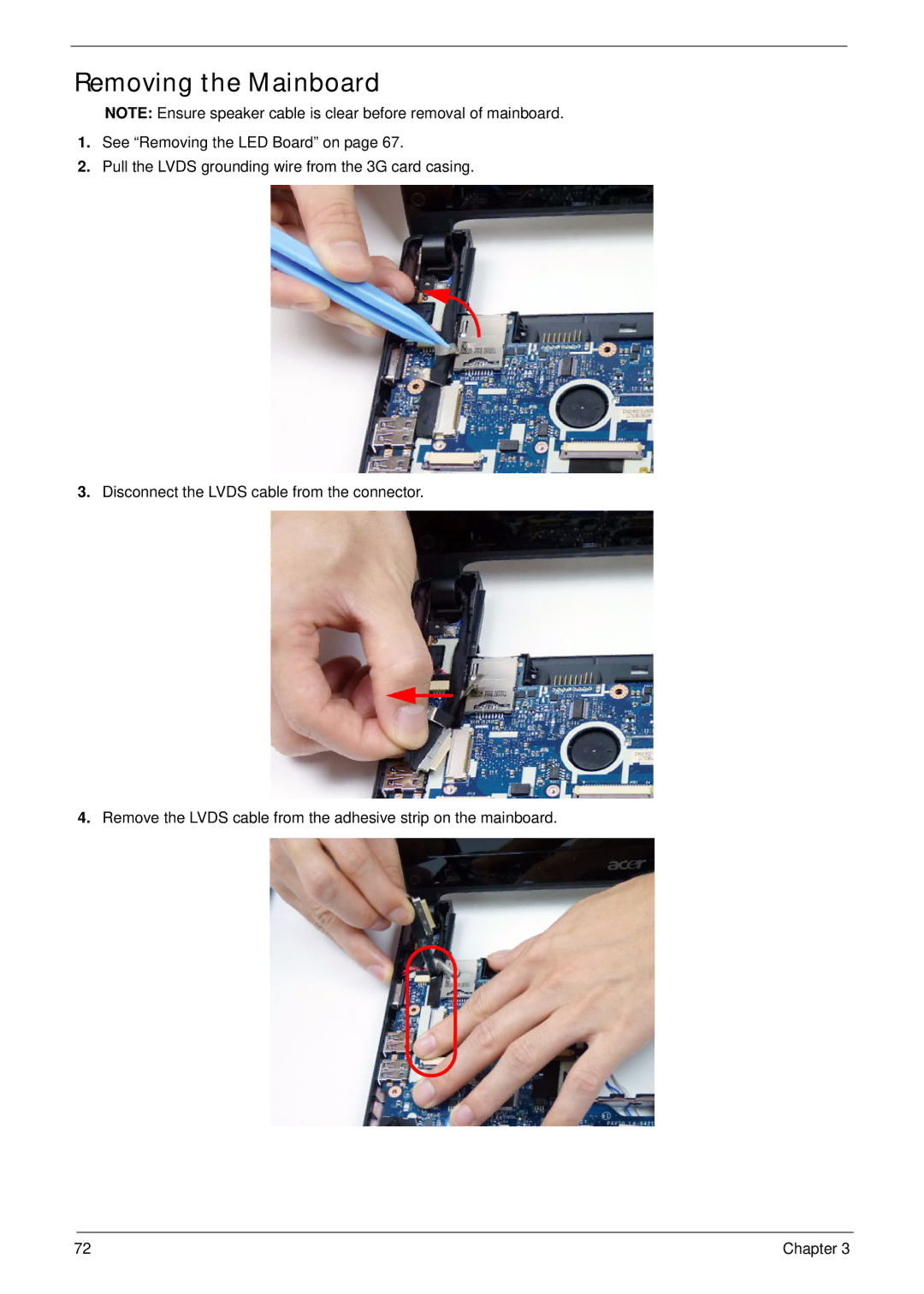Removing the Mainboard
NOTE: Ensure speaker cable is clear before removal of mainboard.
1.See “Removing the LED Board” on page 67.
2.Pull the LVDS grounding wire from the 3G card casing.
3.Disconnect the LVDS cable from the connector.
4.Remove the LVDS cable from the adhesive strip on the mainboard.
72 | Chapter 3 |