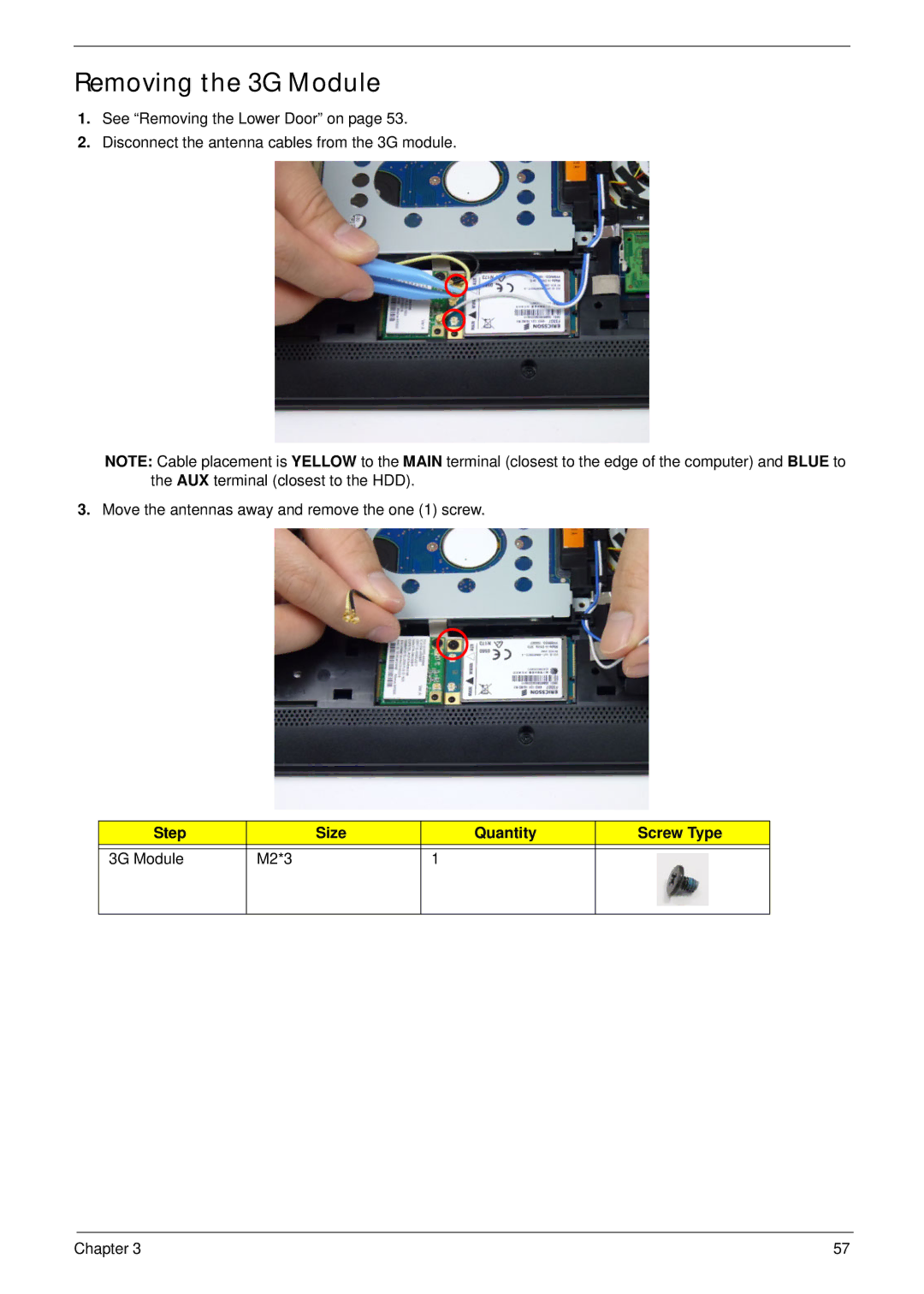Removing the 3G Module
1.See “Removing the Lower Door” on page 53.
2.Disconnect the antenna cables from the 3G module.
NOTE: Cable placement is YELLOW to the MAIN terminal (closest to the edge of the computer) and BLUE to the AUX terminal (closest to the HDD).
3.Move the antennas away and remove the one (1) screw.
Step |
| Size | Quantity | Screw Type |
|
|
|
|
|
3G Module | M2*3 |
| 1 |
|
|
|
|
|
|
Chapter 3 | 57 |