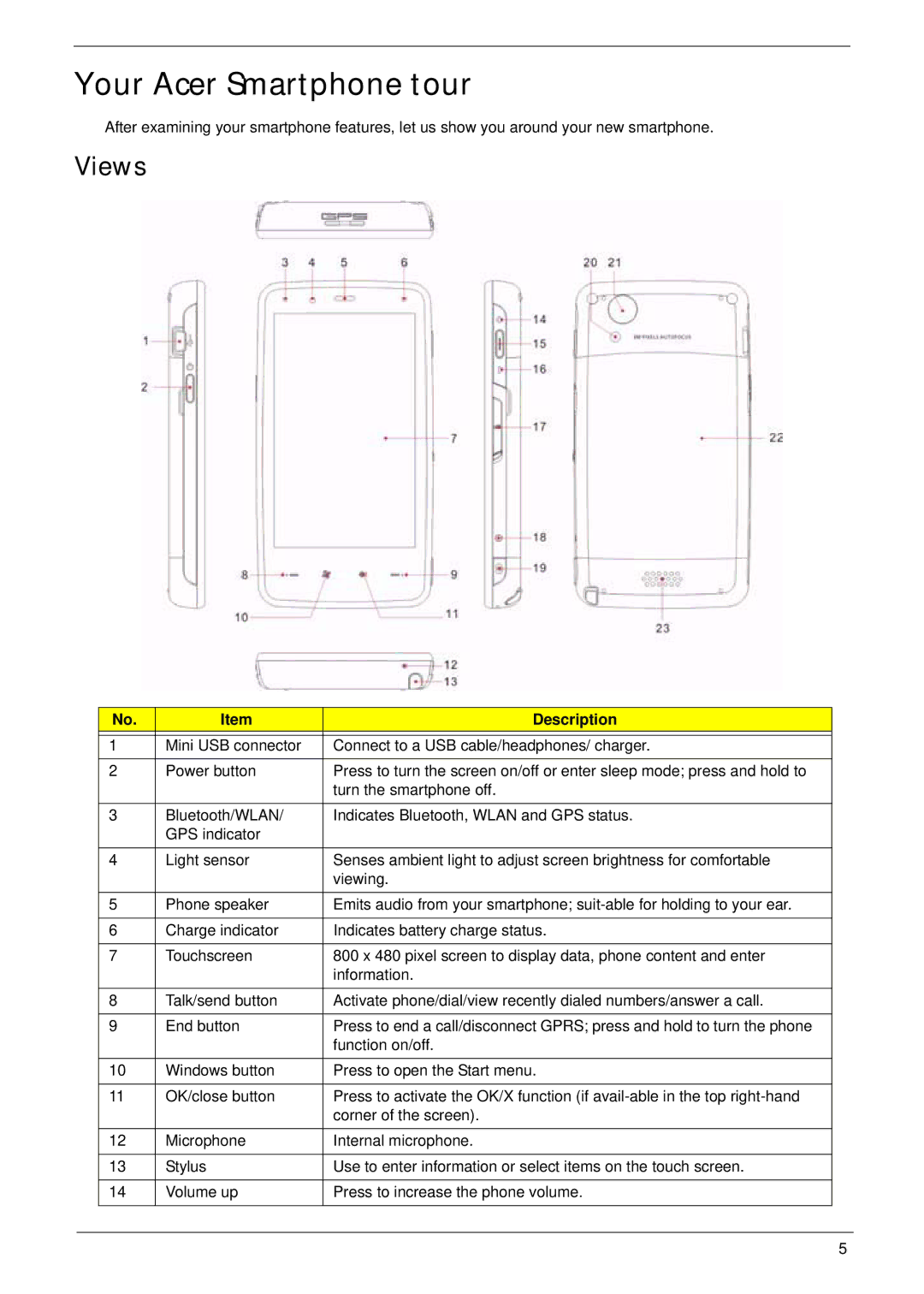Your Acer Smartphone tour
After examining your smartphone features, let us show you around your new smartphone.
Views
No. | Item | Description |
|
|
|
1 | Mini USB connector | Connect to a USB cable/headphones/ charger. |
|
|
|
2 | Power button | Press to turn the screen on/off or enter sleep mode; press and hold to |
|
| turn the smartphone off. |
|
|
|
3 | Bluetooth/WLAN/ | Indicates Bluetooth, WLAN and GPS status. |
| GPS indicator |
|
|
|
|
4 | Light sensor | Senses ambient light to adjust screen brightness for comfortable |
|
| viewing. |
|
|
|
5 | Phone speaker | Emits audio from your smartphone; |
|
|
|
6 | Charge indicator | Indicates battery charge status. |
|
|
|
7 | Touchscreen | 800 x 480 pixel screen to display data, phone content and enter |
|
| information. |
|
|
|
8 | Talk/send button | Activate phone/dial/view recently dialed numbers/answer a call. |
|
|
|
9 | End button | Press to end a call/disconnect GPRS; press and hold to turn the phone |
|
| function on/off. |
|
|
|
10 | Windows button | Press to open the Start menu. |
|
|
|
11 | OK/close button | Press to activate the OK/X function (if |
|
| corner of the screen). |
|
|
|
12 | Microphone | Internal microphone. |
|
|
|
13 | Stylus | Use to enter information or select items on the touch screen. |
|
|
|
14 | Volume up | Press to increase the phone volume. |
|
|
|
5