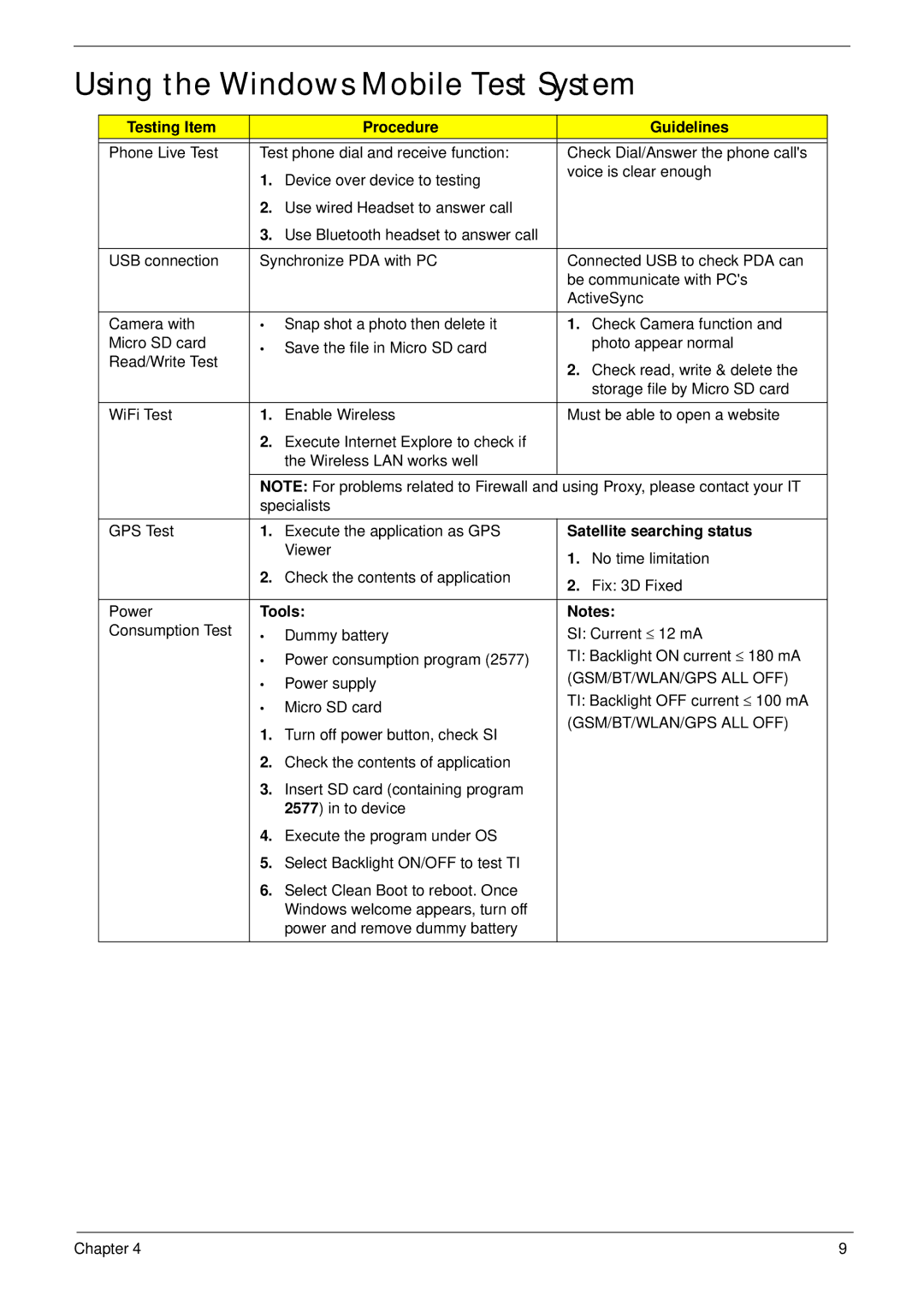Using the Windows Mobile Test System
Testing Item |
| Procedure |
| Guidelines |
|
|
| ||
Phone Live Test | Test phone dial and receive function: | Check Dial/Answer the phone call's | ||
| 1. | Device over device to testing | voice is clear enough | |
|
|
| ||
| 2. | Use wired Headset to answer call |
|
|
| 3. | Use Bluetooth headset to answer call |
|
|
|
|
| ||
USB connection | Synchronize PDA with PC | Connected USB to check PDA can | ||
|
|
| be communicate with PC's | |
|
|
| ActiveSync | |
|
|
|
| |
Camera with | • | Snap shot a photo then delete it | 1. Check Camera function and | |
Micro SD card | • | Save the file in Micro SD card |
| photo appear normal |
Read/Write Test |
|
| ||
|
| 2. Check read, write & delete the | ||
|
|
| ||
|
|
|
| storage file by Micro SD card |
|
|
|
| |
WiFi Test | 1. | Enable Wireless | Must be able to open a website | |
| 2. | Execute Internet Explore to check if |
|
|
|
| the Wireless LAN works well |
|
|
| NOTE: For problems related to Firewall and using Proxy, please contact your IT | |||
| specialists |
|
| |
|
|
|
| |
GPS Test | 1. | Execute the application as GPS | Satellite searching status | |
|
| Viewer | 1. | No time limitation |
| 2. | Check the contents of application | ||
| 2. | Fix: 3D Fixed | ||
|
|
| ||
|
|
| ||
Power | Tools: | Notes: | ||
Consumption Test | • | Dummy battery | SI: Current ≤ 12 mA | |
| • | Power consumption program (2577) | TI: Backlight ON current ≤ 180 mA | |
| • | Power supply | (GSM/BT/WLAN/GPS ALL OFF) | |
| TI: Backlight OFF current ≤ 100 mA | |||
| • | Micro SD card | ||
| (GSM/BT/WLAN/GPS ALL OFF) | |||
| 1. | Turn off power button, check SI | ||
|
|
| ||
| 2. | Check the contents of application |
|
|
| 3. | Insert SD card (containing program |
|
|
|
| 2577) in to device |
|
|
| 4. | Execute the program under OS |
|
|
| 5. | Select Backlight ON/OFF to test TI |
|
|
| 6. | Select Clean Boot to reboot. Once |
|
|
|
| Windows welcome appears, turn off |
|
|
|
| power and remove dummy battery |
|
|
|
|
|
|
|
Chapter 4 | 9 |