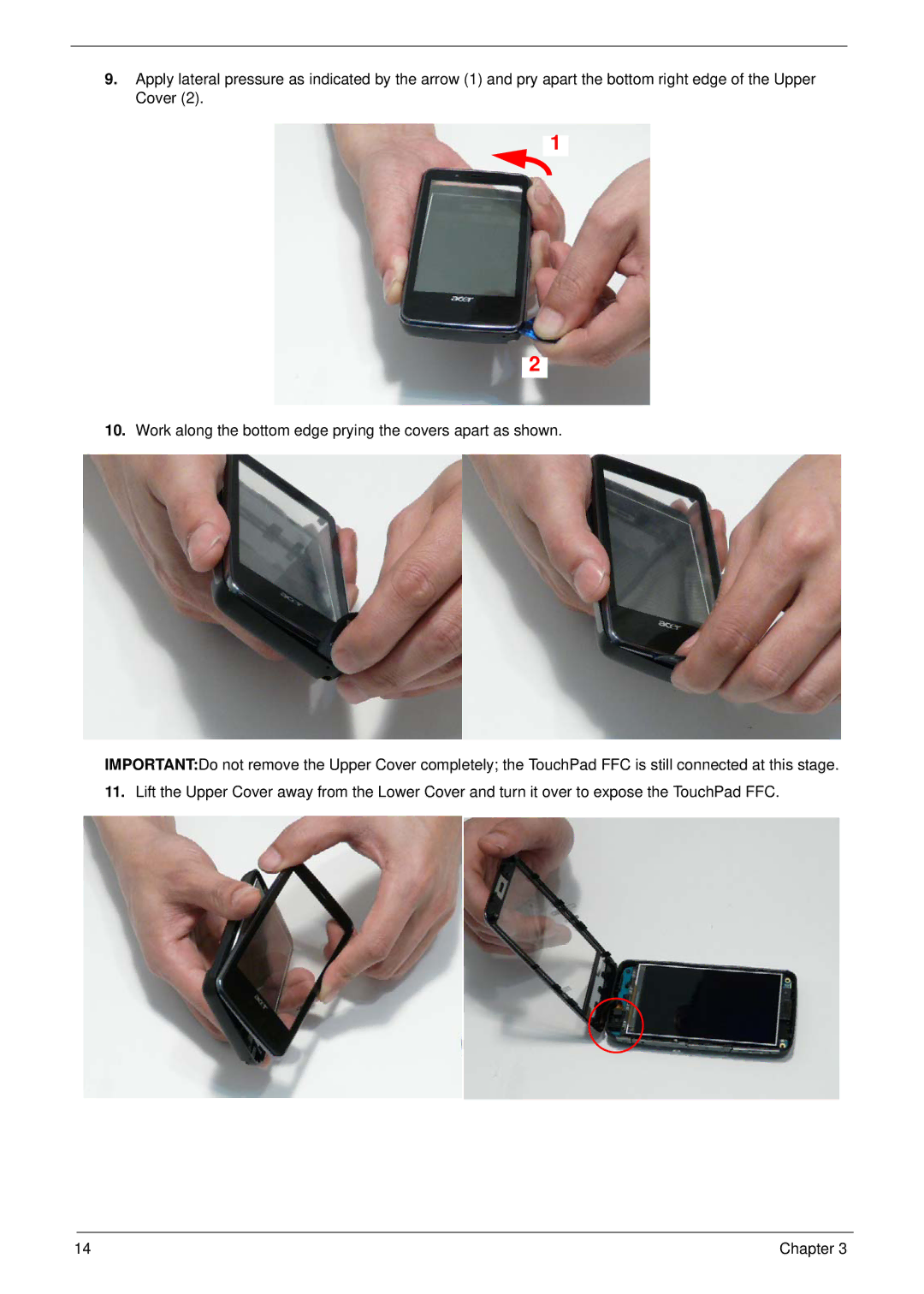9.Apply lateral pressure as indicated by the arrow (1) and pry apart the bottom right edge of the Upper Cover (2).
1
2
10.Work along the bottom edge prying the covers apart as shown.
IMPORTANT:Do not remove the Upper Cover completely; the TouchPad FFC is still connected at this stage.
11.Lift the Upper Cover away from the Lower Cover and turn it over to expose the TouchPad FFC.
14 | Chapter 3 |