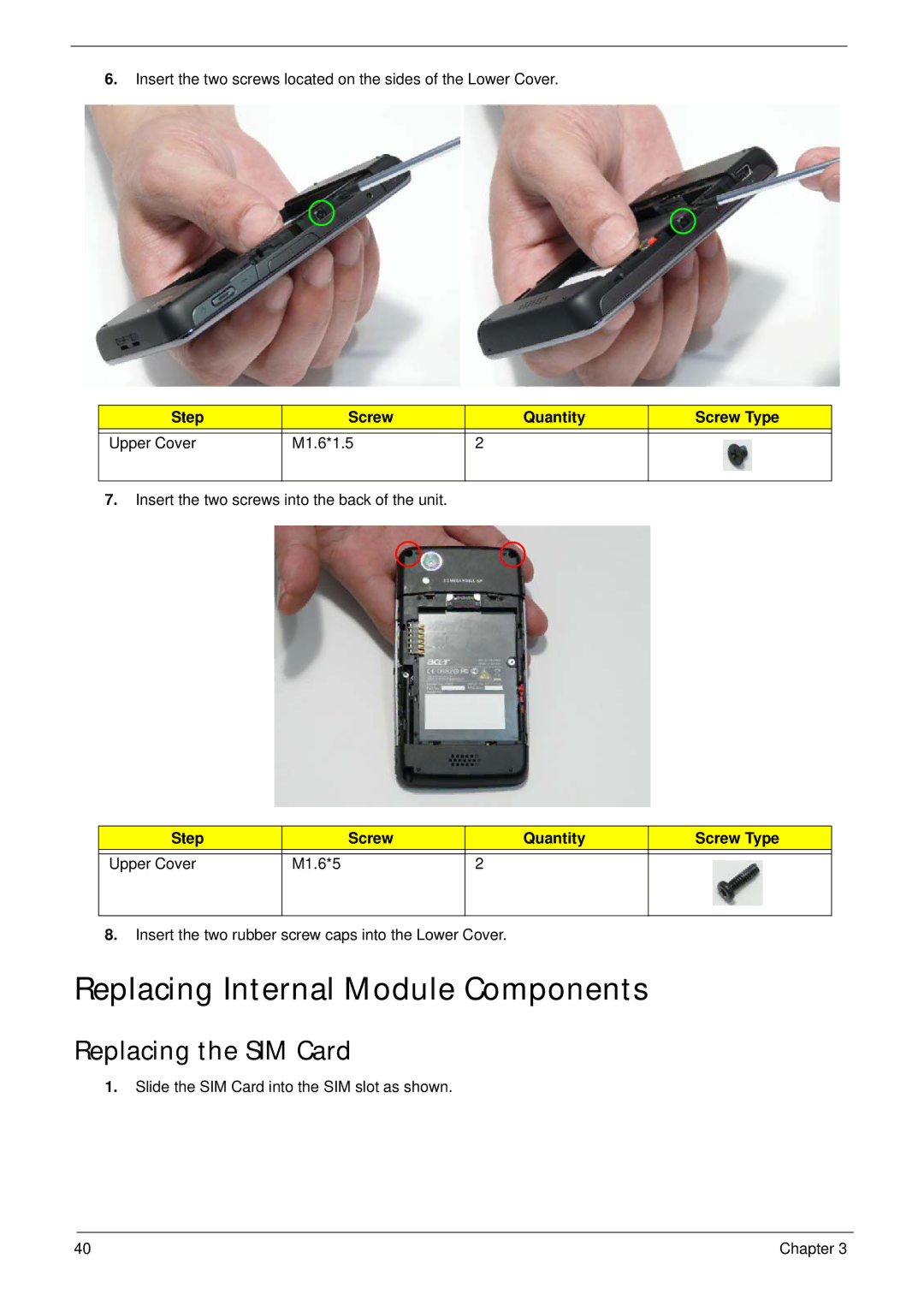6.Insert the two screws located on the sides of the Lower Cover.
Step | Screw | Quantity | Screw Type |
|
|
|
|
Upper Cover | M1.6*1.5 | 2 |
|
|
|
|
|
7.Insert the two screws into the back of the unit.
Step |
| Screw | Quantity | Screw Type |
|
|
|
|
|
Upper Cover | M1.6*5 |
| 2 |
|
|
|
|
|
|
8.Insert the two rubber screw caps into the Lower Cover.
Replacing Internal Module Components
Replacing the SIM Card
1.Slide the SIM Card into the SIM slot as shown.
40 | Chapter 3 |