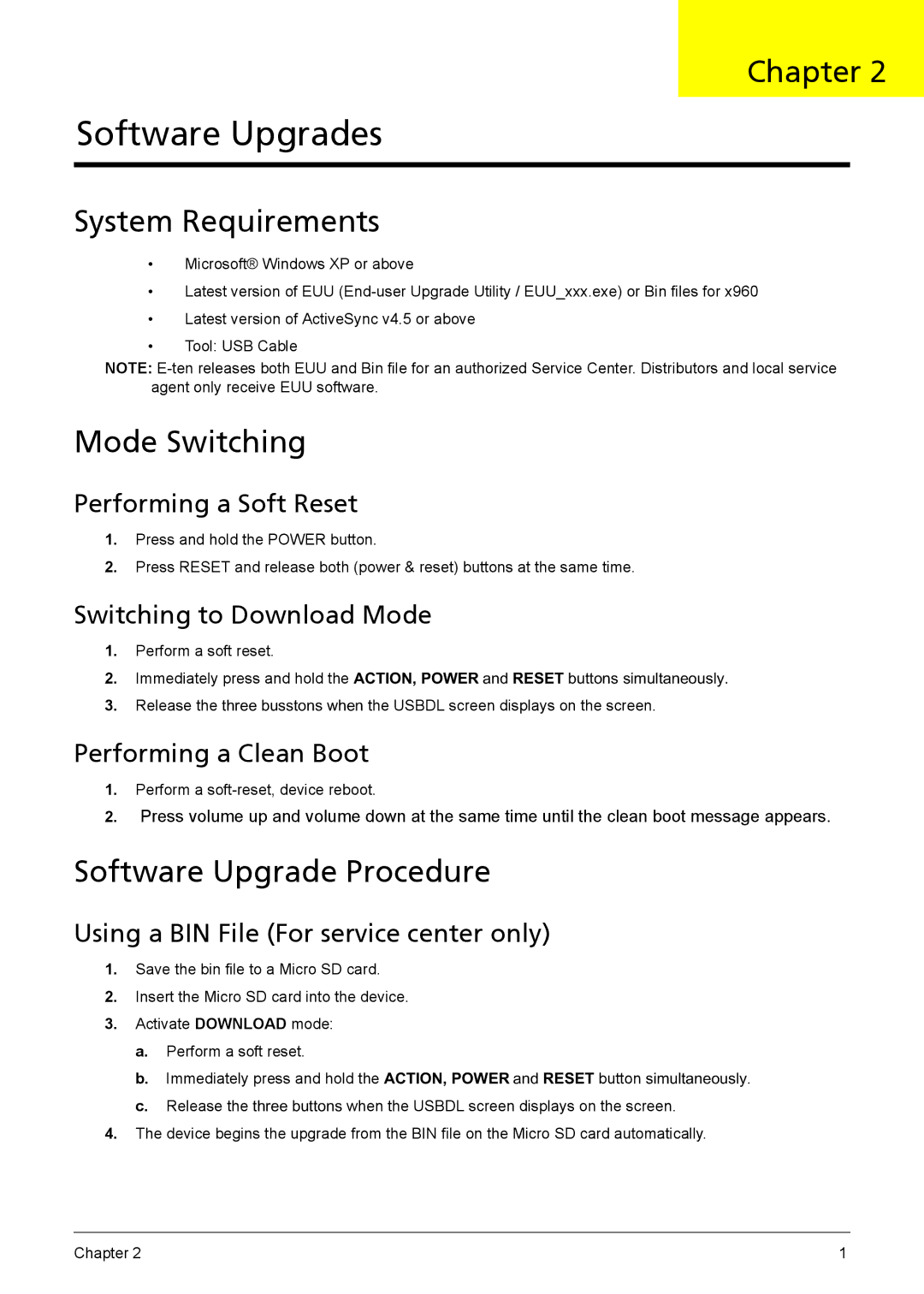Chapter 2
Software Upgrades
System Requirements
•Microsoft® Windows XP or above
•Latest version of EUU
•Latest version of ActiveSync v4.5 or above
•Tool: USB Cable
NOTE:
Mode Switching
Performing a Soft Reset
1.Press and hold the POWER button.
2.Press RESET and release both (power & reset) buttons at the same time.
Switching to Download Mode
1.Perform a soft reset.
2.Immediately press and hold the ACTION, POWER and RESET buttons simultaneously.
3.Release the three busstons when the USBDL screen displays on the screen.
Performing a Clean Boot
1.Perform a
2.Press volume up and volume down at the same time until the clean boot message appears.
Software Upgrade Procedure
Using a BIN File (For service center only)
1.Save the bin file to a Micro SD card.
2.Insert the Micro SD card into the device.
3.Activate DOWNLOAD mode:
a.Perform a soft reset.
b.Immediately press and hold the ACTION, POWER and RESET button simultaneously.
c.Release the three buttons when the USBDL screen displays on the screen.
4.The device begins the upgrade from the BIN file on the Micro SD card automatically.
Chapter 2 | 1 |