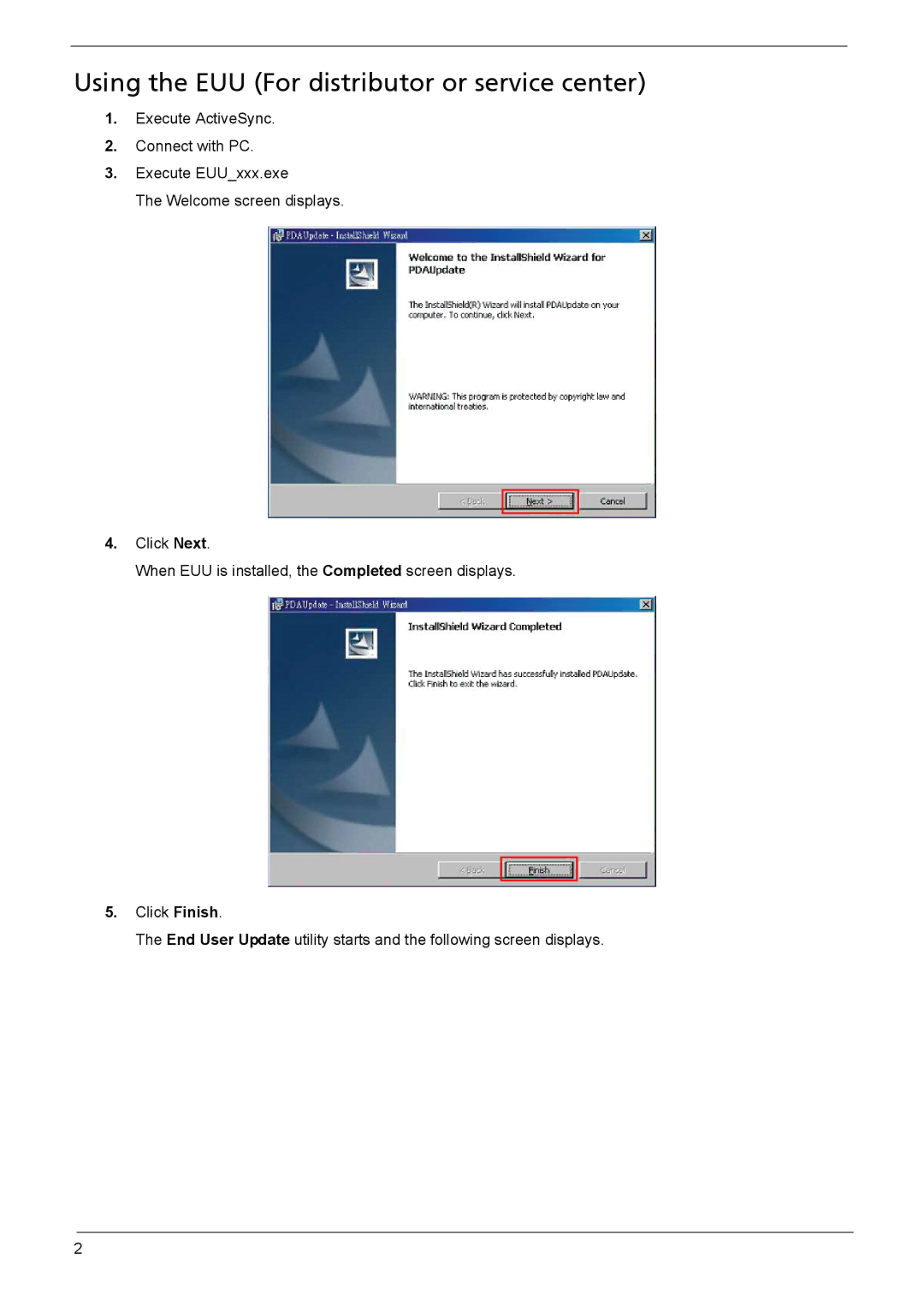Using the EUU (For distributor or service center)
1.Execute ActiveSync.
2.Connect with PC.
3.Execute EUU_xxx.exe
The Welcome screen displays.
4.Click Next.
When EUU is installed, the Completed screen displays.
5.Click Finish.
The End User Update utility starts and the following screen displays.
2