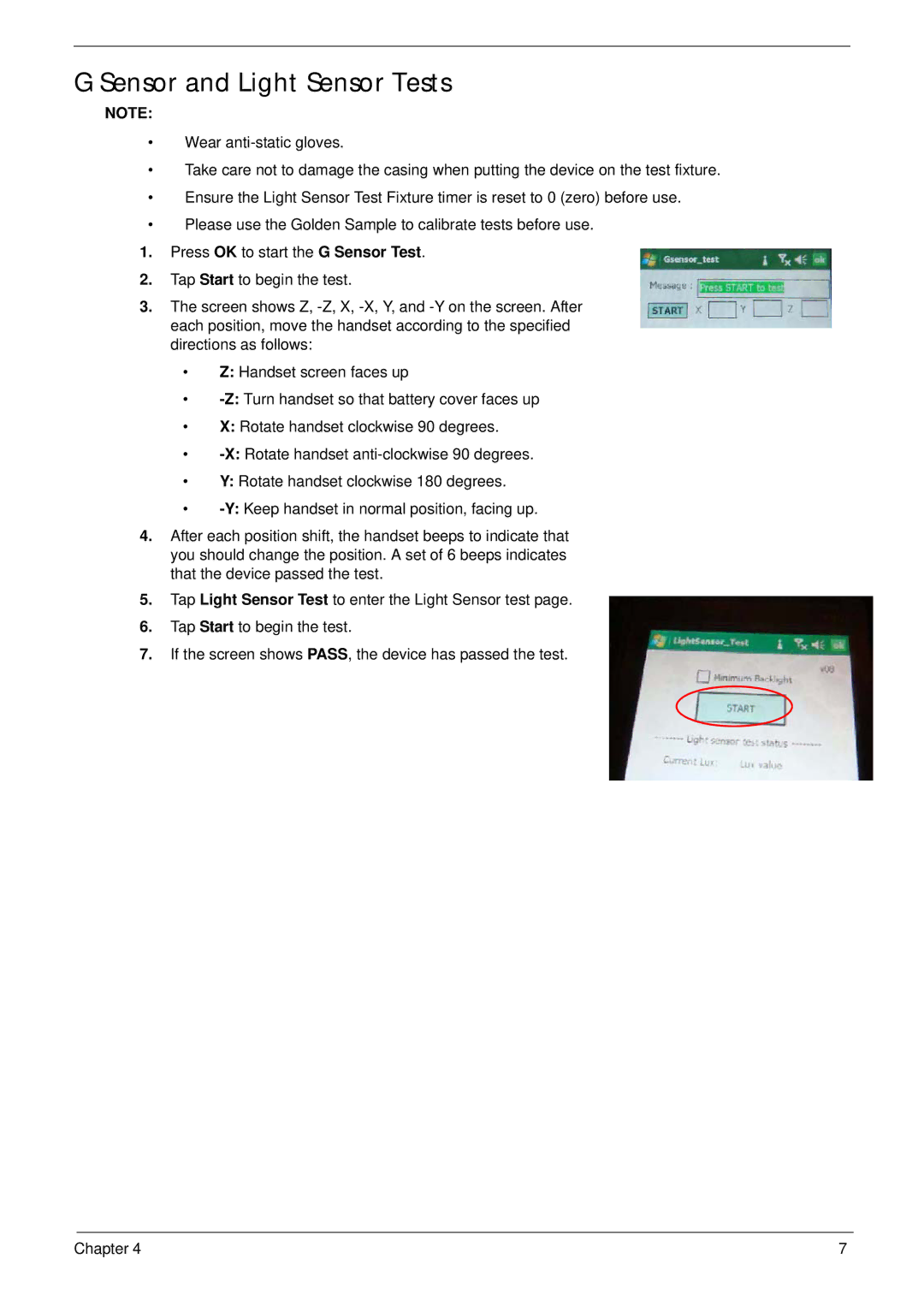G Sensor and Light Sensor Tests
NOTE:
•Wear
•Take care not to damage the casing when putting the device on the test fixture.
•Ensure the Light Sensor Test Fixture timer is reset to 0 (zero) before use.
•Please use the Golden Sample to calibrate tests before use.
1.Press OK to start the G Sensor Test.
2.Tap Start to begin the test.
3.The screen shows Z,
•Z: Handset screen faces up
•
•X: Rotate handset clockwise 90 degrees.
•
•Y: Rotate handset clockwise 180 degrees.
•
4.After each position shift, the handset beeps to indicate that you should change the position. A set of 6 beeps indicates that the device passed the test.
5.Tap Light Sensor Test to enter the Light Sensor test page.
6.Tap Start to begin the test.
7.If the screen shows PASS, the device has passed the test.
Chapter 4 | 7 |