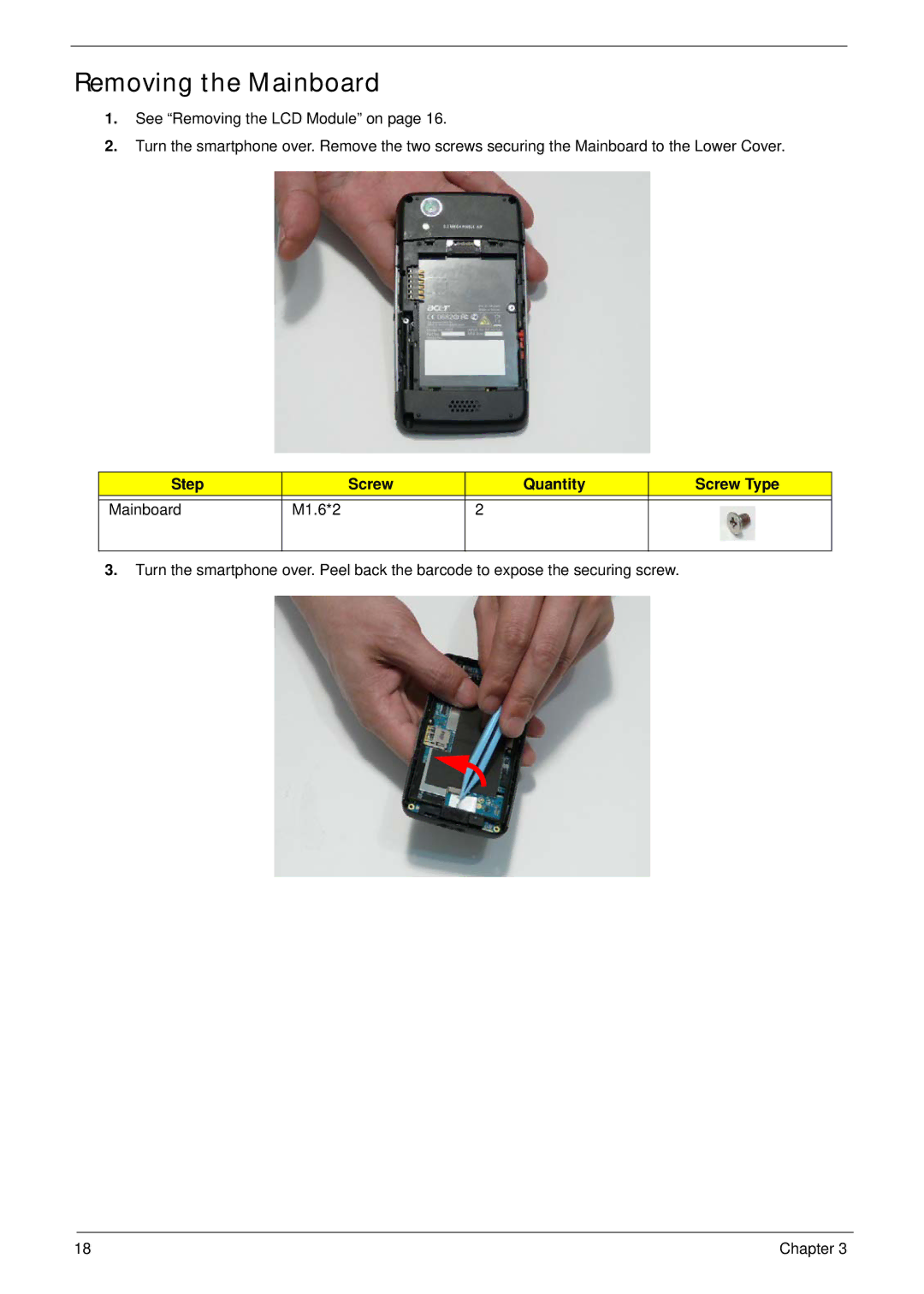Removing the Mainboard
1.See “Removing the LCD Module” on page 16.
2.Turn the smartphone over. Remove the two screws securing the Mainboard to the Lower Cover.
Step |
| Screw | Quantity | Screw Type |
|
|
|
|
|
Mainboard | M1.6*2 |
| 2 |
|
|
|
|
|
|
3.Turn the smartphone over. Peel back the barcode to expose the securing screw.
18 | Chapter 3 |