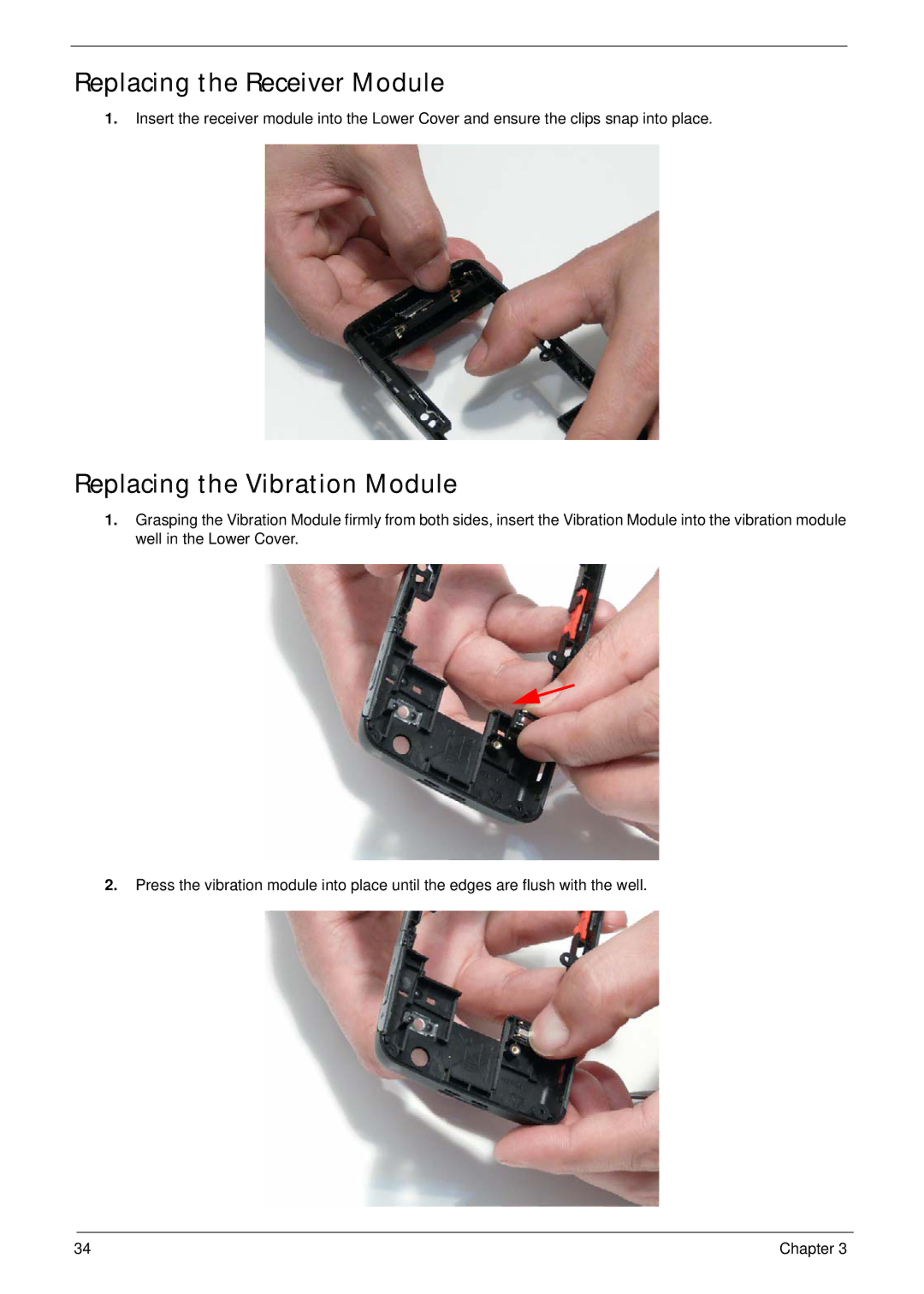Replacing the Receiver Module
1.Insert the receiver module into the Lower Cover and ensure the clips snap into place.
Replacing the Vibration Module
1.Grasping the Vibration Module firmly from both sides, insert the Vibration Module into the vibration module well in the Lower Cover.
2.Press the vibration module into place until the edges are flush with the well.
34 | Chapter 3 |