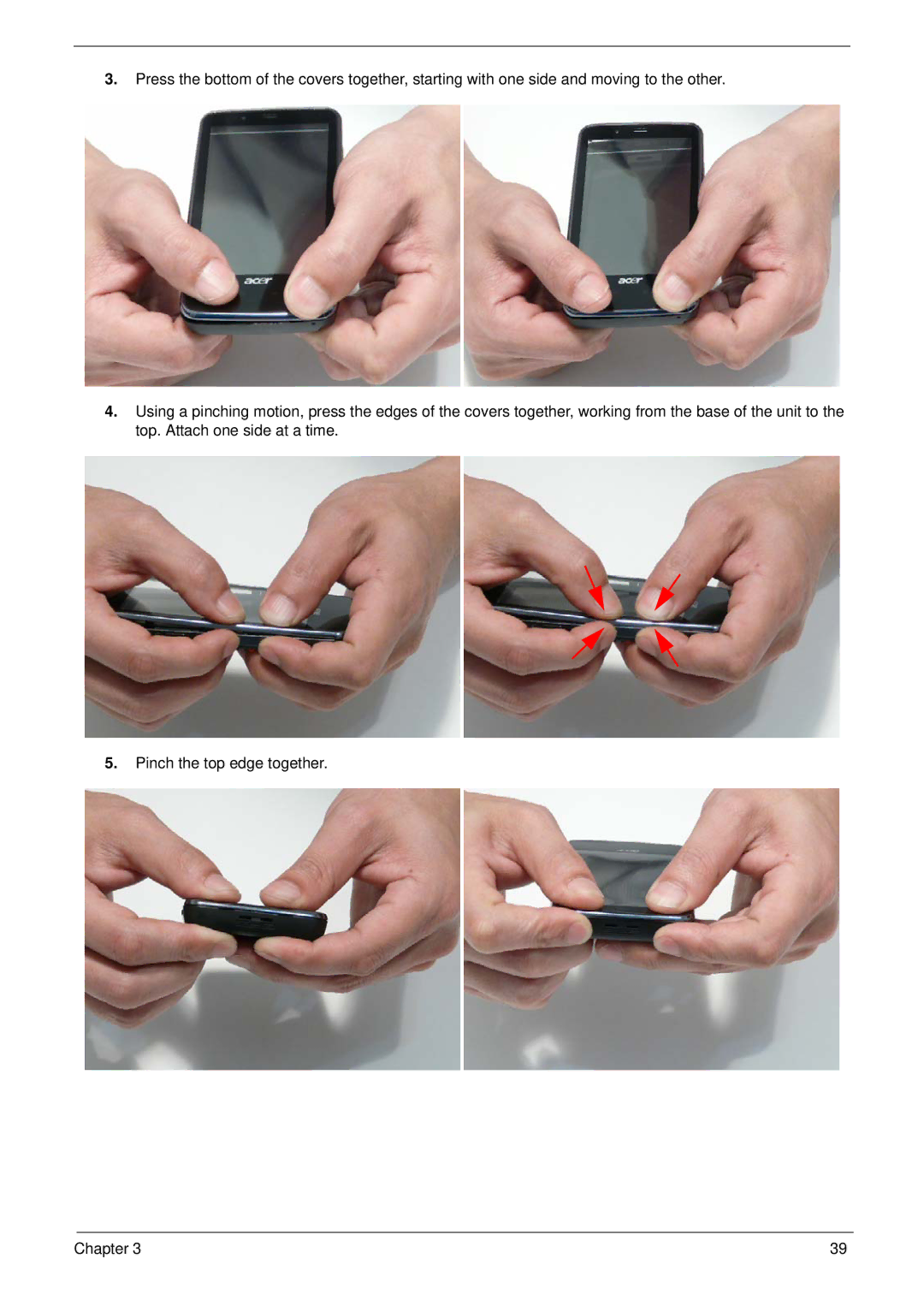3.Press the bottom of the covers together, starting with one side and moving to the other.
4.Using a pinching motion, press the edges of the covers together, working from the base of the unit to the top. Attach one side at a time.
5.Pinch the top edge together.
Chapter 3 | 39 |