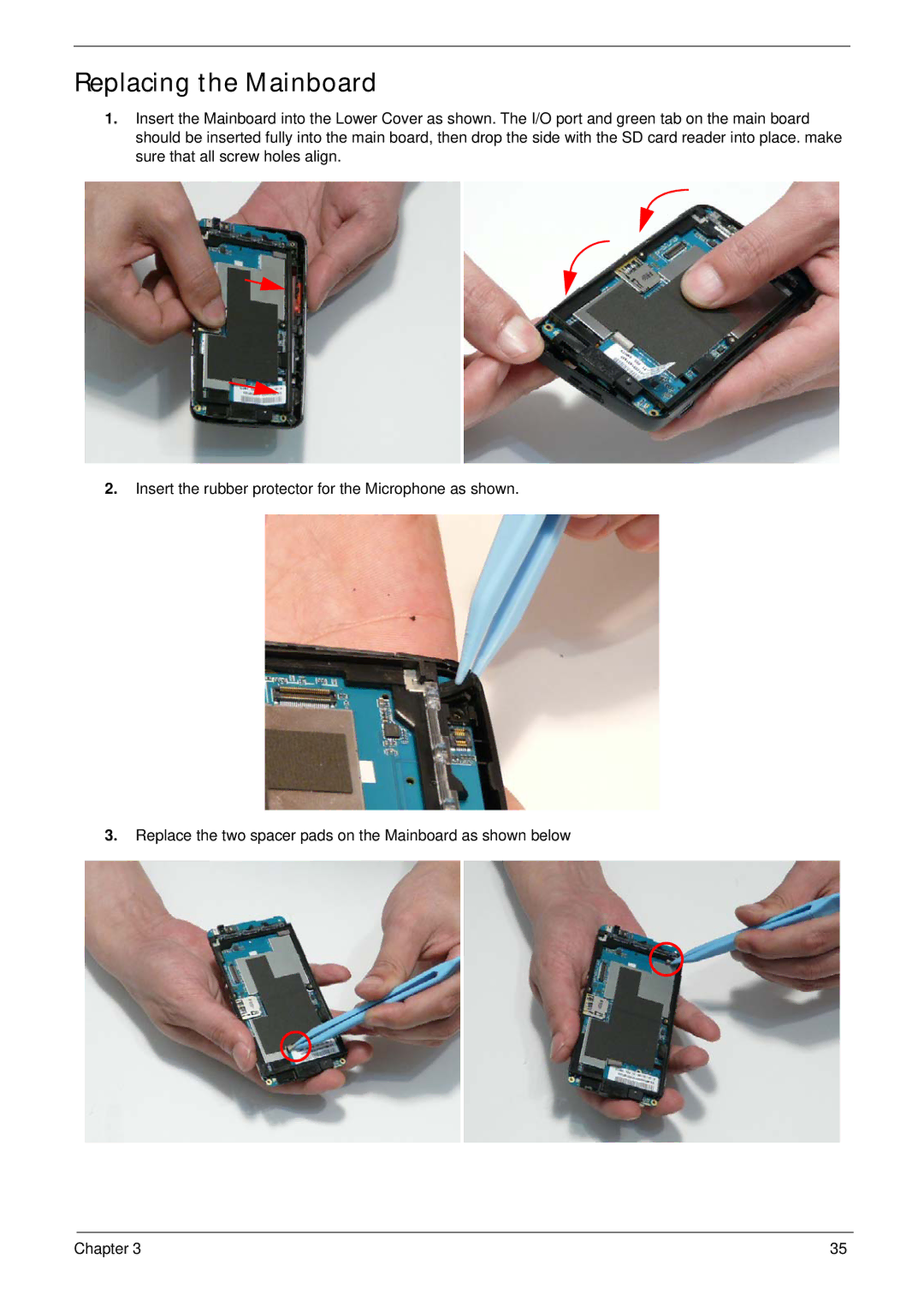Replacing the Mainboard
1.Insert the Mainboard into the Lower Cover as shown. The I/O port and green tab on the main board should be inserted fully into the main board, then drop the side with the SD card reader into place. make sure that all screw holes align.
2.Insert the rubber protector for the Microphone as shown.
3.Replace the two spacer pads on the Mainboard as shown below
Chapter 3 | 35 |