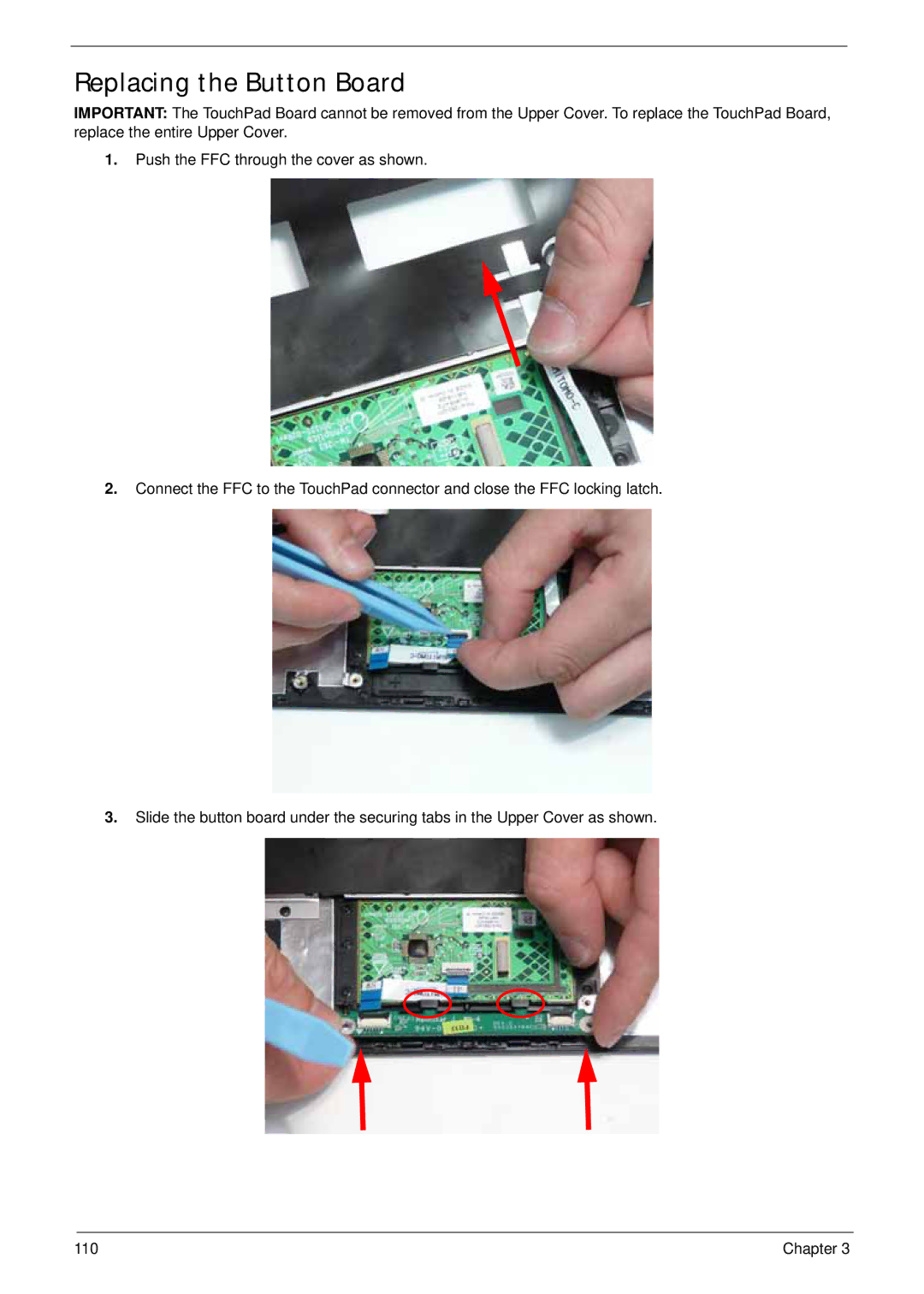Replacing the Button Board
IMPORTANT: The TouchPad Board cannot be removed from the Upper Cover. To replace the TouchPad Board, replace the entire Upper Cover.
1.Push the FFC through the cover as shown.
2.Connect the FFC to the TouchPad connector and close the FFC locking latch.
3.Slide the button board under the securing tabs in the Upper Cover as shown.
110 | Chapter 3 |