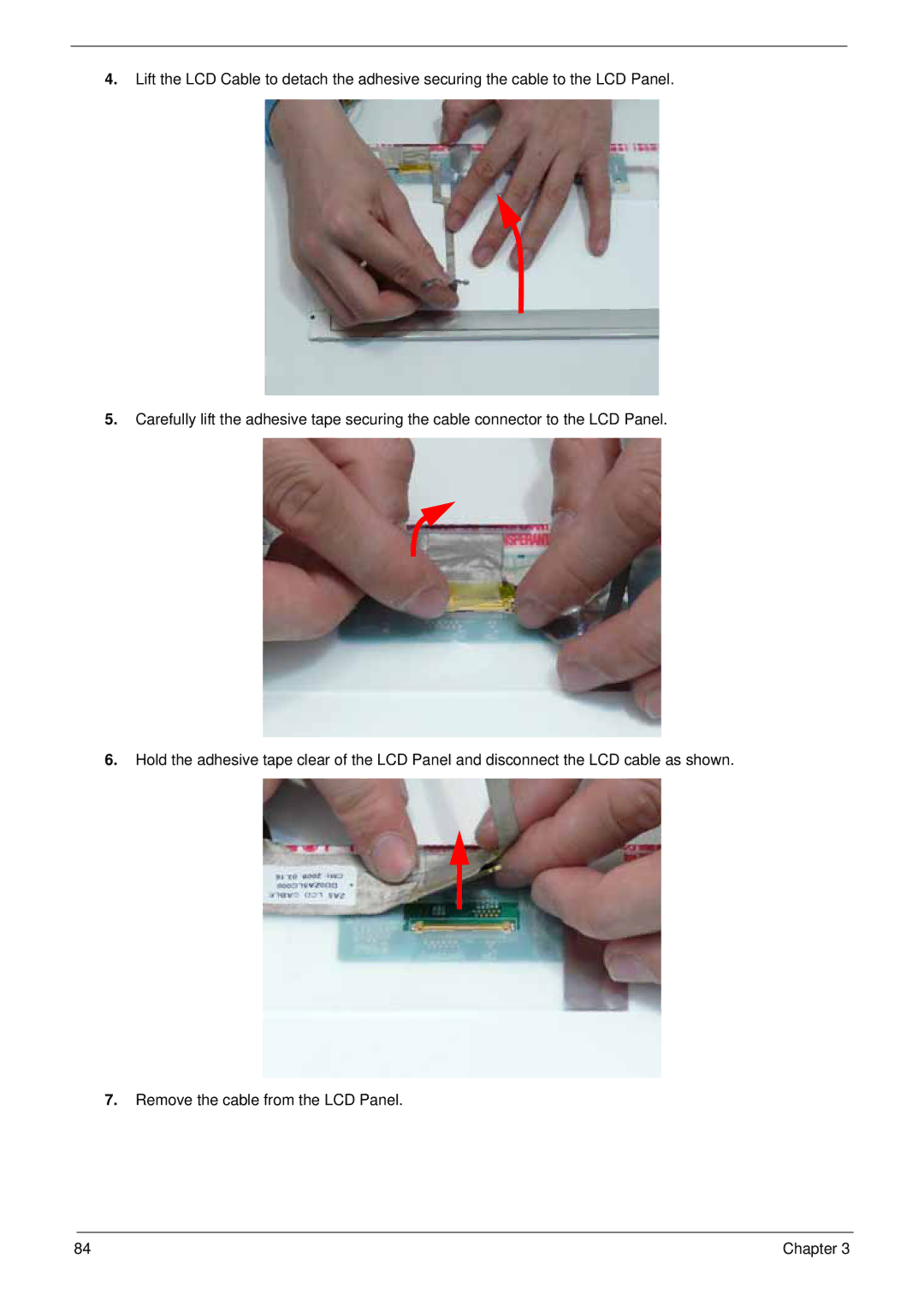4.Lift the LCD Cable to detach the adhesive securing the cable to the LCD Panel.
5.Carefully lift the adhesive tape securing the cable connector to the LCD Panel.
6.Hold the adhesive tape clear of the LCD Panel and disconnect the LCD cable as shown.
7.Remove the cable from the LCD Panel.
84 | Chapter 3 |