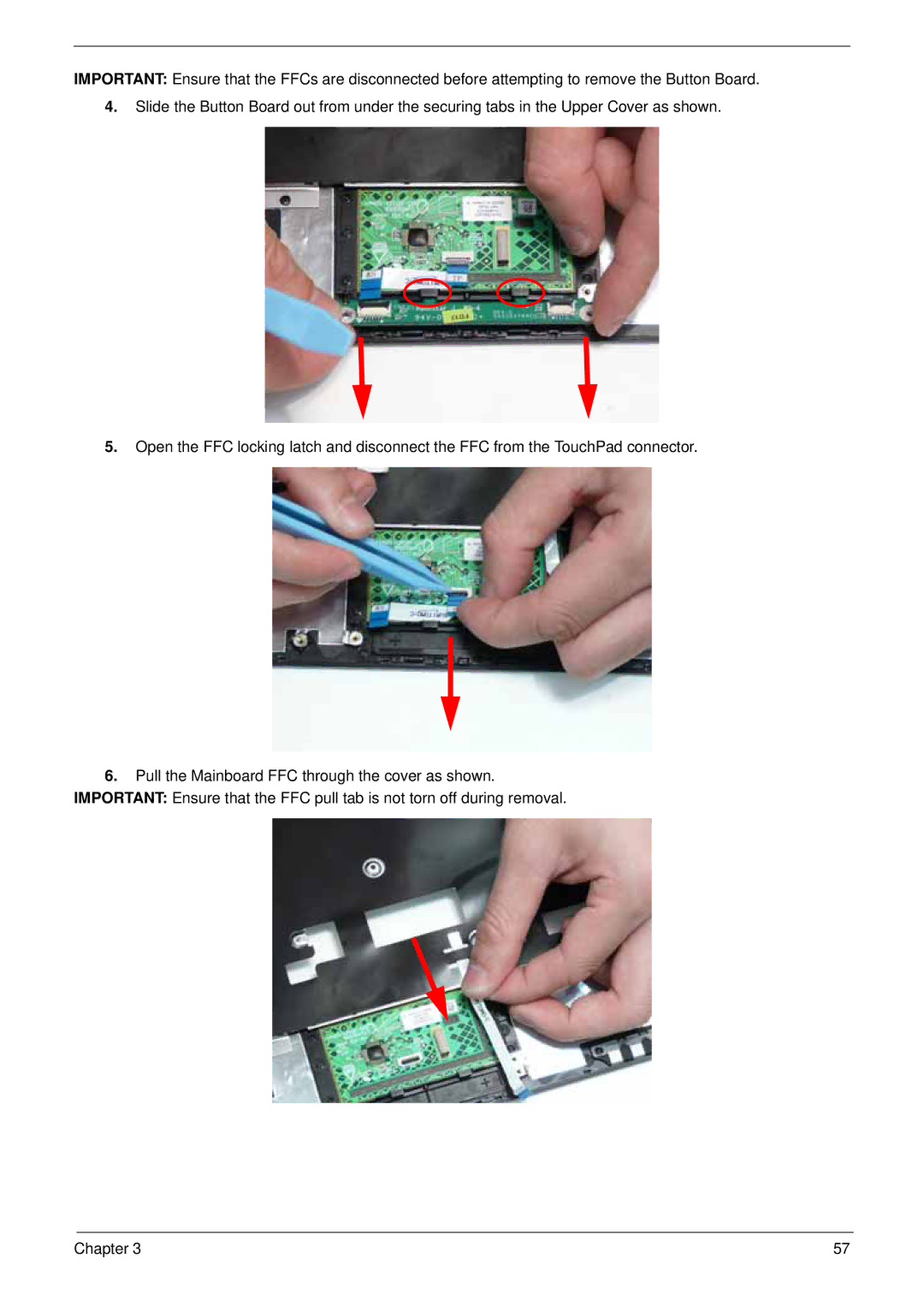IMPORTANT: Ensure that the FFCs are disconnected before attempting to remove the Button Board.
4.Slide the Button Board out from under the securing tabs in the Upper Cover as shown.
5.Open the FFC locking latch and disconnect the FFC from the TouchPad connector.
6.Pull the Mainboard FFC through the cover as shown. IMPORTANT: Ensure that the FFC pull tab is not torn off during removal.
Chapter 3 | 57 |