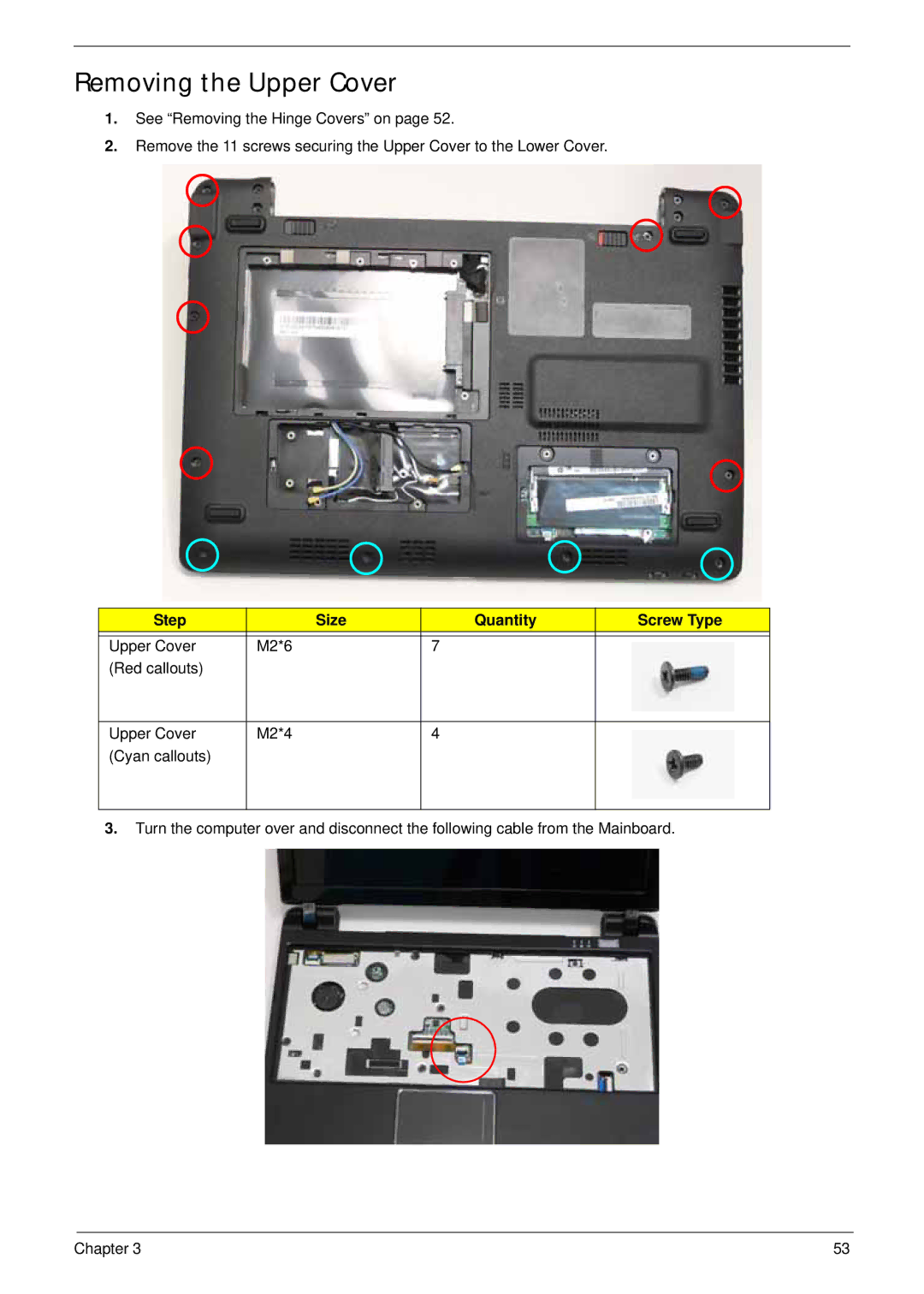Removing the Upper Cover
1.See “Removing the Hinge Covers” on page 52.
2.Remove the 11 screws securing the Upper Cover to the Lower Cover.
Step | Size | Quantity | Screw Type |
|
|
|
|
Upper Cover | M2*6 | 7 |
|
(Red callouts) |
|
|
|
|
|
|
|
Upper Cover | M2*4 | 4 |
|
(Cyan callouts) |
|
|
|
|
|
|
|
3.Turn the computer over and disconnect the following cable from the Mainboard.
Chapter 3 | 53 |