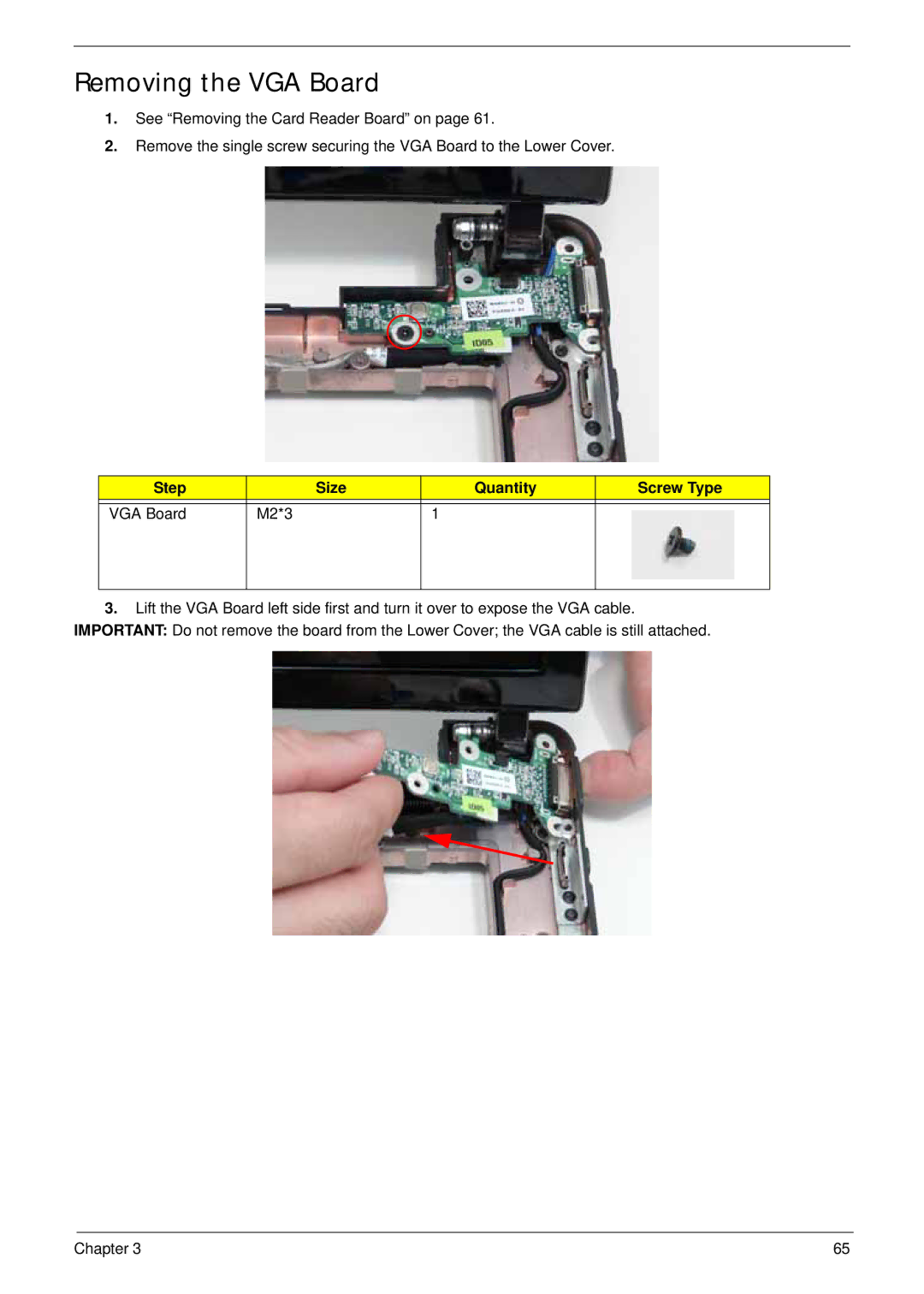Removing the VGA Board
1.See “Removing the Card Reader Board” on page 61.
2.Remove the single screw securing the VGA Board to the Lower Cover.
Step |
| Size | Quantity | Screw Type |
|
|
|
|
|
VGA Board | M2*3 |
| 1 |
|
|
|
|
|
|
3.Lift the VGA Board left side first and turn it over to expose the VGA cable. IMPORTANT: Do not remove the board from the Lower Cover; the VGA cable is still attached.
Chapter 3 | 65 |