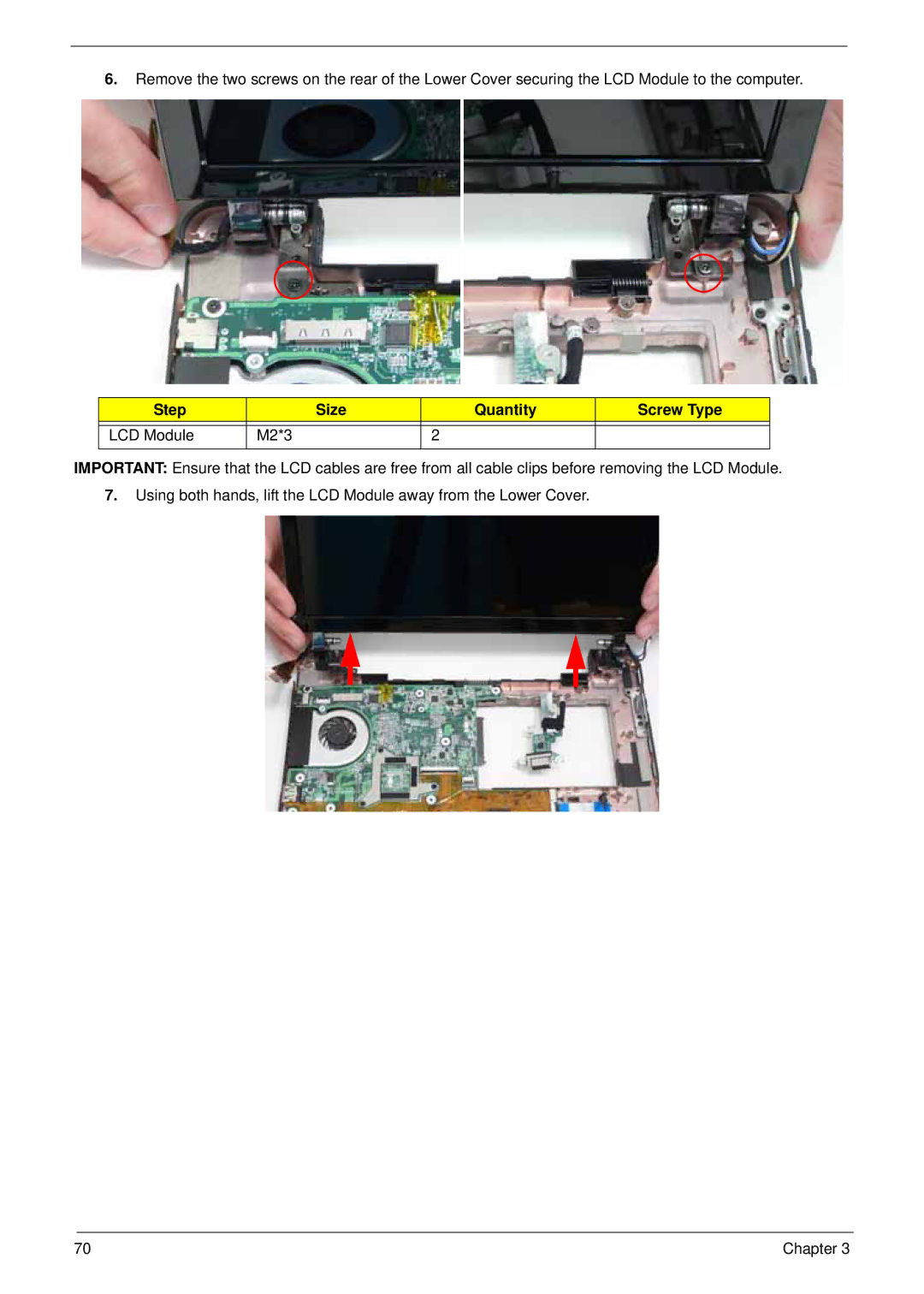6.Remove the two screws on the rear of the Lower Cover securing the LCD Module to the computer.
Step |
| Size | Quantity | Screw Type |
|
|
|
|
|
LCD Module | M2*3 |
| 2 |
|
IMPORTANT: Ensure that the LCD cables are free from all cable clips before removing the LCD Module.
7.Using both hands, lift the LCD Module away from the Lower Cover.
70 | Chapter 3 |