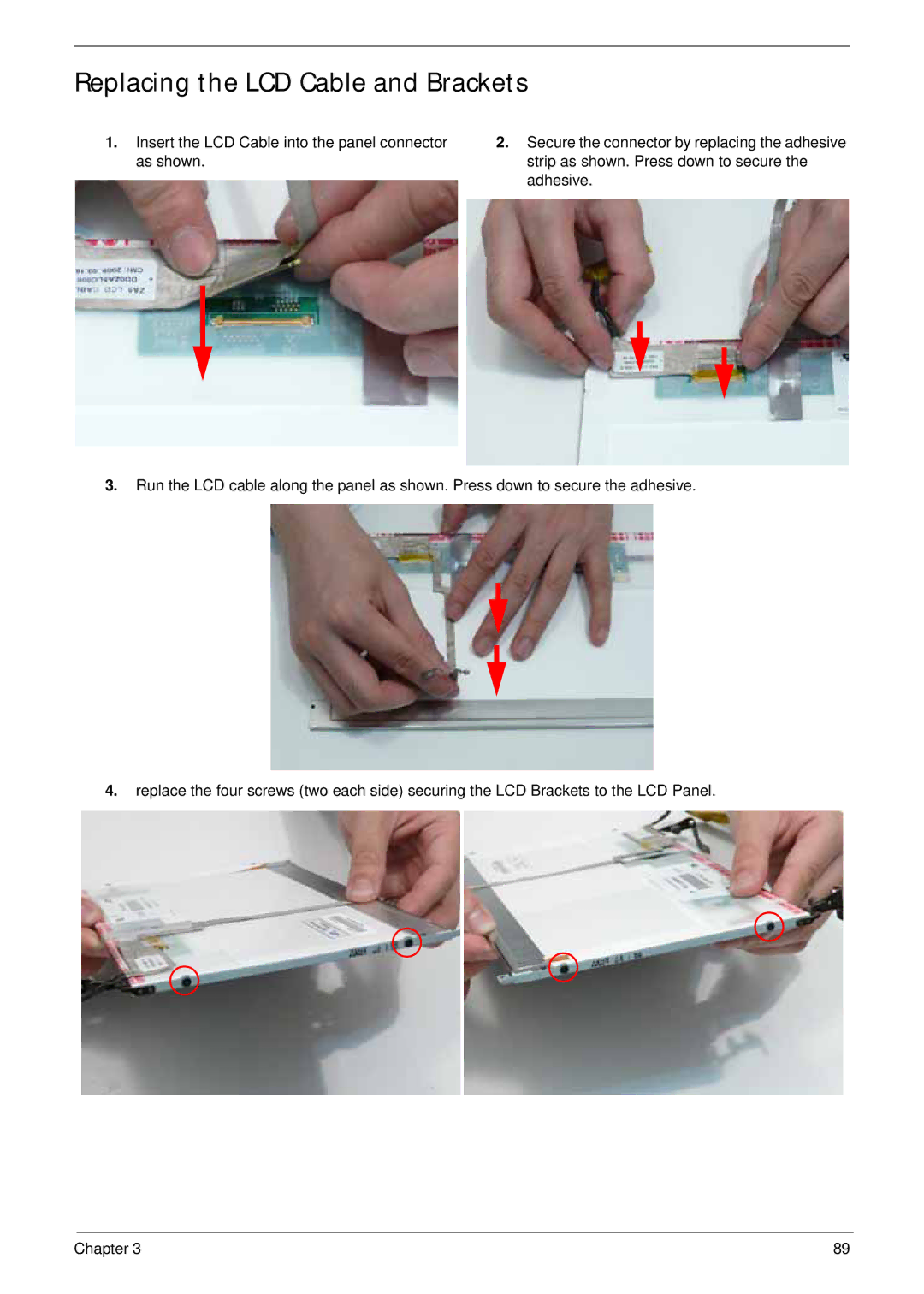Replacing the LCD Cable and Brackets
1.Insert the LCD Cable into the panel connector as shown.
2.Secure the connector by replacing the adhesive strip as shown. Press down to secure the adhesive.
3.Run the LCD cable along the panel as shown. Press down to secure the adhesive.
4.replace the four screws (two each side) securing the LCD Brackets to the LCD Panel.
Chapter 3 | 89 |