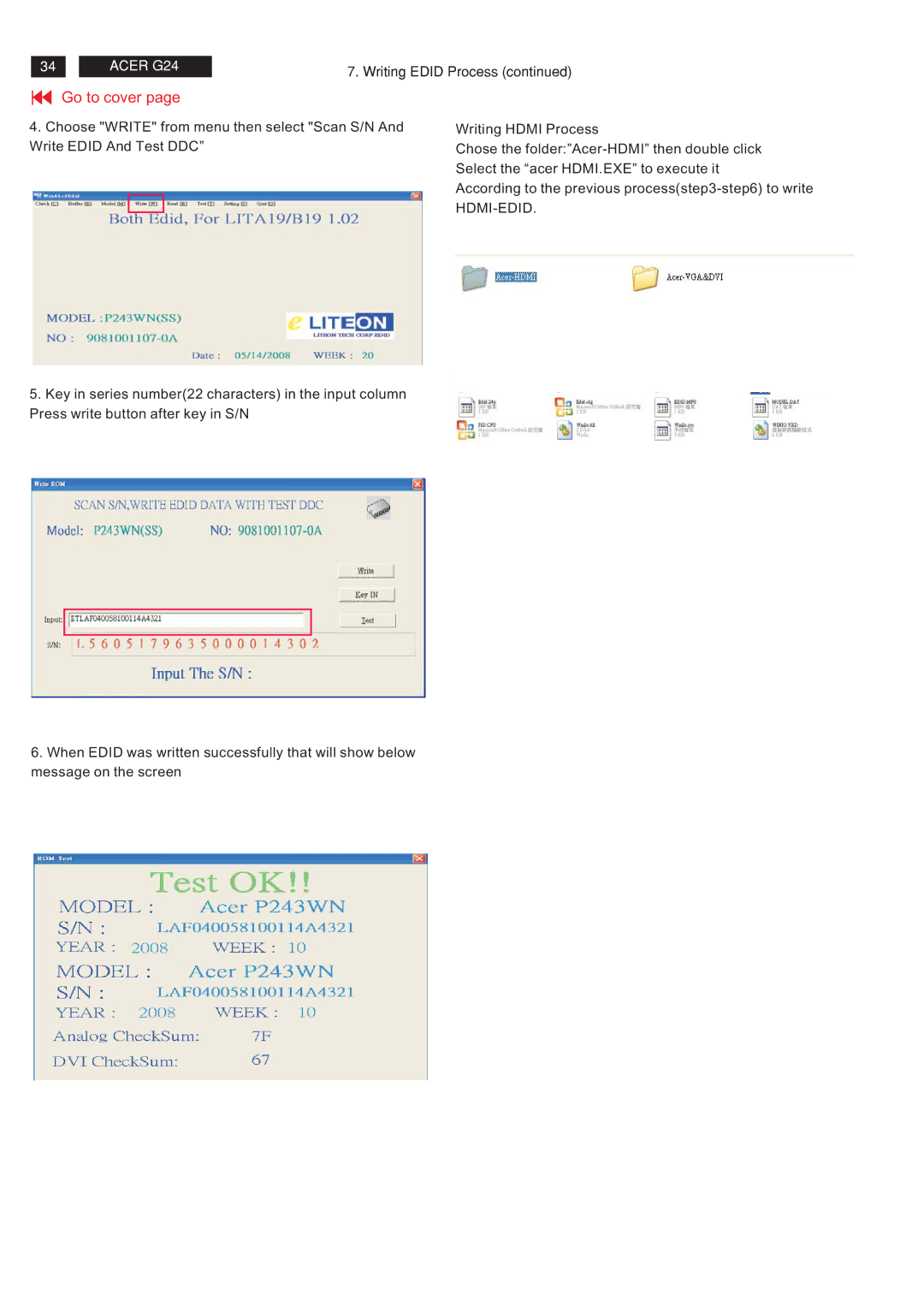34
ACER G24
7. Writing EDID Process (continued)
Go to cover page
4.Choose "WRITE" from menu then select "Scan S/N And Write EDID And Test DDC”
Writing HDMI Process
Chose the
According to the previous
5.Key in series number(22 characters) in the input column Press write button after key in S/N
6.When EDID was written successfully that will show below message on the screen