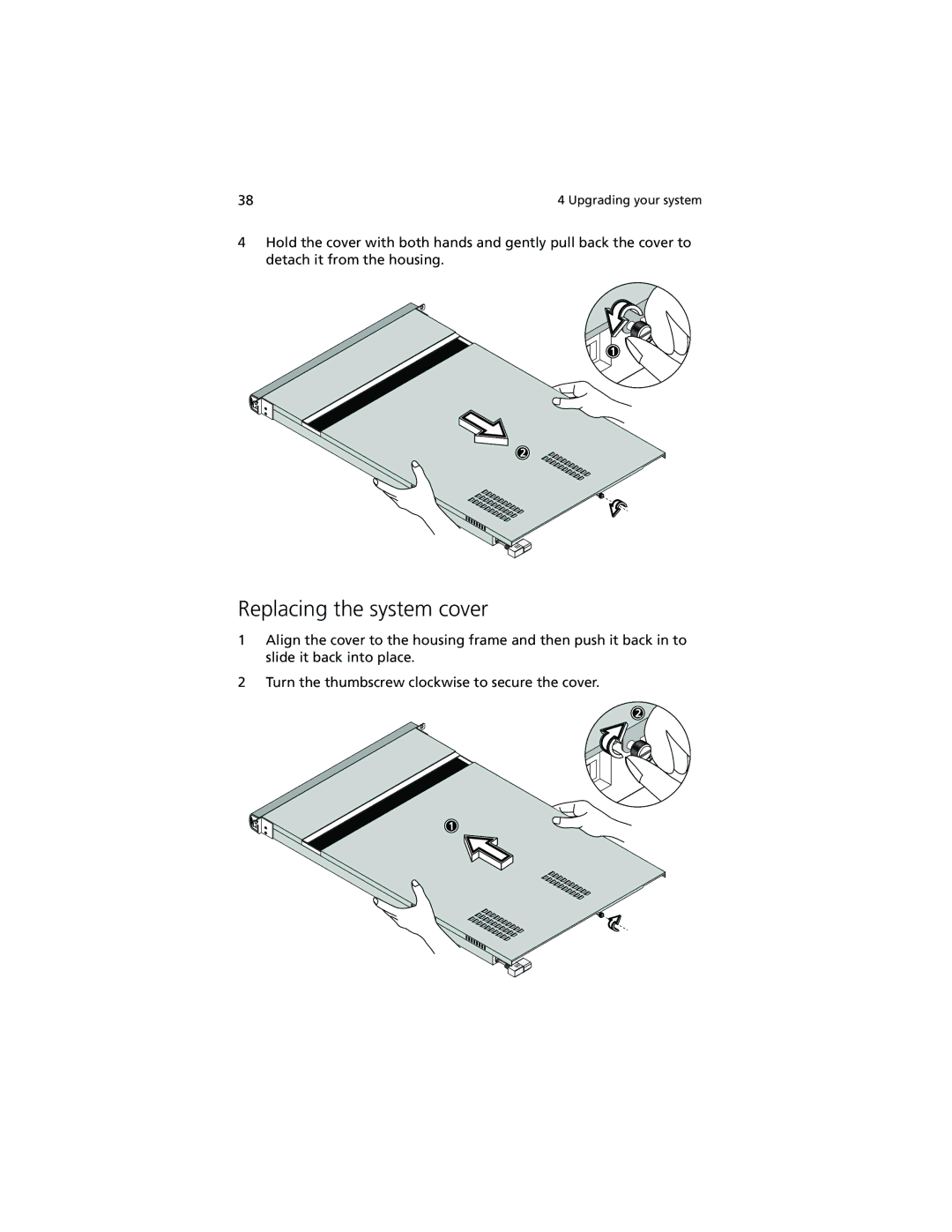38 | 4 Upgrading your system |
4Hold the cover with both hands and gently pull back the cover to detach it from the housing.
Replacing the system cover
1Align the cover to the housing frame and then push it back in to slide it back into place.
2Turn the thumbscrew clockwise to secure the cover.