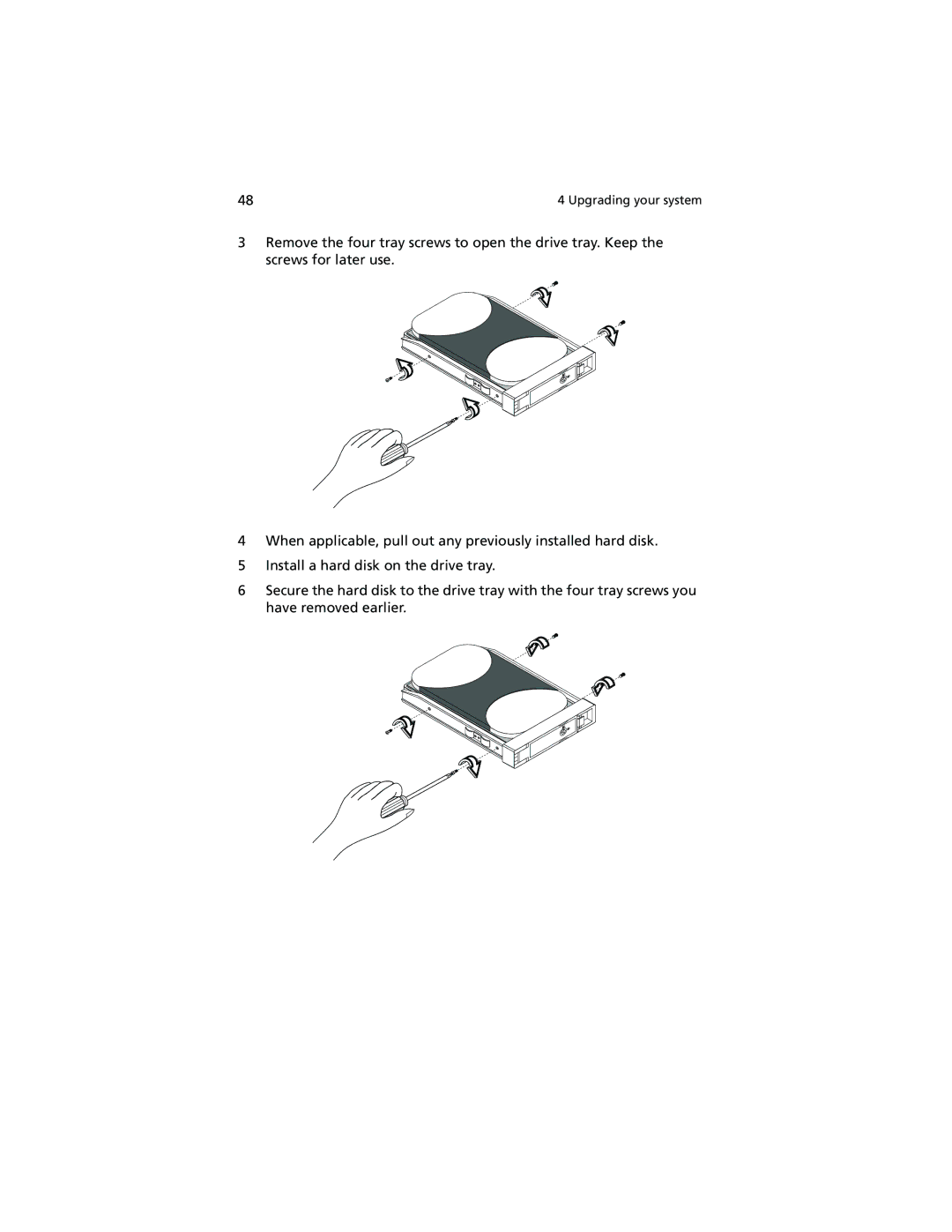48 | 4 Upgrading your system |
3Remove the four tray screws to open the drive tray. Keep the screws for later use.
4When applicable, pull out any previously installed hard disk.
5Install a hard disk on the drive tray.
6Secure the hard disk to the drive tray with the four tray screws you have removed earlier.