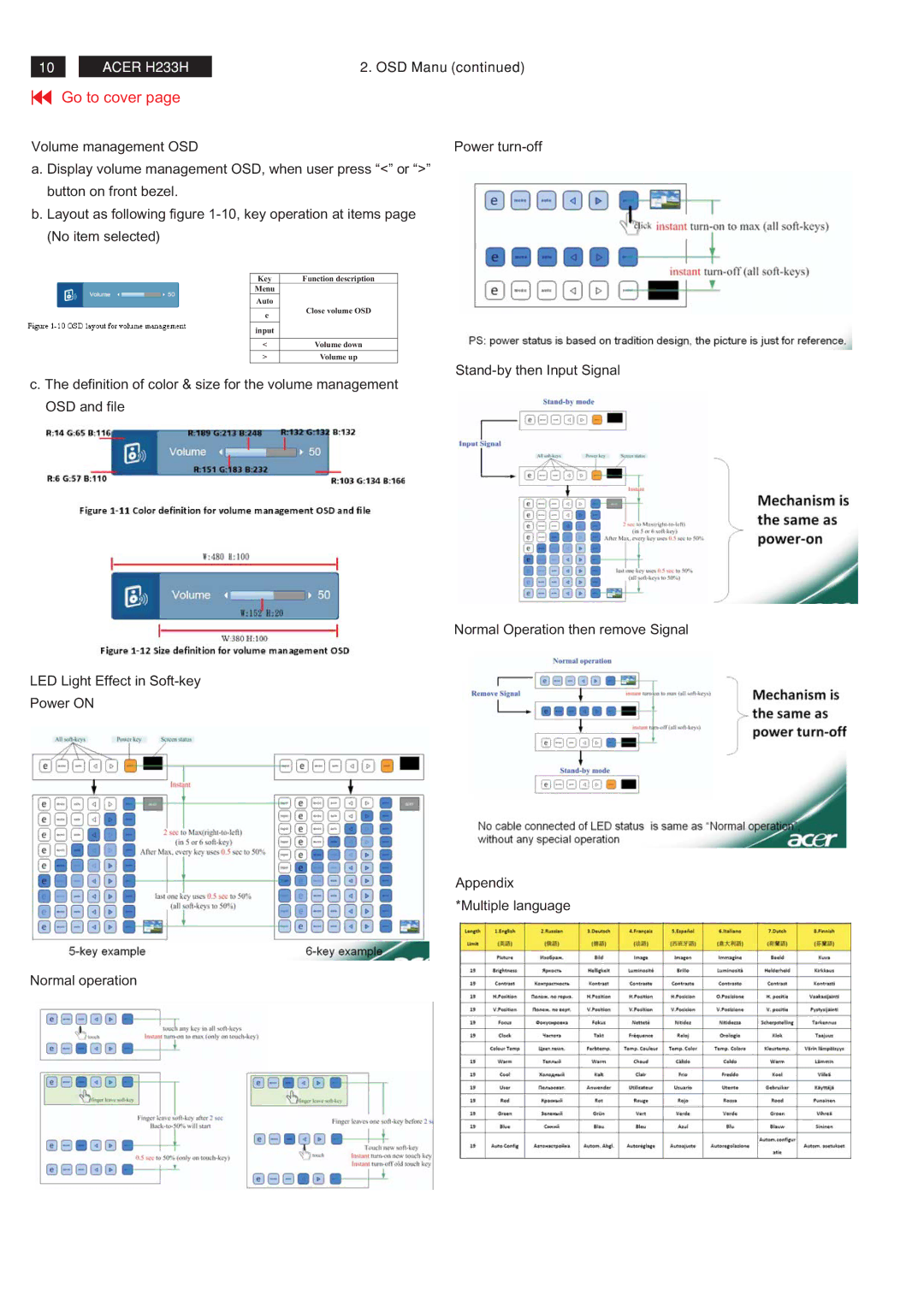10
ACER H233H
2. OSD Manu (continued)
Go to cover page
Volume management OSD |
| Power | |
a. Display volume management OSD, when user press “<” or “>” | |||
button on front bezel. |
|
| |
b. Layout as following figure | |||
(No item selected) |
|
| |
|
|
|
|
| Key | Function description |
|
| Menu |
|
|
| Auto |
|
|
|
| Close volume OSD |
|
| e |
| |
|
|
| |
|
|
|
|
| input |
|
|
|
|
|
|
| < | Volume down |
|
| > | Volume up |
|
c. The definition of color & size for the volume management OSD and file
Normal Operation then remove Signal
LED Light Effect in
Power ON
Appendix *Multiple language
Normal operation