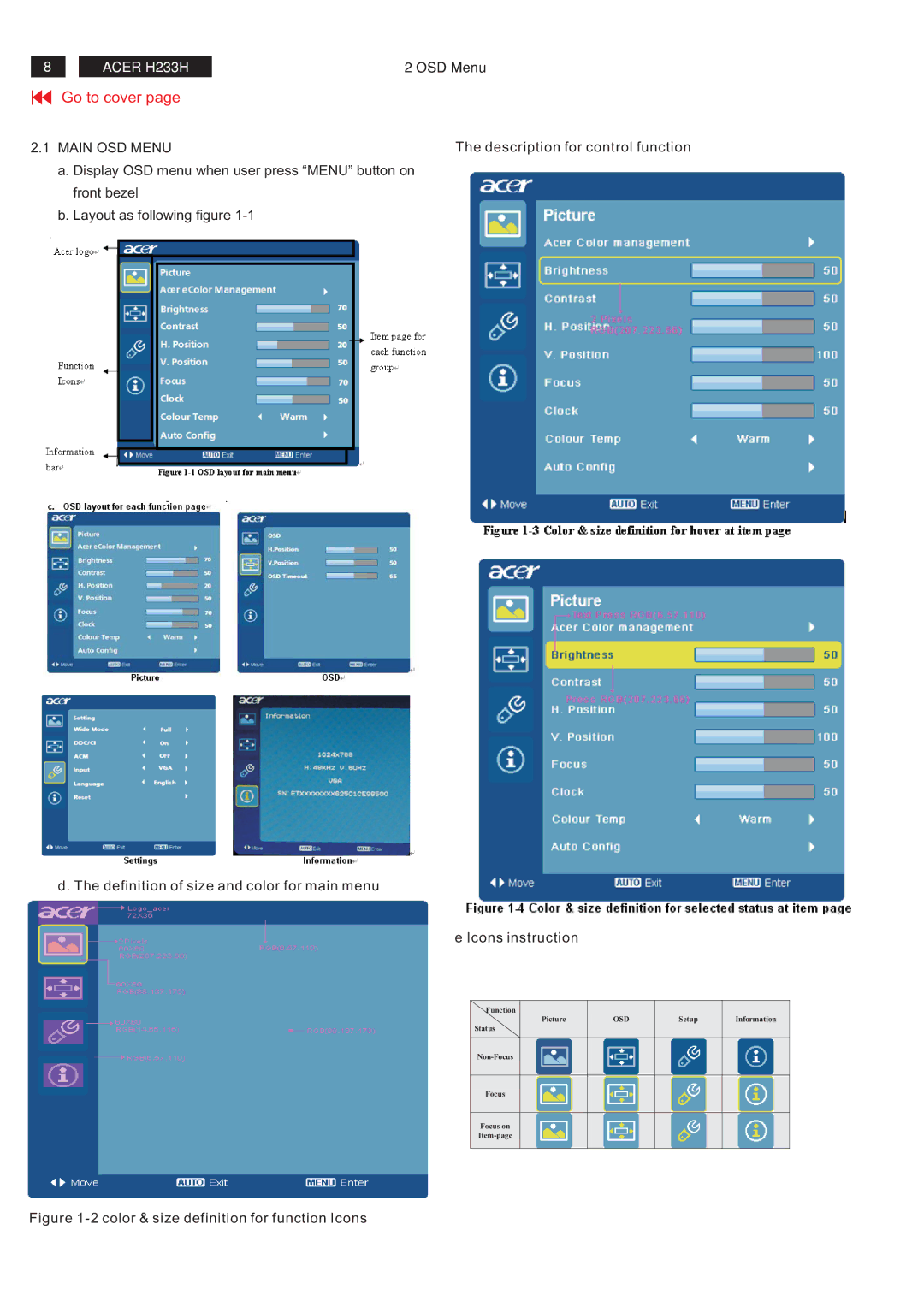8
ACER H233H
2 OSD Menu
Go to cover page
2.1 MAIN OSD MENU | The description for control function |
a. Display OSD menu when user press “MENU” button on |
|
front bezel |
|
b. Layout as following figure |
|
d. The definition of size and color for main menu
e Icons instruction
Function |
|
|
|
Picture | OSD | Setup | Information |
Status |
|
|
|
|
|
|
Focus
Focus on