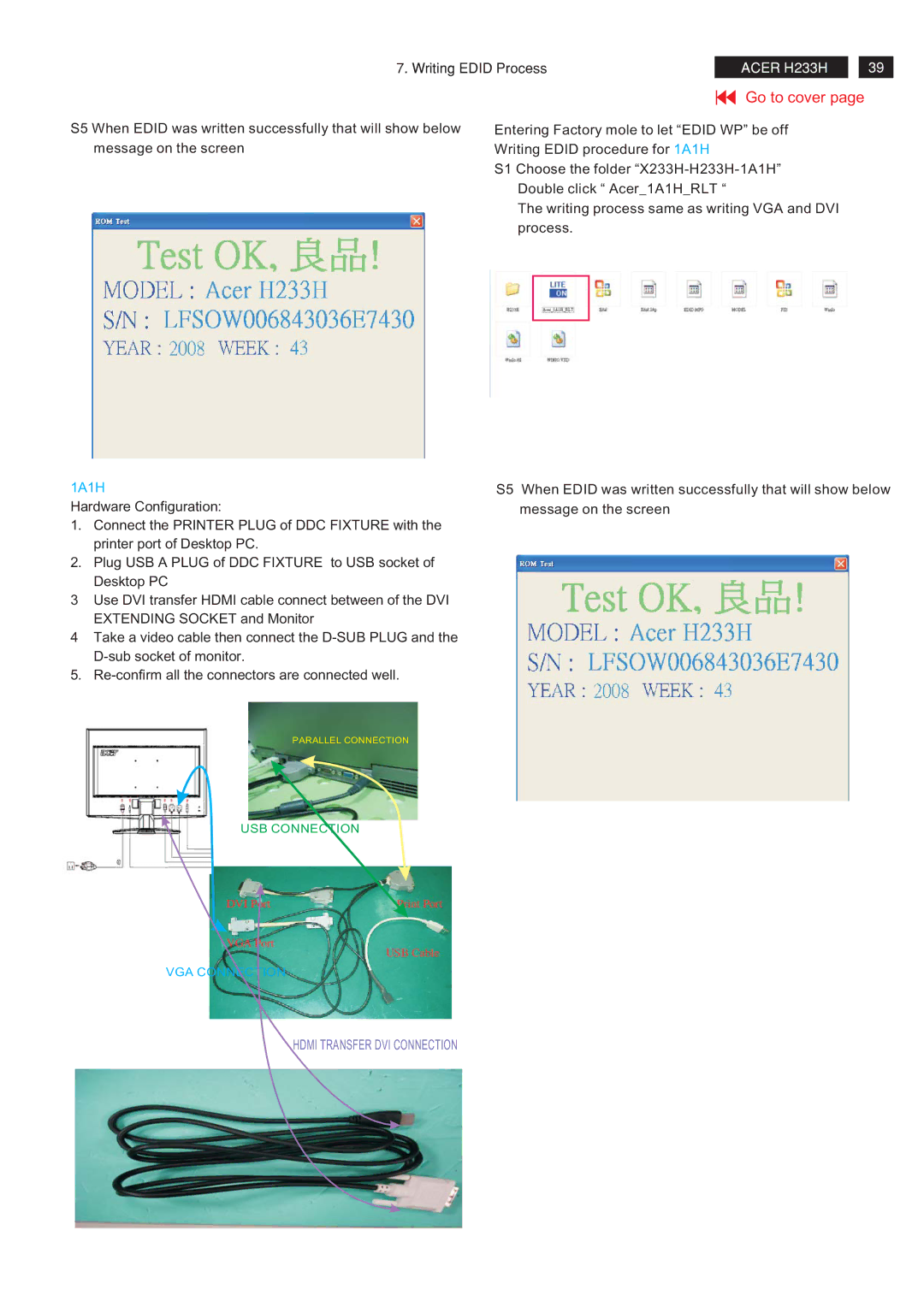7. Writing EDID Process
ACER H233H |
| 39 |
Go to cover page
S5 When EDID was written successfully that will show below message on the screen
1A1H
Hardware Configuration:
1.Connect the PRINTER PLUG of DDC FIXTURE with the printer port of Desktop PC.
2.Plug USB A PLUG of DDC FIXTURE to USB socket of Desktop PC
3Use DVI transfer HDMI cable connect between of the DVI
EXTENDING SOCKET and Monitor
4Take a video cable then connect the
5.
Entering Factory mole to let “EDID WP” be off Writing EDID procedure for 1A1H
S1 Choose the folder
The writing process same as writing VGA and DVI process.
S5 When EDID was written successfully that will show below message on the screen
PARALLEL CONNECTION
USB CONNECTION
VGA CONNECTION