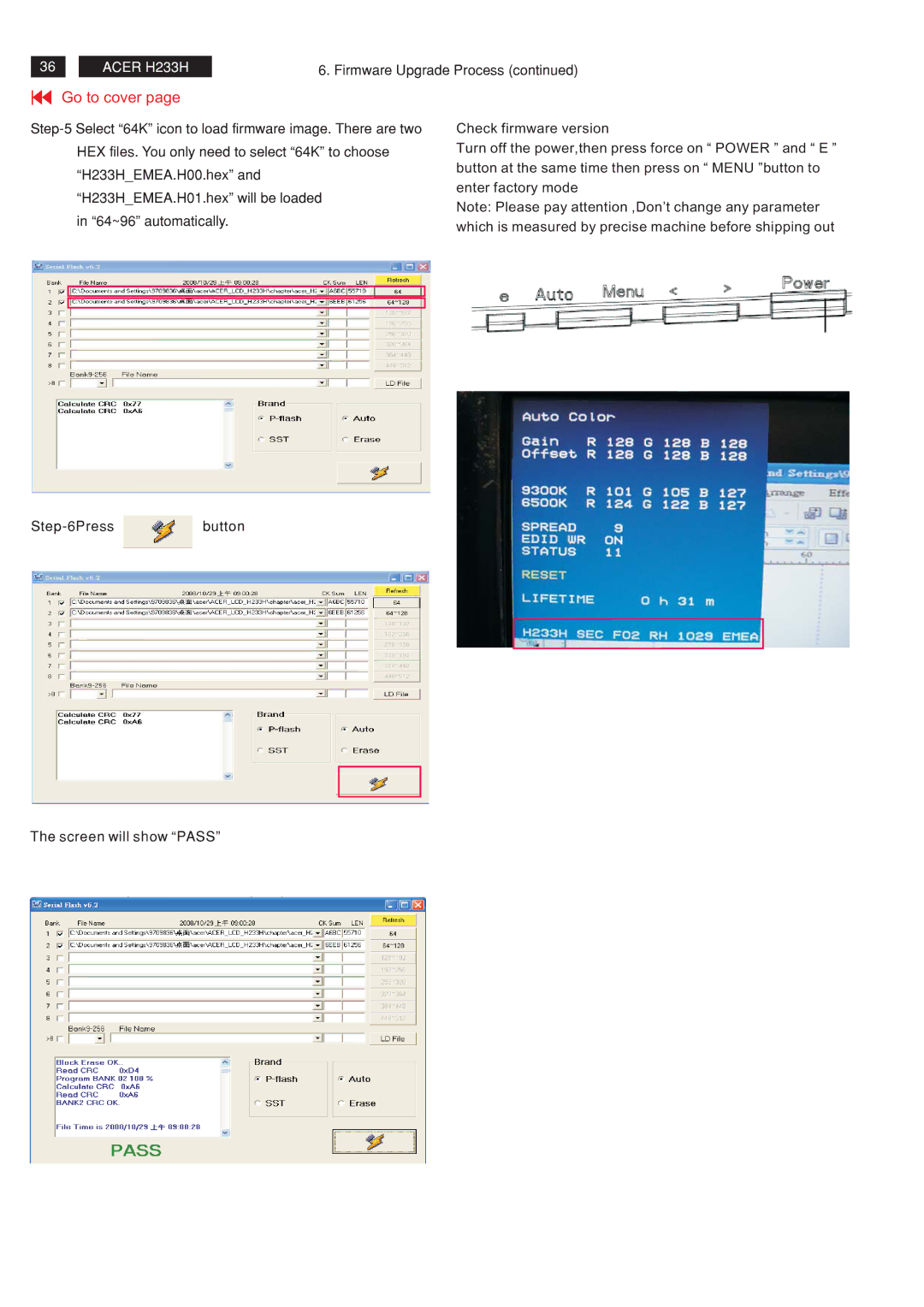36
ACER H233H
6. Firmware Upgrade Process (continued)
Go to cover page
in “64~96” automatically.
Check firmware version
Turn off the power,then press force on “ POWER ” and “ E ” button at the same time then press on “ MENU ”button to enter factory mode
Note: Please pay attention ,Don’t change any parameter which is measured by precise machine before shipping out
![]() button
button
The screen will show “PASS”