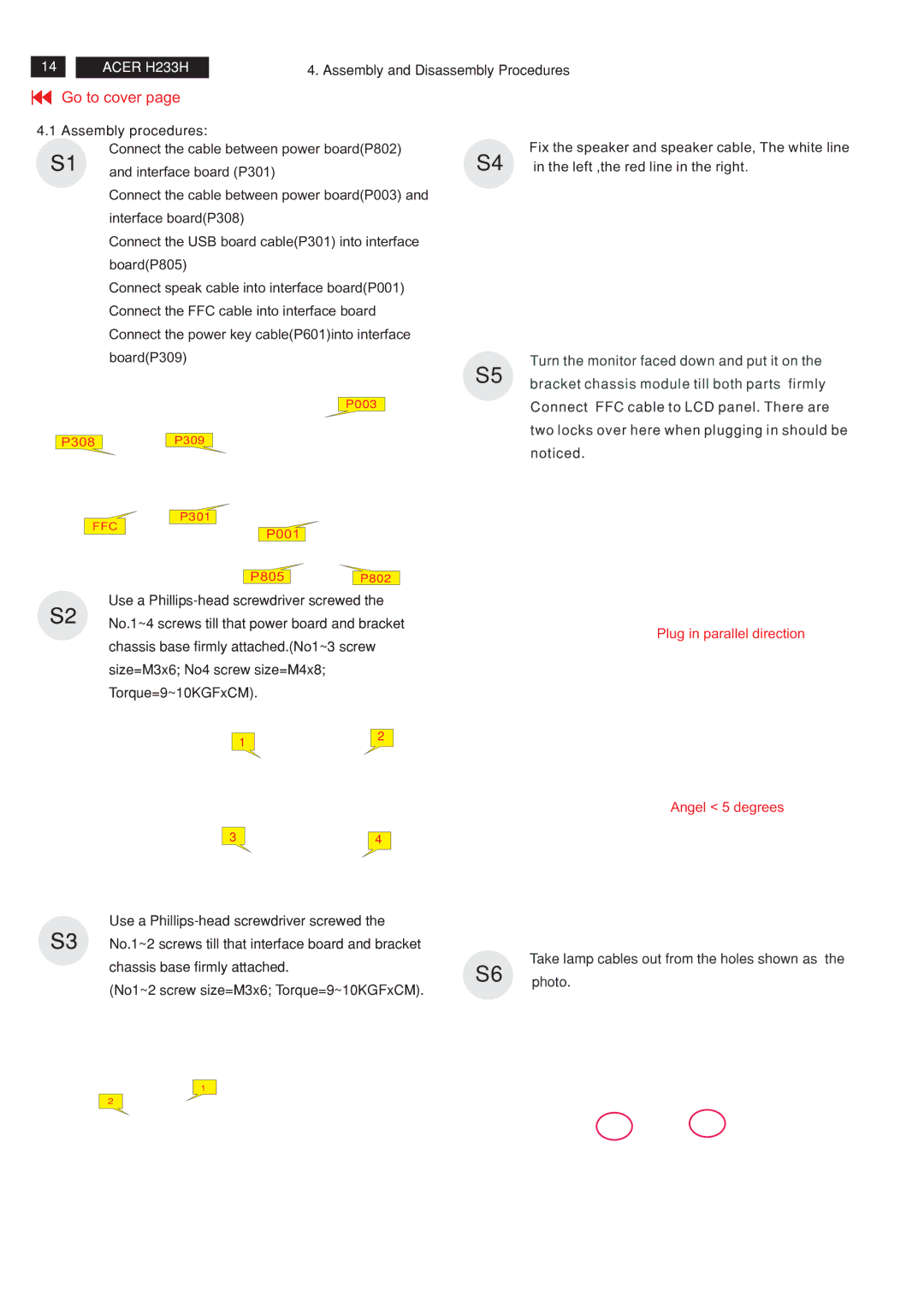14
ACER H233H
4. Assembly and Disassembly Procedures
Go to cover page
4.1 Assembly procedures:
Connect the cable between power board(P802)
S1 and interface board (P301)
Connect the cable between power board(P003) and interface board(P308)
Connect the USB board cable(P301) into interface board(P805)
Connect speak cable into interface board(P001) Connect the FFC cable into interface board Connect the power key cable(P601)into interface board(P309)
P003
P308P309
P301
FFC
P001
P805P802
Use a
S2 No.1~4 screws till that power board and bracket chassis base firmly attached.(No1~3 screw size=M3x6; No4 screw size=M4x8; Torque=9~10KGFxCM).
12
3 | 4 |
S4
S5
Fix the speaker and speaker cable, The white line in the left ,the red line in the right.
Turn the monitor faced down and put it on the bracket chassis module till both parts firmly Connect FFC cable to LCD panel. There are two locks over here when plugging in should be noticed.
Plug in parallel direction
Angel < 5 degrees
Use a
S3 No.1~2 screws till that interface board and bracket
chassis base firmly attached. | S6 | Take lamp cables out from the holes shown as the | |
| |||
(No1~2 screw size=M3x6; Torque=9~10KGFxCM). | photo. | ||
| |||
|
|
1
2