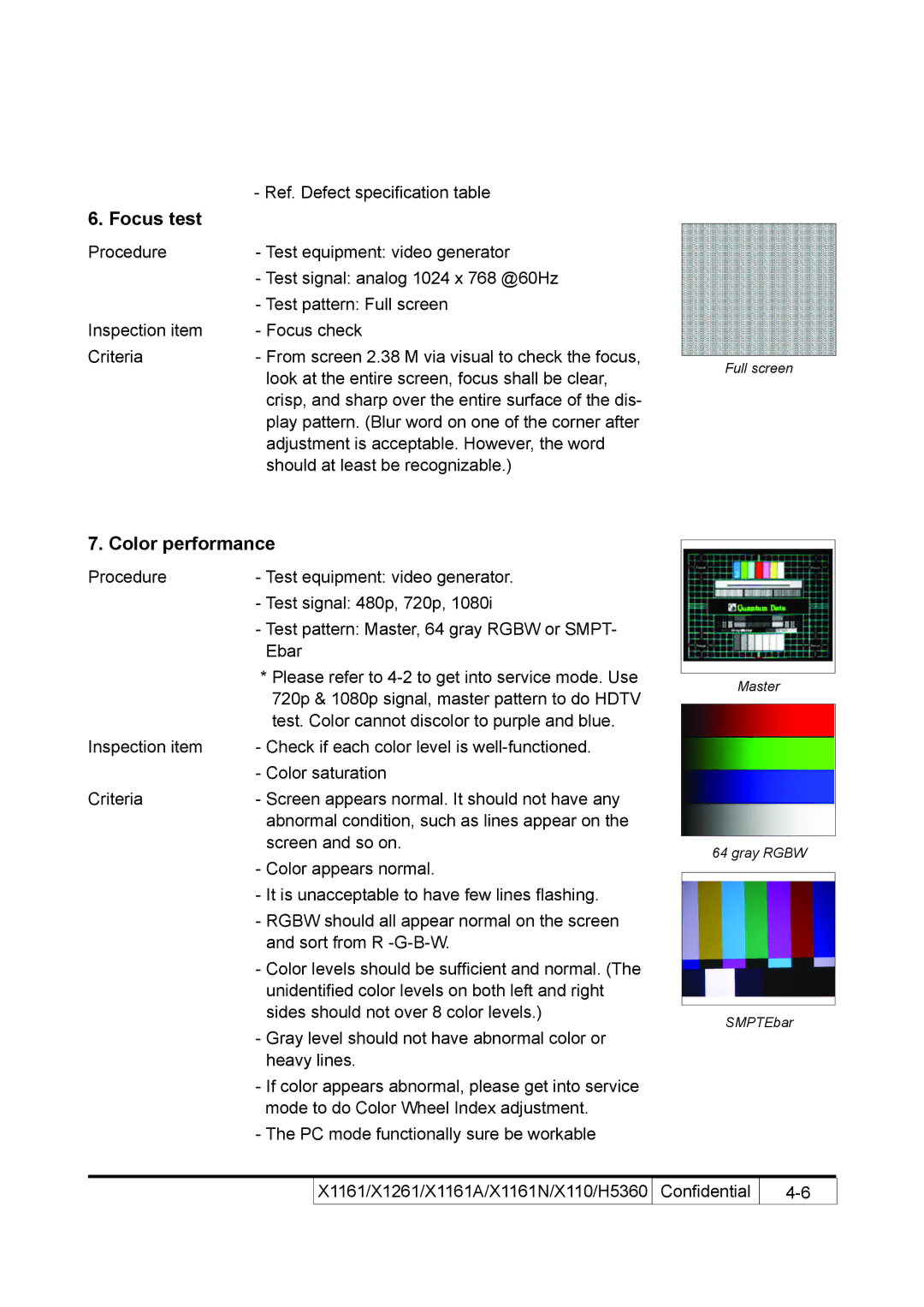| - Ref. Defect specification table |
| |
6. Focus test |
|
| |
|
| ||
Procedure | - Test equipment: video generator |
| |
| - Test signal: analog 1024 x 768 @60Hz |
| |
| - Test pattern: Full screen |
| |
Inspection item | - Focus check |
| |
Criteria | - From screen 2.38 M via visual to check the focus, |
| |
Full screen | |||
| look at the entire screen, focus shall be clear, | ||
|
| ||
| crisp, and sharp over the entire surface of the dis- |
| |
| play pattern. (Blur word on one of the corner after |
| |
| adjustment is acceptable. However, the word |
| |
| should at least be recognizable.) |
|
7. Color performance
Procedure | - Test equipment: video generator. |
| - Test signal: 480p, 720p, 1080i |
| - Test pattern: Master, 64 gray RGBW or SMPT- |
| Ebar |
| * Please refer to |
| 720p & 1080p signal, master pattern to do HDTV |
| test. Color cannot discolor to purple and blue. |
Inspection item | - Check if each color level is |
| - Color saturation |
Criteria | - Screen appears normal. It should not have any |
| abnormal condition, such as lines appear on the |
| screen and so on. |
| - Color appears normal. |
| - It is unacceptable to have few lines flashing. |
| - RGBW should all appear normal on the screen |
| and sort from R |
| - Color levels should be sufficient and normal. (The |
| unidentified color levels on both left and right |
| sides should not over 8 color levels.) |
| - Gray level should not have abnormal color or |
| heavy lines. |
| - If color appears abnormal, please get into service |
| mode to do Color Wheel Index adjustment. |
Master
64 gray RGBW
SMPTEbar
- The PC mode functionally sure be workable
| X1161/X1261/X1161A/X1161N/X110/H5360 | Confidential | 4- |