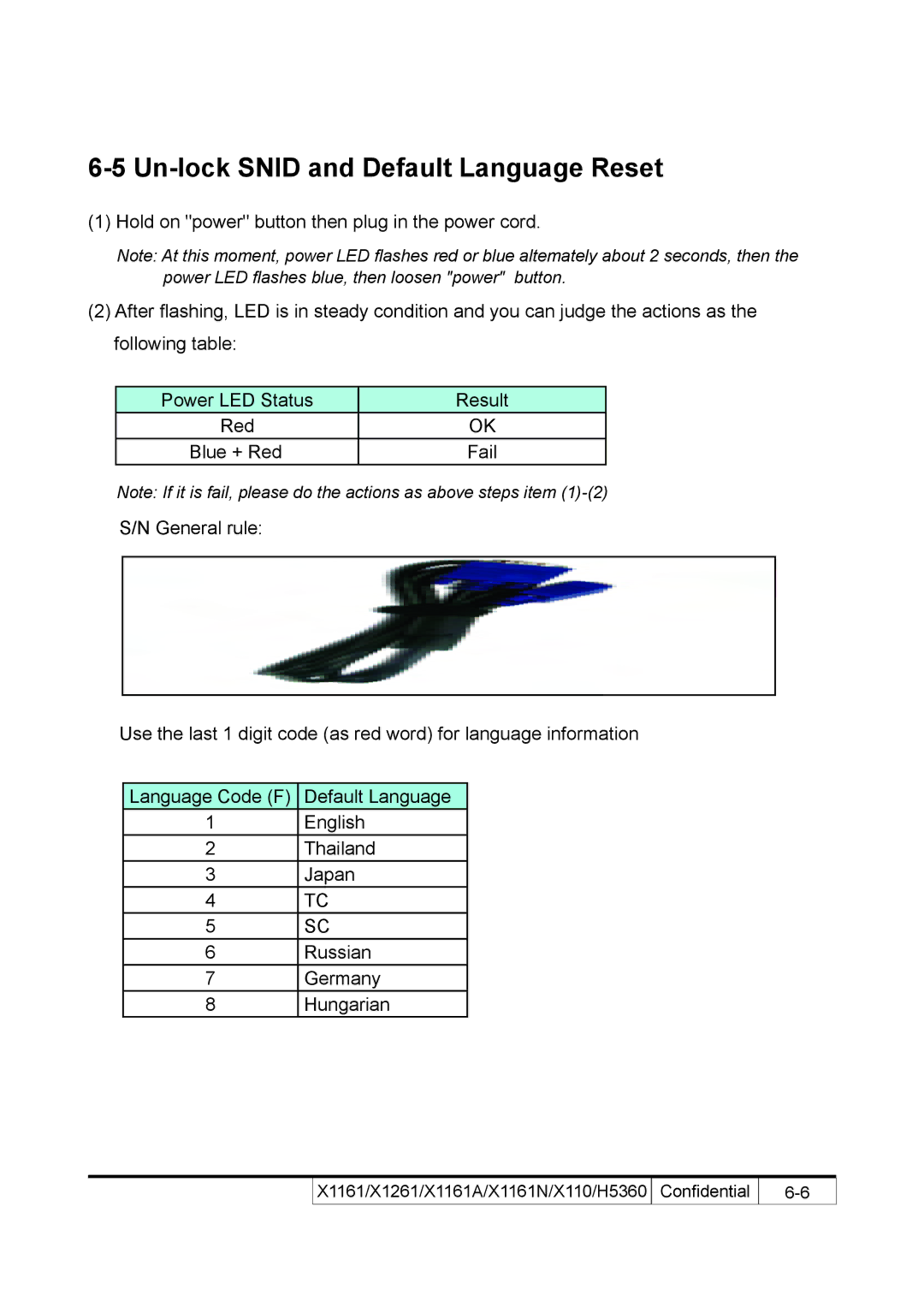6-5 Un-lock SNID and Default Language Reset
(1)Hold on "power" button then plug in the power cord.
Note: At this moment, power LED flashes red or blue altemately about 2 seconds, then the power LED flashes blue, then loosen "power" button.
(2)After flashing, LED is in steady condition and you can judge the actions as the following table:
Power LED Status | Result |
Red | OK |
Blue + Red | Fail |
Note: If it is fail, please do the actions as above steps item
S/N General rule:
Use the last 1 digit code (as red word) for language information
Language Code (F) Default Language
1English
2Thailand
3Japan
4TC
5SC
6Russian
7Germany
8 Hungarian
| X1161/X1261/X1161A/X1161N/X110/H5360 | Confidential | 6- |