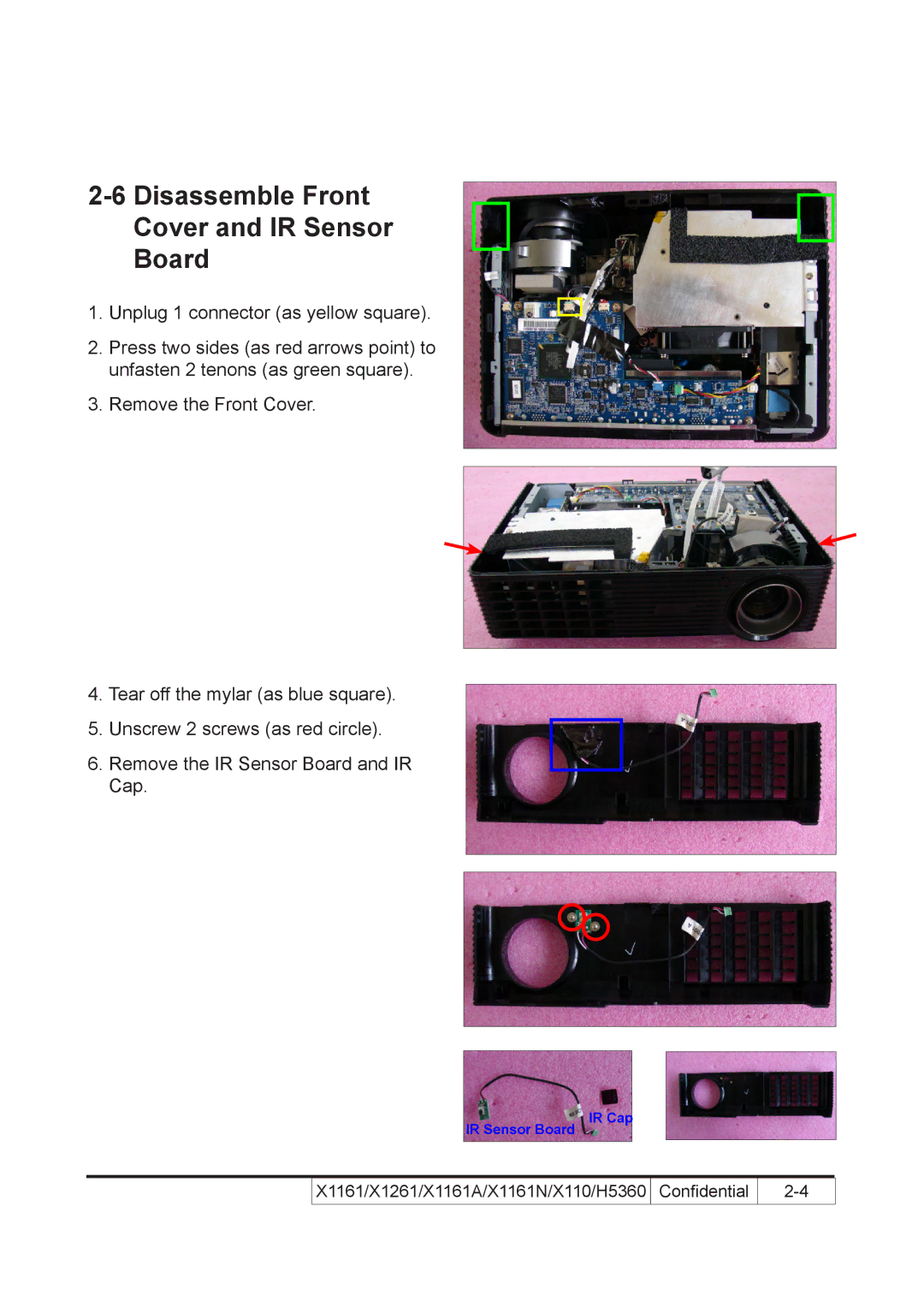2-6 Disassemble Front
Cover and IR Sensor
Board
1. Unplug 1 connector (as yellow square).
2.Press two sides (as red arrows point) to unfasten 2 tenons (as green square).
3.Remove the Front Cover.
4.Tear off the mylar (as blue square).
5.Unscrew 2 screws (as red circle).
6.Remove the IR Sensor Board and IR Cap.
IR Sensor Board IR Cap
X1161/X1261/X1161A/X1161N/X110/H5360 ![]() Confidential
Confidential