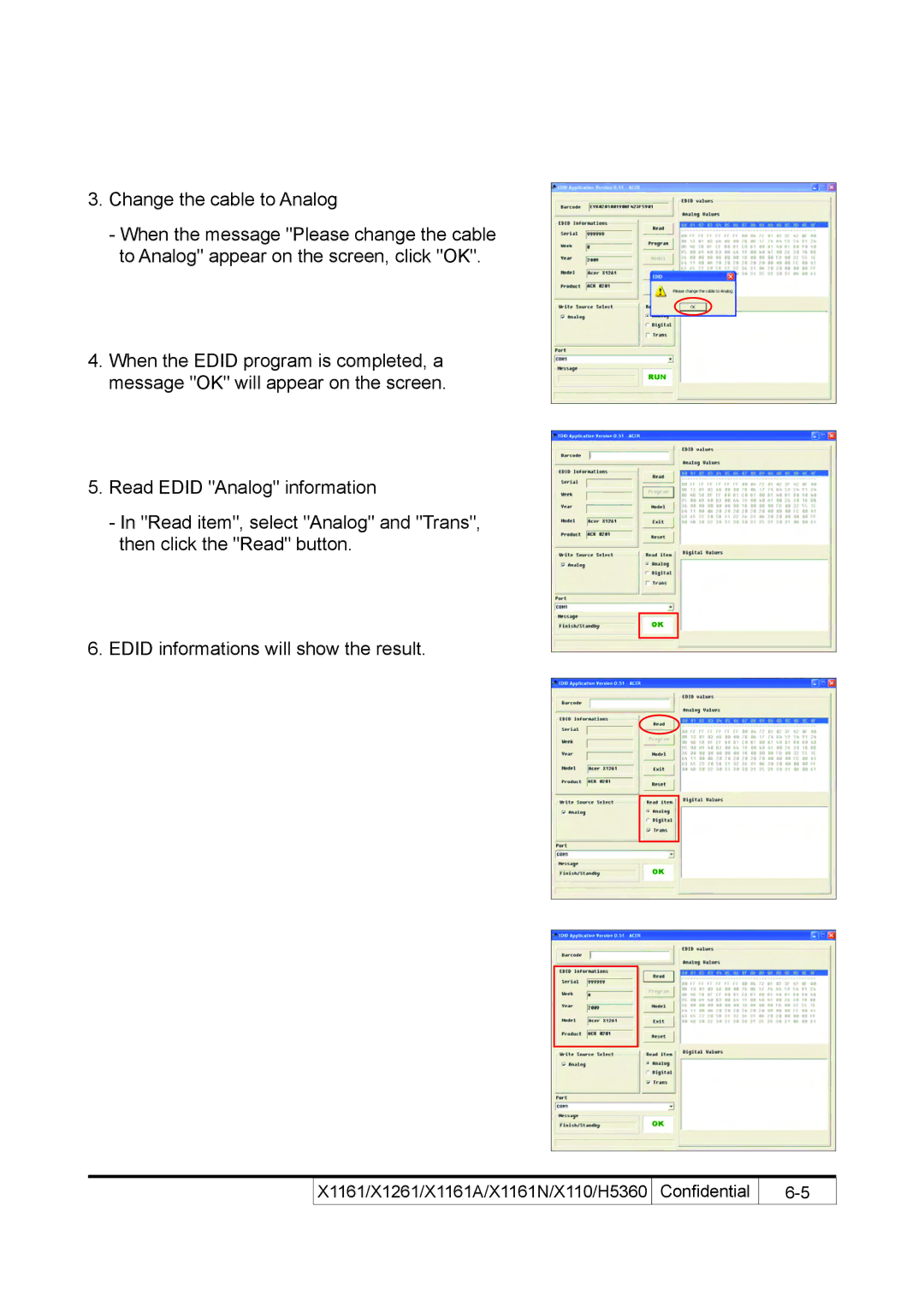3.Change the cable to Analog
-When the message "Please change the cable to Analog" appear on the screen, click "OK".
4.When the EDID program is completed, a message "OK" will appear on the screen.
5.Read EDID "Analog" information
-In "Read item", select "Analog" and "Trans", then click the "Read" button.
6.EDID informations will show the result.
X1161/X1261/X1161A/X1161N/X110/H5360  Confidential
Confidential
6-