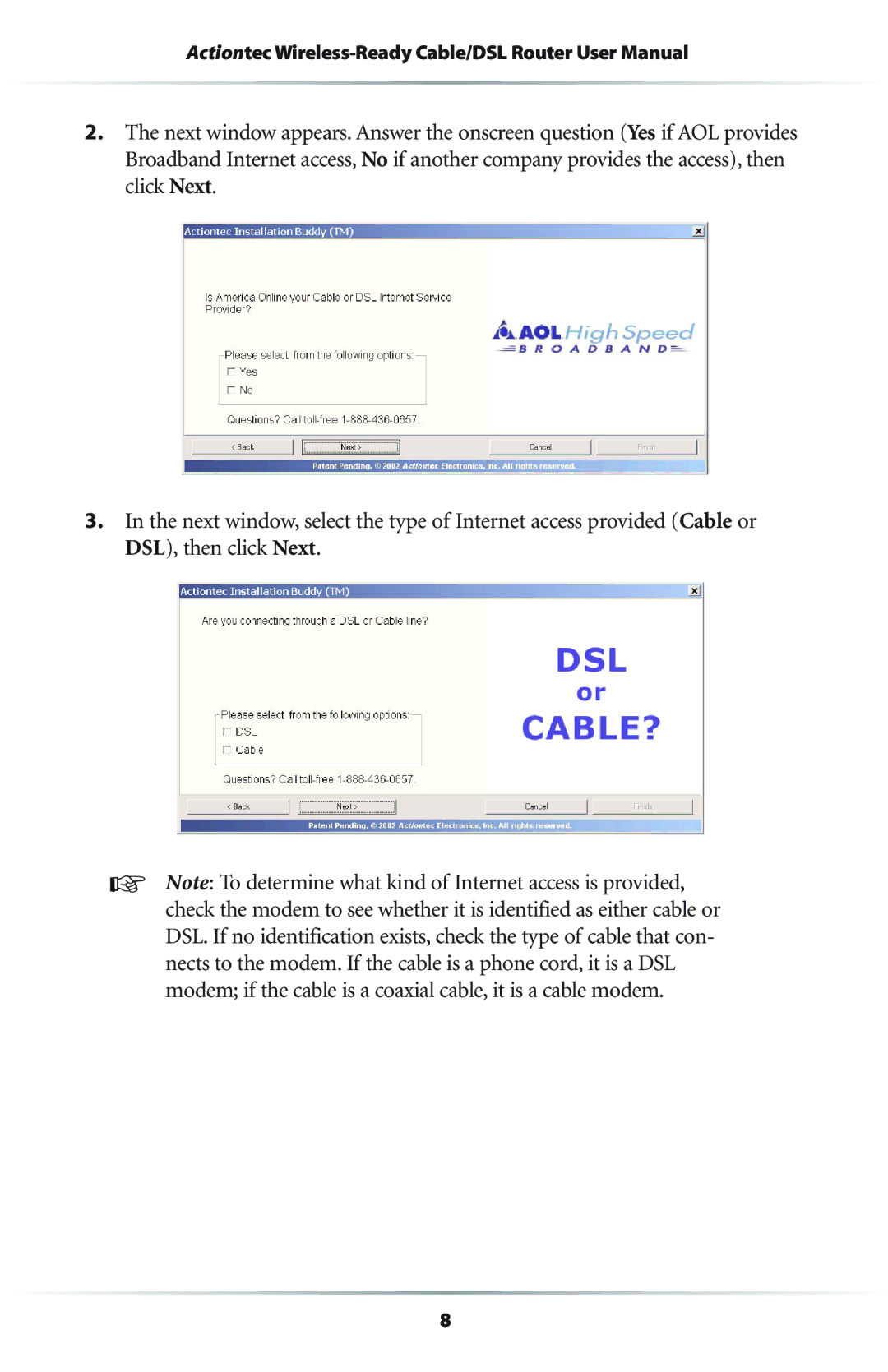Actiontec
2.The next window appears. Answer the onscreen question (Yes if AOL provides Broadband Internet access, No if another company provides the access), then click Next.
3.In the next window, select the type of Internet access provided (Cable or DSL), then click Next.
☞Note: To determine what kind of Internet access is provided, check the modem to see whether it is identified as either cable or DSL. If no identification exists, check the type of cable that con- nects to the modem. If the cable is a phone cord, it is a DSL modem; if the cable is a coaxial cable, it is a cable modem.
8