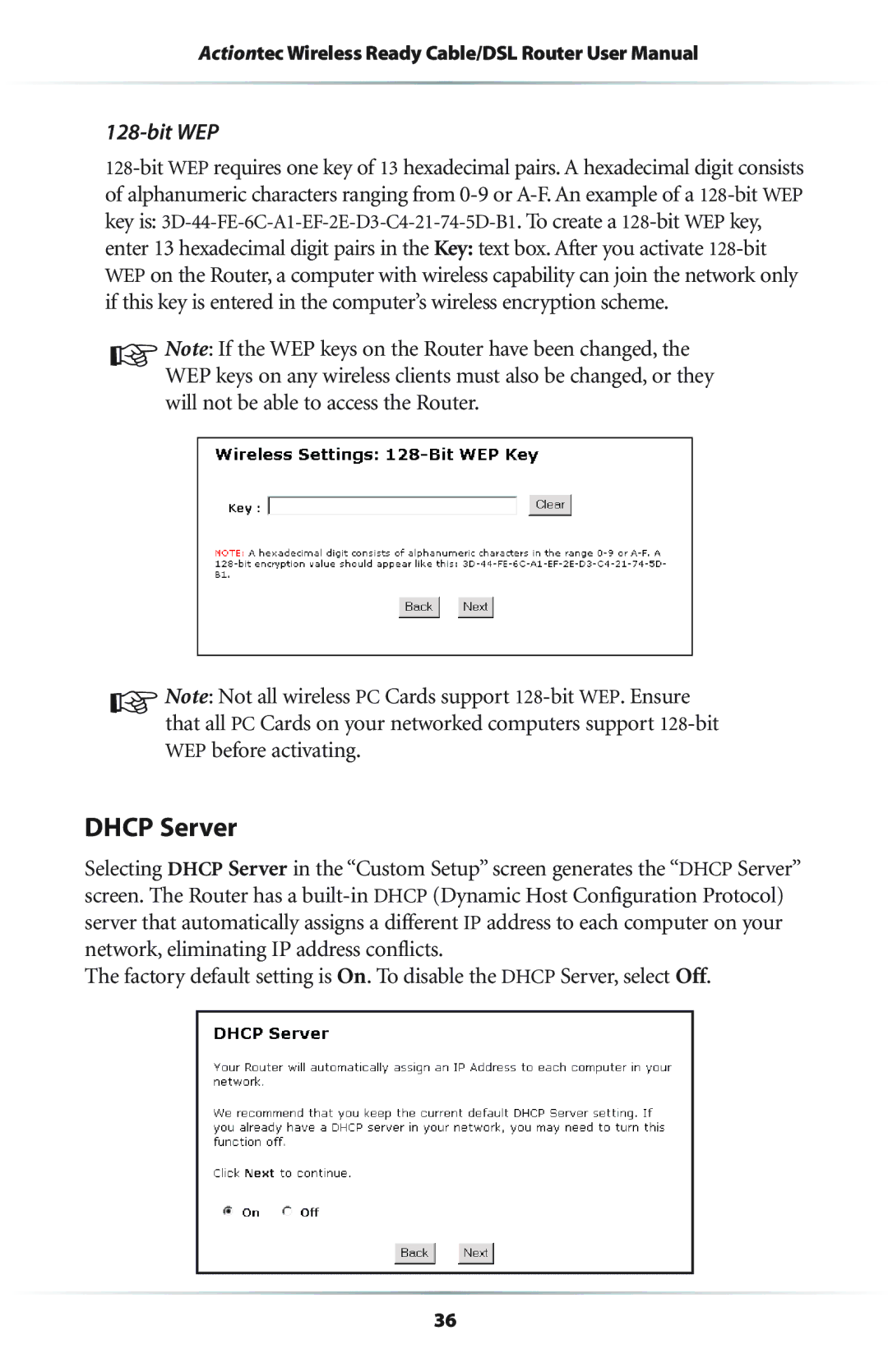Actiontec Wireless Ready Cable/DSL Router User Manual
128-bit WEP
128-bitWEP requires one key of 13 hexadecimal pairs. A hexadecimal digit consists of alphanumeric characters ranging from 0-9 or A-F. An example of a 128-bitWEP key is: 3D-44-FE-6C-A1-EF-2E-D3-C4-21-74-5D-B1. To create a 128-bitWEP key, enter 13 hexadecimal digit pairs in the Key: text box. After you activate 128-bitWEP on the Router, a computer with wireless capability can join the network only if this key is entered in the computer’s wireless encryption scheme.
☞Note: If the WEP keys on the Router have been changed, the WEP keys on any wireless clients must also be changed, or they will not be able to access the Router.
☞Note: Not all wireless PC Cards support 128-bit WEP. Ensure that all PC Cards on your networked computers support 128-bit WEP before activating.
DHCP Server
Selecting DHCP Server in the “Custom Setup” screen generates the “DHCP Server” screen. The Router has a built-in DHCP (Dynamic Host Configuration Protocol) server that automatically assigns a different IP address to each computer on your network, eliminating IP address conflicts.
The factory default setting is On. To disable the DHCP Server, select Off.