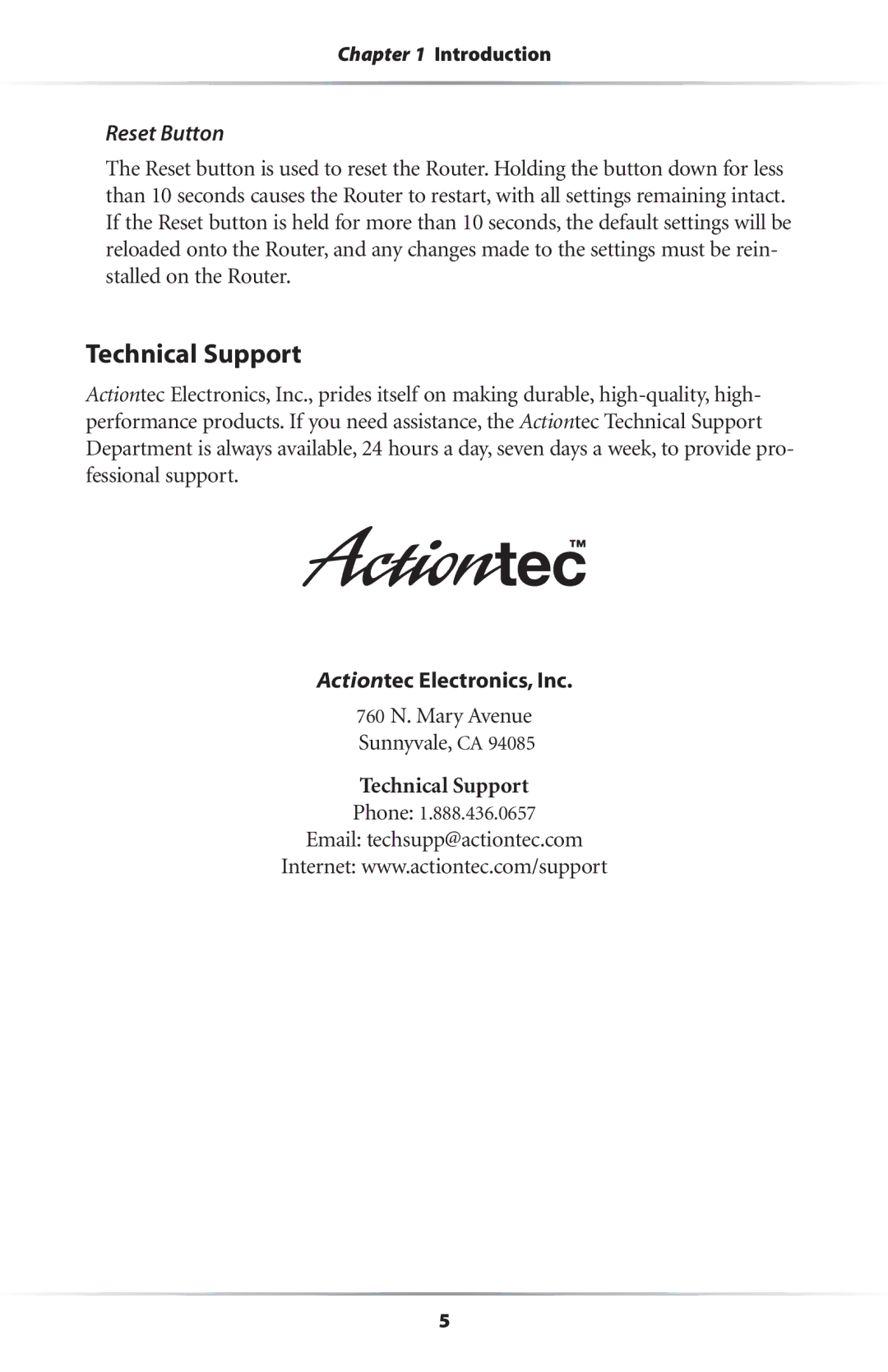Chapter 1 Introduction
Reset Button
The Reset button is used to reset the Router. Holding the button down for less than 10 seconds causes the Router to restart, with all settings remaining intact. If the Reset button is held for more than 10 seconds, the default settings will be reloaded onto the Router, and any changes made to the settings must be rein- stalled on the Router.
Technical Support
Actiontec Electronics, Inc., prides itself on making durable,
Actiontec Electronics, Inc.
760 N. Mary Avenue
Sunnyvale, CA 94085
Technical Support
Phone: 1.888.436.0657
Email: techsupp@actiontec.com
Internet: www.actiontec.com/support
5