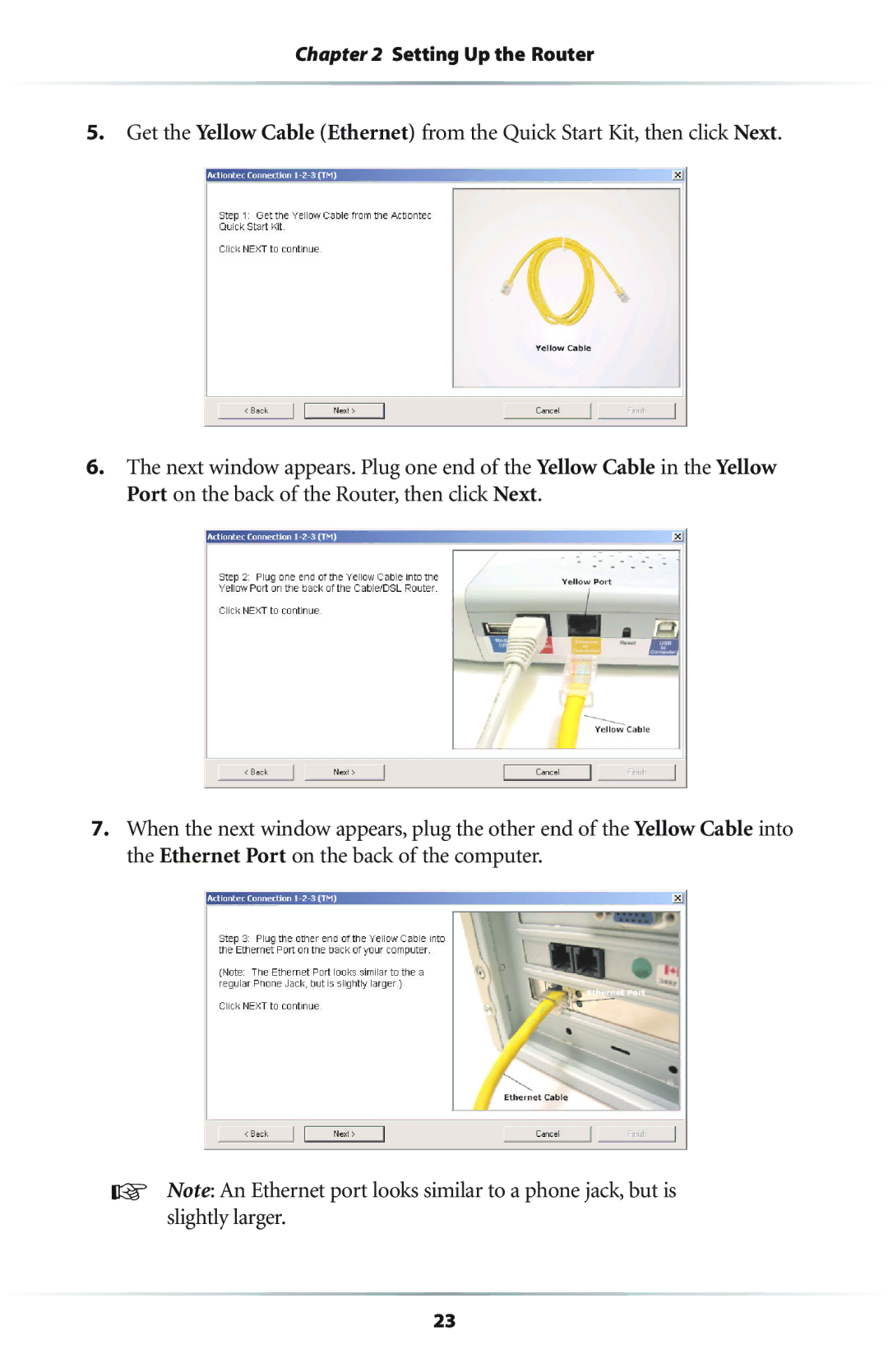Chapter 2 Setting Up the Router
5.Get the Yellow Cable (Ethernet) from the Quick Start Kit, then click Next.
6.The next window appears. Plug one end of the Yellow Cable in the Yellow Port on the back of the Router, then click Next.
7.When the next window appears, plug the other end of the Yellow Cable into the Ethernet Port on the back of the computer.
☞Note: An Ethernet port looks similar to a phone jack, but is slightly larger.
23