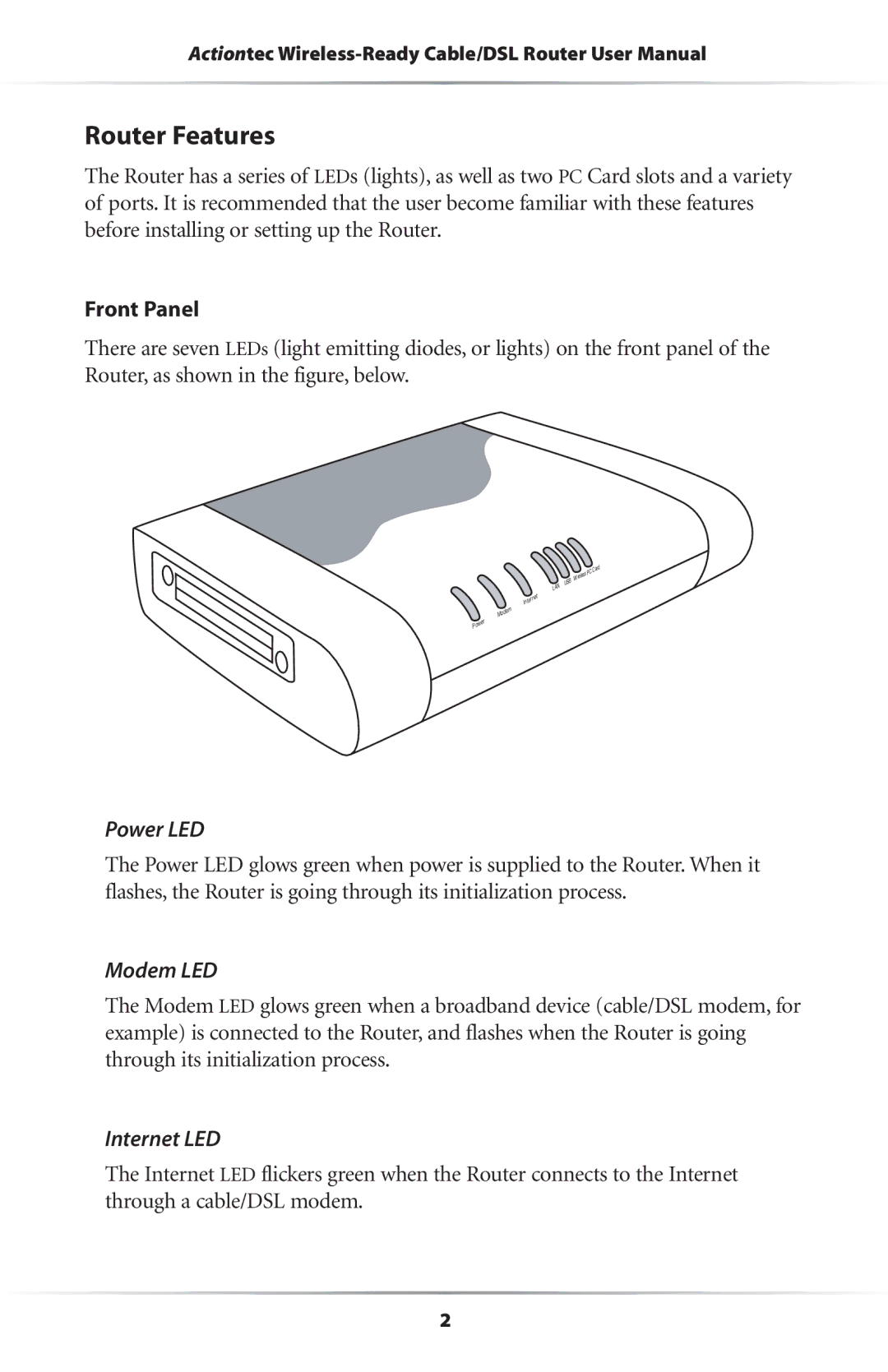Actiontec
Router Features
The Router has a series of LEDs (lights), as well as two PC Card slots and a variety of ports. It is recommended that the user become familiar with these features before installing or setting up the Router.
Front Panel
There are seven LEDs (light emitting diodes, or lights) on the front panel of the Router, as shown in the figure, below.
LAN
Internet
Modem
| r |
we | |
Po |
|
USB
Wireless
| d |
PC | Car |
Power LED
The Power LED glows green when power is supplied to the Router. When it flashes, the Router is going through its initialization process.
Modem LED
The Modem LED glows green when a broadband device (cable/DSL modem, for example) is connected to the Router, and flashes when the Router is going through its initialization process.
Internet LED
The Internet LED flickers green when the Router connects to the Internet through a cable/DSL modem.
2