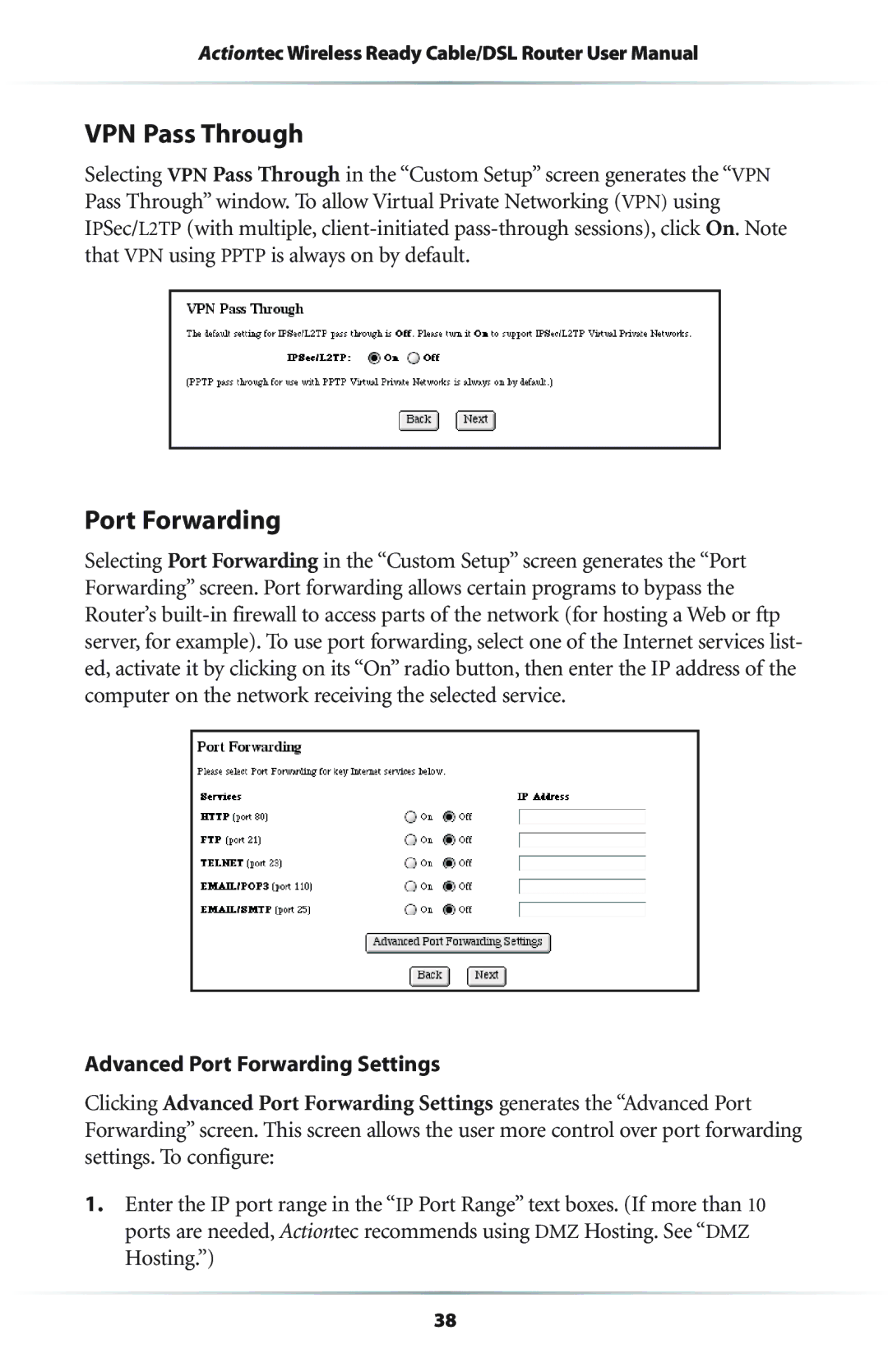Actiontec Wireless Ready Cable/DSL Router User Manual
VPN Pass Through
Selecting VPN Pass Through in the “Custom Setup” screen generates the “VPN Pass Through” window. To allow Virtual Private Networking (VPN) using IPSec/L2TP (with multiple,
Port Forwarding
Selecting Port Forwarding in the “Custom Setup” screen generates the “Port Forwarding” screen. Port forwarding allows certain programs to bypass the Router’s
Advanced Port Forwarding Settings
Clicking Advanced Port Forwarding Settings generates the “Advanced Port Forwarding” screen. This screen allows the user more control over port forwarding settings. To configure:
1.Enter the IP port range in the “IP Port Range” text boxes. (If more than 10 ports are needed, Actiontec recommends using DMZ Hosting. See “DMZ Hosting.”)
38