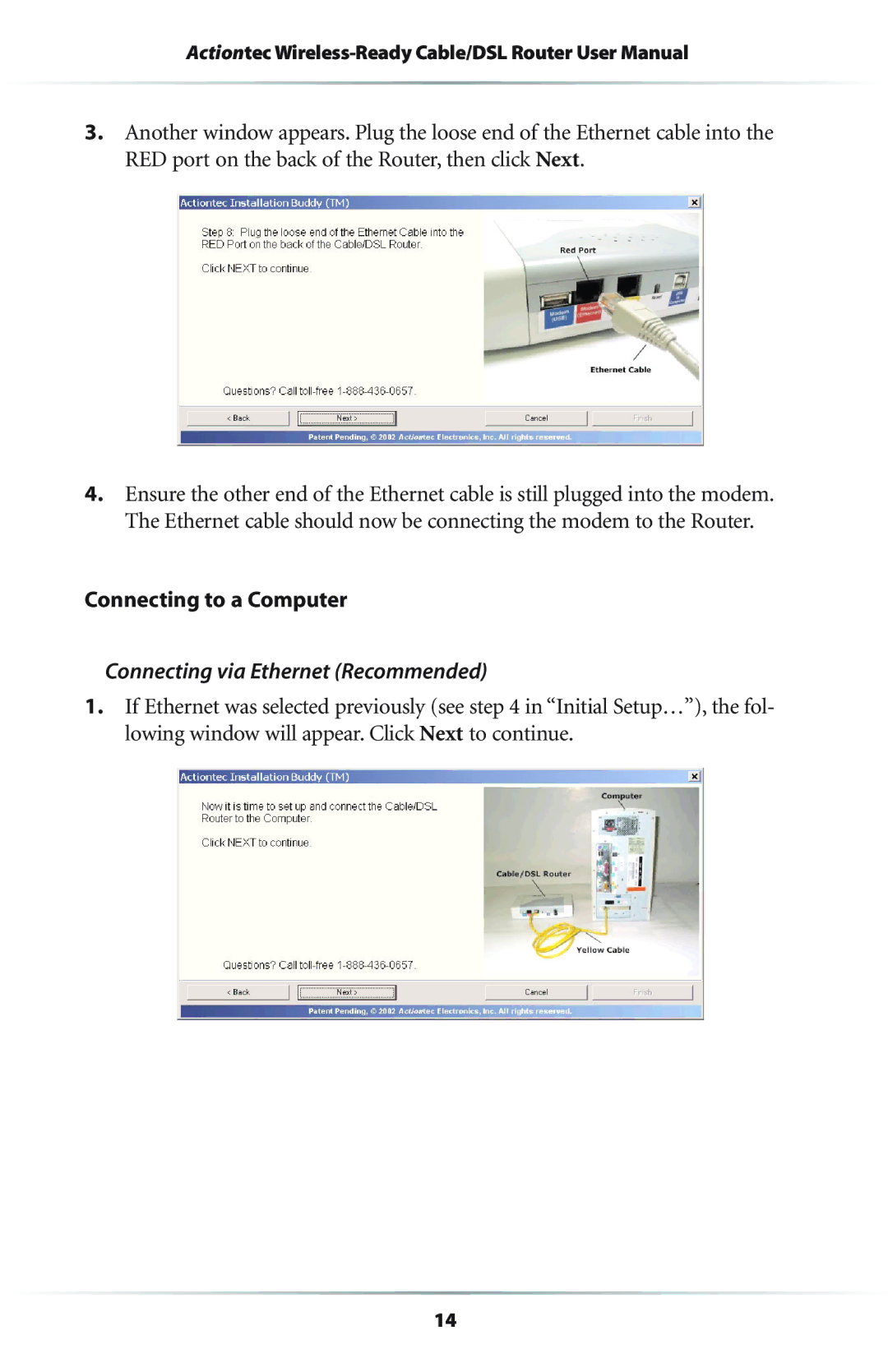Actiontec
3.Another window appears. Plug the loose end of the Ethernet cable into the RED port on the back of the Router, then click Next.
4.Ensure the other end of the Ethernet cable is still plugged into the modem. The Ethernet cable should now be connecting the modem to the Router.
Connecting to a Computer
Connecting via Ethernet (Recommended)
1.If Ethernet was selected previously (see step 4 in “Initial Setup…”), the fol- lowing window will appear. Click Next to continue.
14