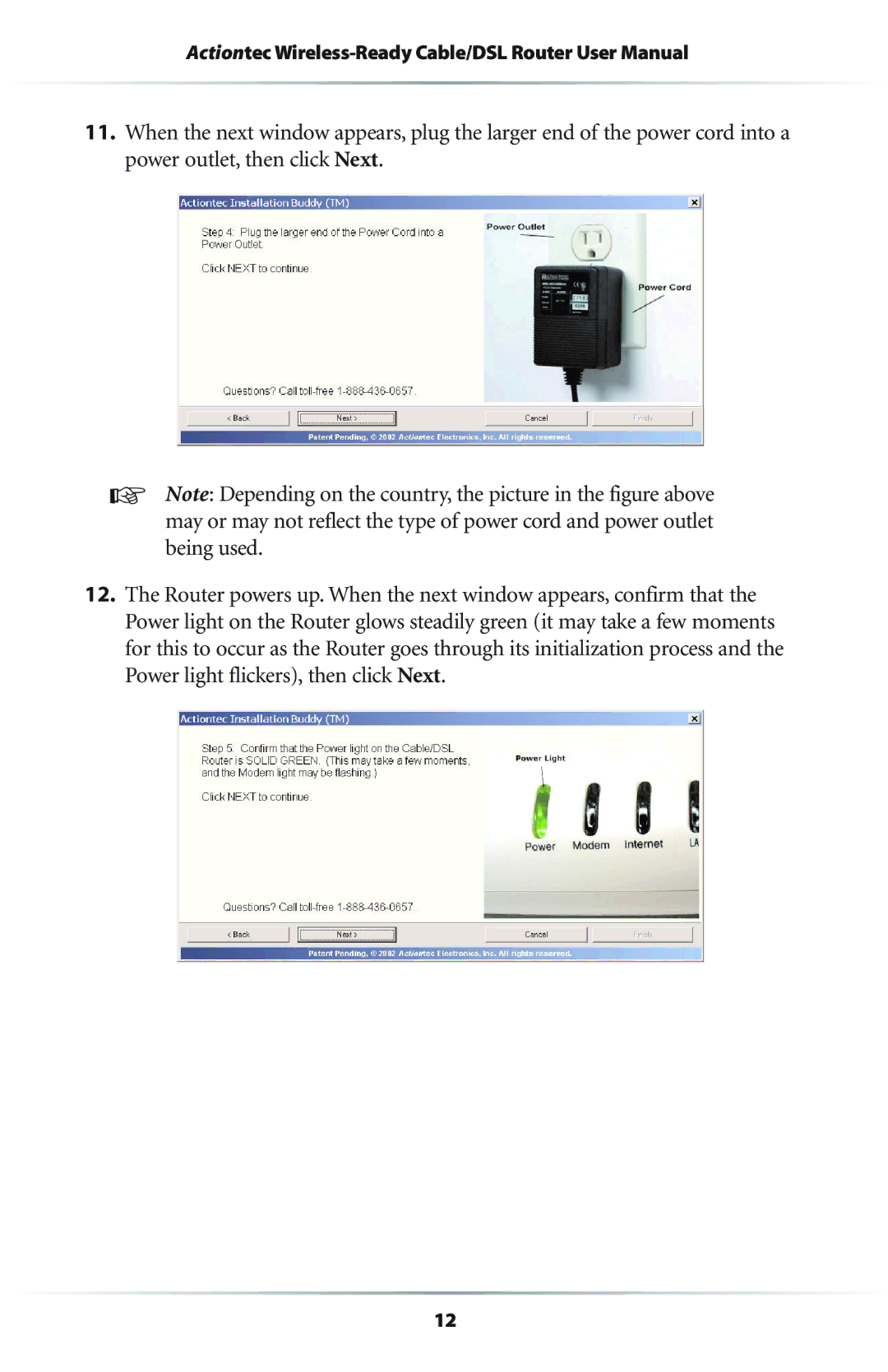Actiontec
11.When the next window appears, plug the larger end of the power cord into a power outlet, then click Next.
☞Note: Depending on the country, the picture in the figure above may or may not reflect the type of power cord and power outlet being used.
12.The Router powers up. When the next window appears, confirm that the Power light on the Router glows steadily green (it may take a few moments for this to occur as the Router goes through its initialization process and the Power light flickers), then click Next.
12