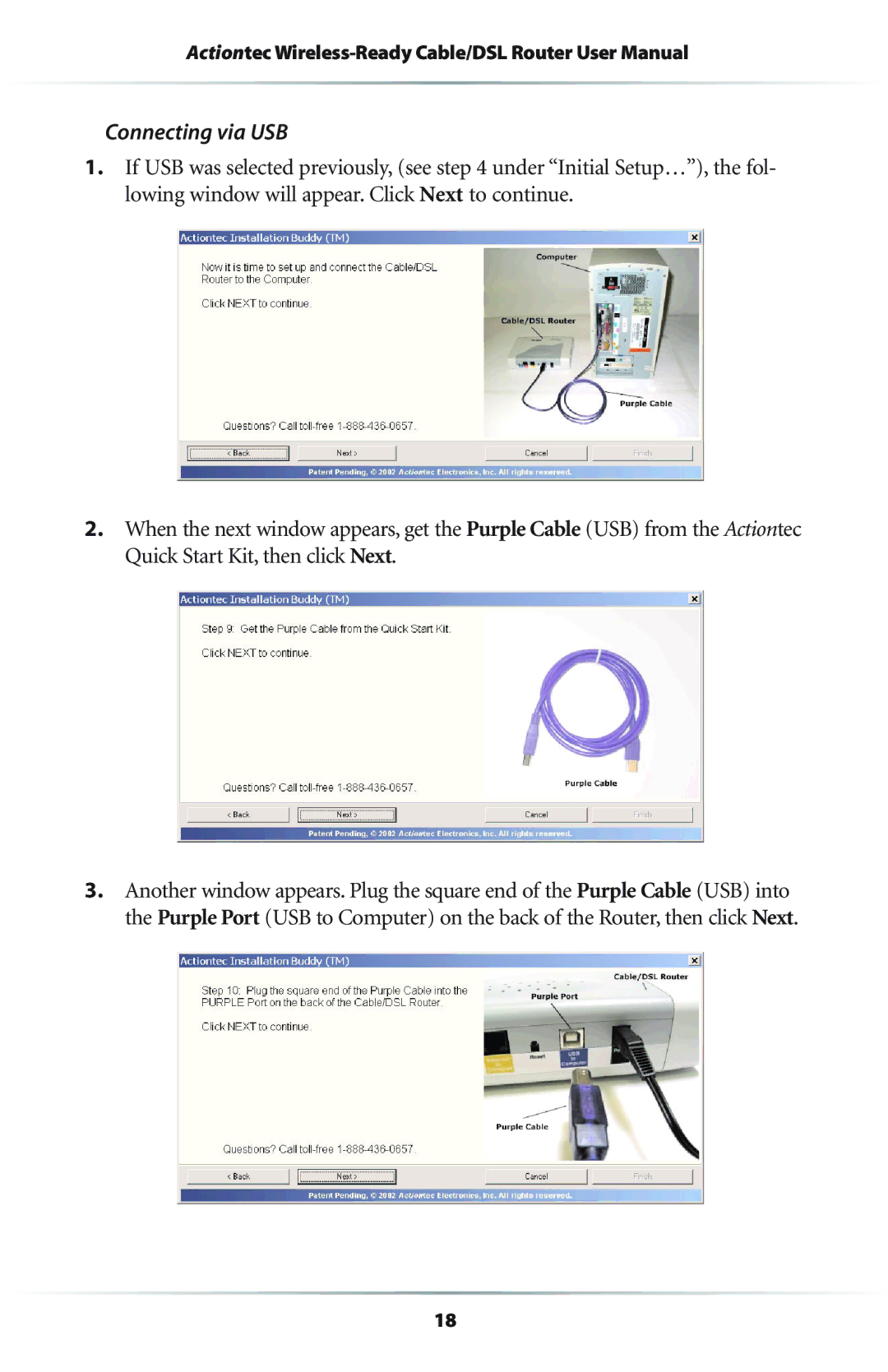Actiontec
Connecting via USB
1.If USB was selected previously, (see step 4 under “Initial Setup…”), the fol- lowing window will appear. Click Next to continue.
2.When the next window appears, get the Purple Cable (USB) from the Actiontec Quick Start Kit, then click Next.
3.Another window appears. Plug the square end of the Purple Cable (USB) into the Purple Port (USB to Computer) on the back of the Router, then click Next.
18