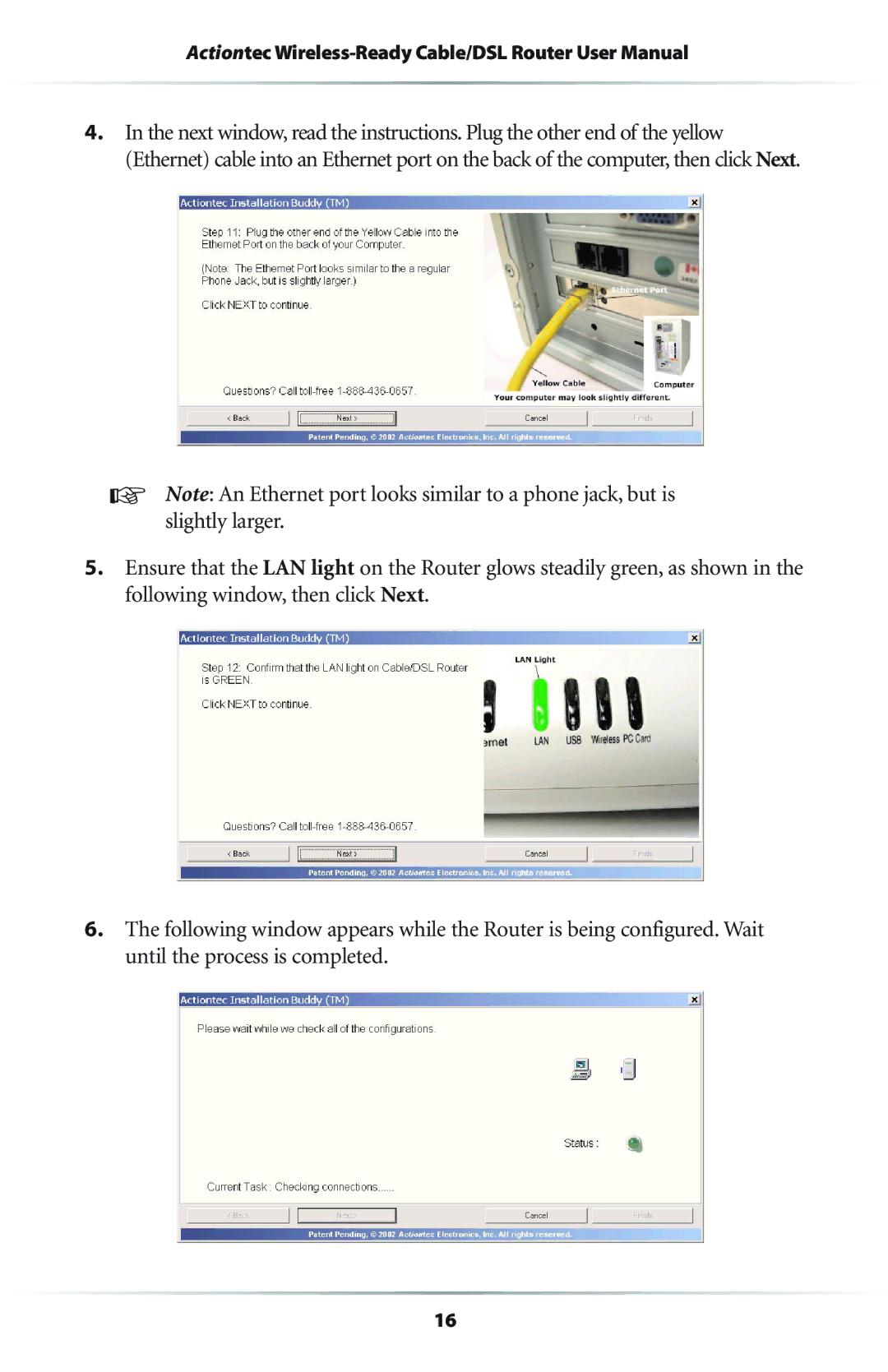Actiontec
4.In the next window, read the instructions. Plug the other end of the yellow (Ethernet) cable into an Ethernet port on the back of the computer, then click Next.
☞Note: An Ethernet port looks similar to a phone jack, but is slightly larger.
5.Ensure that the LAN light on the Router glows steadily green, as shown in the following window, then click Next.
6.The following window appears while the Router is being configured. Wait until the process is completed.
16