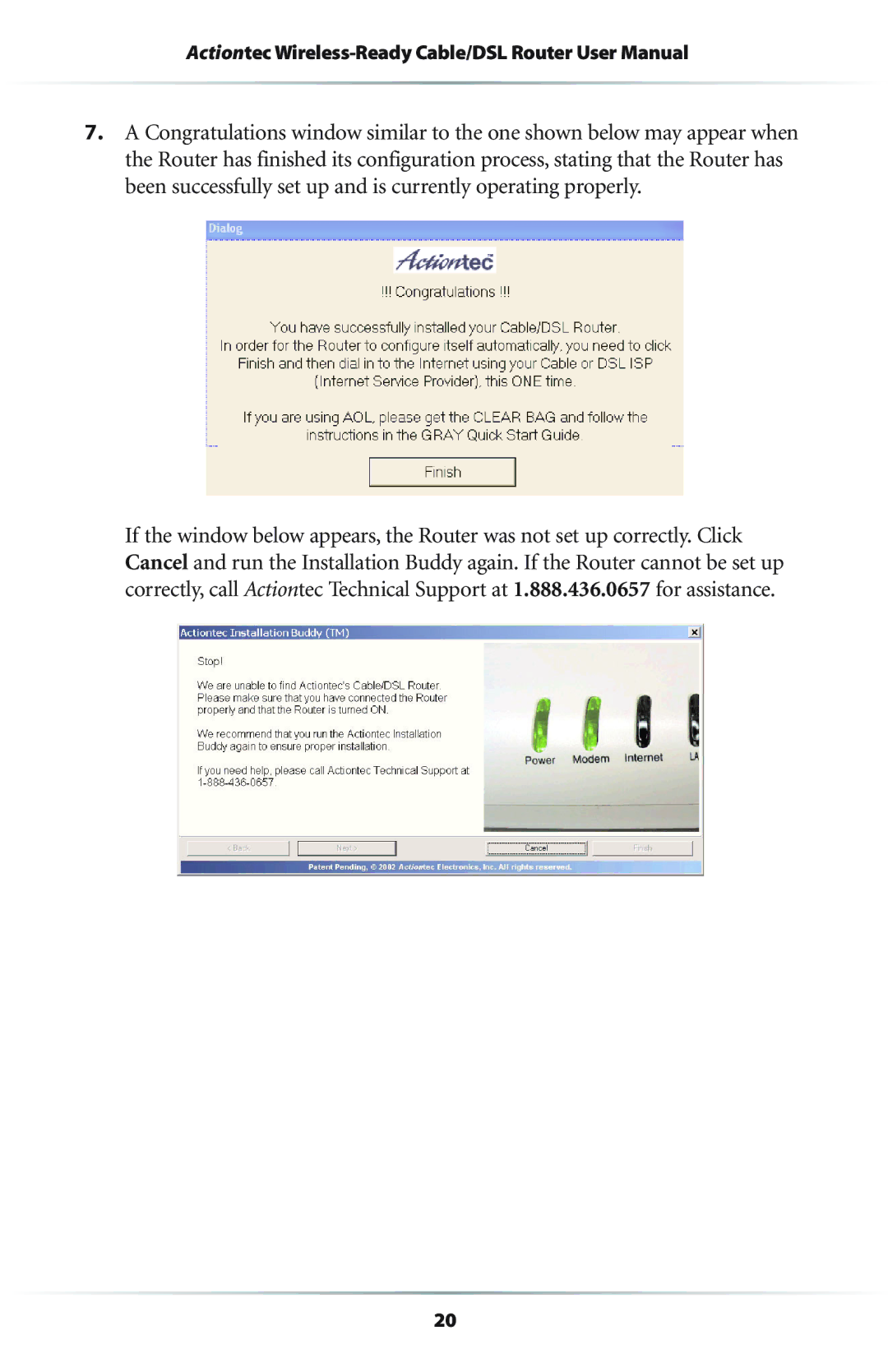Actiontec
7.A Congratulations window similar to the one shown below may appear when the Router has finished its configuration process, stating that the Router has been successfully set up and is currently operating properly.
If the window below appears, the Router was not set up correctly. Click Cancel and run the Installation Buddy again. If the Router cannot be set up correctly, call Actiontec Technical Support at 1.888.436.0657 for assistance.
20