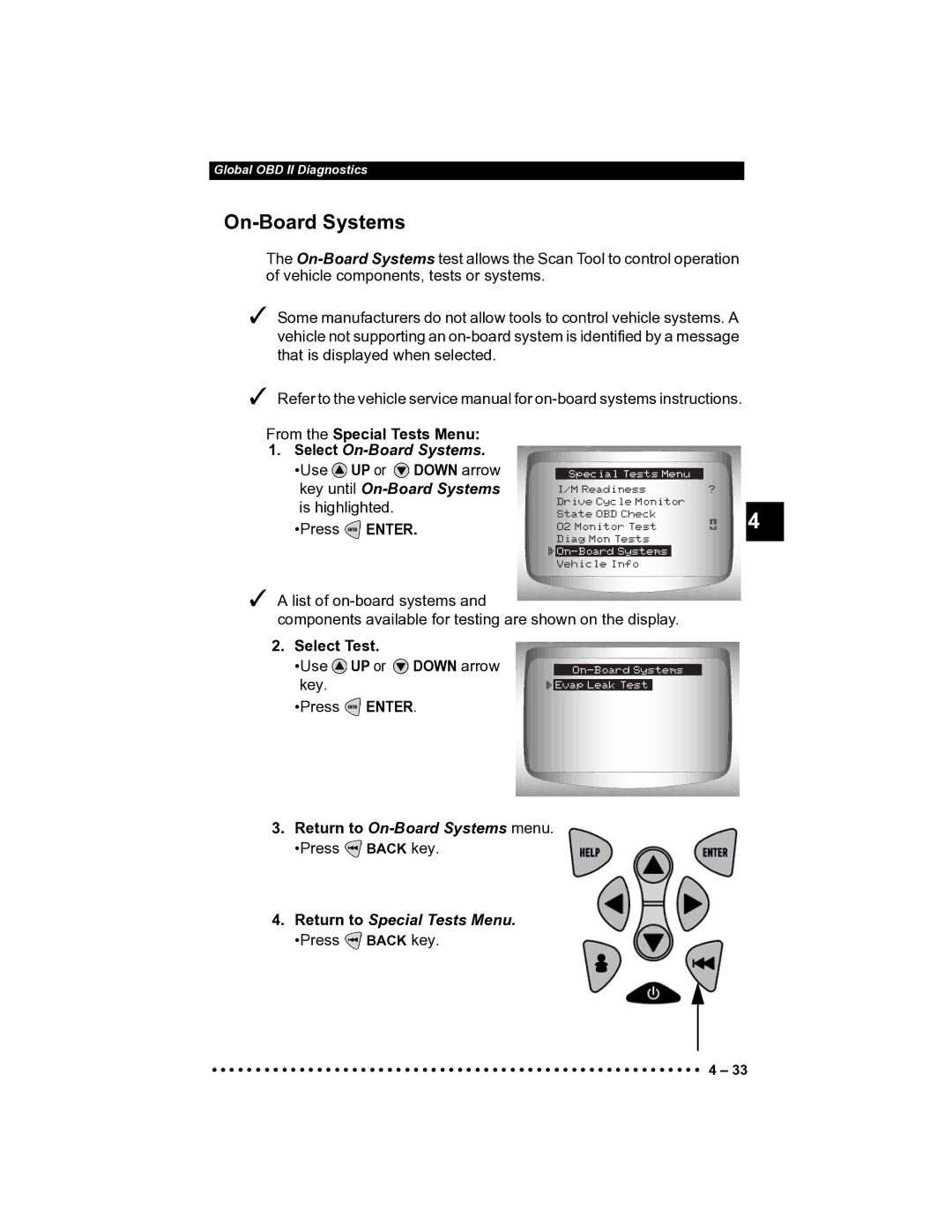CP9185 CP9190 Elite AutoScanner Elite AutoScanner Pro
Serial No
HW Ver Boot Ver Prod ID Board ID Burn Date Burn Loc
Technical Support
Table of Contents
Global OBD II Diagnostics
Import Diagnostics
Appendix C Glossary
Safety Precautions
Icons used
Type Styles Used
Important Safety Messages
Tools on the battery
Battery terminals. Do not place uninsulated metal
Avoid sparks when connecting or disconnecting
Power leads to the battery
Have plenty of fresh water and soap nearby
Do not touch eyes while working near battery
Risk of fire
Short circuits can cause injury
Engine compartment contains electrical connections
Do not leave a running engine unattended
Unless instructed otherwise
An air bag opening can cause injury
Check Note
Safety Messages
Equipment Tips and Lists
Equipment Damage
Menus
Functions and Selections
Questions and Responses
Manual References
Introduction
Getting Started
Using the CD
Close all programs on the computer Place the CD in CD-Drive
Installing Applications On Included CD
Domestic Vehicles Web Site
Vehicle Service Information
European Vehicles
Asian Vehicles Web Site
Repair Information Programs
Other Manuals
Suitable Manual Titles
OBD
Introduction to On-Board Diagnostics
SAE Publications
GM On-Board Diagnostics
Ford On-Board Diagnostics
OBD II J1962
Data Link Connector DLC
Ford Historic
Data Link Connector DLC Pins
Cable Adapter Vehicle DLC
Mecs
Vehicle DLC
Use the cigarette lighter cable to provide 12V to the tool
GM Historic
Chrysler Historic
1 0
OBD II Diagnostic Trouble Codes DTCs
Lower Upper Assigned DTC System
Scan Tool
Using The Scan Tool
Operating Temperature 0 to 50C 32 to 122F
Specifications
Internal Power 9V Battery External Power 7 to 16 Volts
Power Dissipation 5 Watts maximum Dimensions Height
Part Part Description CP9185 CP9190
Accessories for the Scan Tool
Keypad
Display
Internal Battery
Power
Vehicle Power
System Setup
Scan Tool Power UP
System Setup allows
Use UP or Down arrow key until System Setup is highlighted
From Main Menu 1.Select System Setup
From System Setup screen Select English/Metric
Changing Measurement Units
From System Setup screen Select Contrast Adjust
Save Measurement Setting. Press Enter
Changing Display Contrast
Setup menu
Save Contrast Setting
From System Setup menu
Beeper
System Setup menu
Changing Auto-Power Off
From System Setup menu Select Auto Power Off
Save Auto Power Off Time. Press Enter
Increase or Decrease Auto Power Off Time
View Tool Information
Display Test
From System Setup menu Select Display Test
Start Display Test
When Done, Press Back Key
Look for Missing Spots
Keyboard Test
From System Setup menu Select Keyboard Test
Memory Test
Use UP or Down arrow key until Keyboard Test is highlighted
Return to System Setup menu. Press Enter
From System Setup menu Select Memory Test
Program Mode
Connecting The Scan Tool
2-9 of Getting Started
Connect appropriate cable to Scan Tool
Select Review Data
Review Data
Follow prompts and instructions provided by Scan Tool
Playback
Play Back Recording. Press Enter
Return to Review Data menu. Press Back
Print Data
Use UP or Down arrow key until Print Data is highlighted
From Special Tests menu Select Print Data
Select Data To Be Printed. Use UP or Down arrow key
Return to Select Print Data screen. Press Enter
Code Lookup
Select Code Lookup
Use UP or Down arrow key until Code Lookup is highlighted
Enter code
P0001
P1575
From Tool Setup Menu
Setup User Key
Select Setup User Key
Key until Setup User Key is
From Main Menu
Vehicle Selection
Confirm selection
Follow Instructions on the display
Using The Scan Tool
Global OBD II Diagnostics
Global Function List is
Global Function List
Datastream Menu
Special Tests Menu
Datastream Menu
Code Lookup Tool Setup Menu
From Datastream Menu
View Data
Select View Data
Observe while Scan Tool validates PID MAP
From Select Data to View menu Select Entire Data List
View Entire List
View PIDs on Scan Tool Use UP or Down arrow key
Return to Select Data to View
Return to PID Screen
Menu
Return to Datastream Menu
Select PIDs to View
Select View Instructions or Not Use Left or Right arrow key
Customize Lines
Return to Select Data to View Menu
From Select Data to View menu Select Customize Lines
Key until Customize Lines is
Select Display Lines
Record Data
From Datastream Menu Select Record Data
Refer to View Data to setup Custom List or View Entire List
Use UP or Down arrow key until Record Data is highlighted
From the Pick Trigger Method Screen
Diagnostic Codes Menu
Diagnostic Codes Menu
Read Codes
Use UP or Down arrow key until Read Codes is highlighted
From Diagnostic Codes Menu Select Read Codes
View and write down DTCs. Use UP or Down arrow key
Pending Codes
Return to Diagnostic Codes Menu
Use UP or Down arrow key until Pending Codes is highlighted
From the Diagnostic Codes Menu Select Pending Codes
If Pending Codes are Present
Erase Codes
From Diagnostic Codes Menu Select Erase Codes
Use UP or Down arrow key until Erase Codes is highlighted
Prepare Vehicle. Turn key on. Leave engine off. Press Enter
Select Yes to erase diagnostic results and codes
Return to Diagnostic Codes Menu. Press Enter
Observe Command Sent message is displayed
From the Diagnostic Codes Menu
View Freeze Data
Select another frame to view if available
Special Tests Menu
Readiness
Use UP or Down arrow key until I/M Readiness is highlighted
From the Special Tests Menu Select I/M Readiness
This Drive Cycle. If vehicle
I/M Readiness Menu
Return to Special Tests Menu. Press Back
Abbreviated Name Expanded Name
Clear Monitors by
Drive Cycle Monitor
From the Special Tests Menu Select Drive Cycle Monitor
Return to Special Tests Menu
State OBD Check
From the Special Tests Menu Select State OBD Check
O2 Monitor Test
Key until State OBD Check is
From the Special Tests Menu Select O2 Monitor Test
Following O2 Sensor Tests are available
Select O2 Sensor
From the Special Tests Menu Select Diag Mon Tests
Diagnostic Monitor Tests
Can Vehicles
Non-CAN Vehicles
Return to Select Test Menu
On Non-CAN vehicles the Scan Tool displays
From the Special Tests Menu
On-Board Systems
Select Test
Select Vehicle Info
Vehicle Info
Use UP or Down arrow key until Vehicle Info is highlighted
VIN
Return to Special Tests Menu Press Back or Enter key
Select Modules Present
Modules Present
ISO 15765-4 protocol is shown as can
ISO 14230-4 protocol is shown as K2K Keyword
Global OBD II Diagnostics
GM Function List is broken down into the following menus
GM Function List
Review Data Print Data Read Codes Playback
From the Datastream Menu 1.Select View Data
Never operate the Scan Tool while driving. Have
Use UP or Down arrow key until View Data is highlighted
Multiple Group Vehicles
Change Custom Data List Parameters
View PIDs on Scan Tool
From the Datastream Menu 1.Select Record Data
Use UP or Down arrow key until Record Data is highlight
Recording. Trigger on Codes will
Select Trigger Method
Review Data Return to Datastream Menu
From the Diagnostic Codes Menu Select Read Codes
View and write down DTCs Use UP or Down arrow keys
From the Diagnostic Codes Menu Select Erase Codes
Manual Erase Methods
From the Special Tests Menu Select Field Service
Field Service
Use UP or Down arrow key until Field Service is highlighted
Check vehicle malfunction indicator lamp MIL
Code 12 will look like
Koeo Procedure
Code 23 will look like
Koer Procedure
GM Enhanced OBD II Diagnostics
Code Lookup Tool Setup menu
Diagnostic Codes Menu
View and write down the DTCs
Return to Diagnostic Codes Menu. Press Back
FromtheDiagnosticCodesMenu Select Erase Codes
Ford Function List is
Ford Function List
On Demand Test Menu
With Mazda-sourced engines use the Mazda Electronic Control
From the Datastream Menu Select View Data
View Data
Select data to view
Record Data
Return to Datastream Menu. Press Back
From the Datastream Menu Select Record Data
Ready to Record
Diagnostic Codes Menu
Read Koeo Codes
From the Diagnostic Codes Menu Select Read Koeo Codes
Select Fast Codes or Slow Codes
Use UP or Down arrow key until selection is highlighted
Avoid cooling fan! It may turn on during test
When the test is complete
View and write down DTCs
Read Koer Codes
Key until Read Koer Codes is
Select Read Koer Codes
Select Fast Codes, Slow Codes or Computed Timing
Key until desired chioce is
326
When test completed. Turn ignition key off
From the Select Code Type menu Select Computed Timing
Computed Timing Check 1984-1991 EEC-IV Vehicles
EEC-IV Erase Codes
Erase Codes
Perform the following 1 Turn ignition key off
Return to the Diagnostic Codes Menu
Erase Memory Codes
Mecs Erase Codes
Follow all instructions on the display
IVSC-Speed Ctrl EEC-IV Vehicles
From the Diagnostic Codes Menu Elect Ivsc Speed Ctrl
Keys until Ivsc Speed Ctrl is
Keys until Read Koeo Codes
568
Keys until Read Koer Codes
Reading Ivsc Koer Codes
Perform the following
On Demand Test Menu
From the On Demand Test Menu Select Wiggle Test
Wiggle Test EEC-IV Vehicles
After making a selection
Start KOEO/KOER Wiggle Test. Press Enter
Wiggle Test instructions
Return to On Demand Test
From the On Demand Test Menu Select Output Sw Test
Output Switch Test EEC-IV Vehicles
Keys until Output Sw Test is
Toggle relays and solenoids
Perform the following 1 Set parking brake
Return to On Demand Test Menu
From the On Demand Test Menu Select Cyl Balance Test
Cylinder Cyl Balance Test EEC-IV Vehicles
Start Cyl Balance Test
Wait for the Cylinder ID. Follow all user prompts
Return to On Demand Test Menu. Press Back
View test results
From the On Demand Test Menu Select Star Test Mode
Star Test Mode EEC-IV, Mecs and MCU Vehicles
Three-Digit DTC 214 will Flash as follows
Return to the On Demand Test Menu. Press Back
Ford Function List is broken down into the following menus
Ford Enhanced OBD II Diagnostics
Review Data Print Data
Read Codes
From the Diagnostic Codes Menu Select Read Codes
P1501
Ford Diagnostics
Chrysler Function List
Chrysler Diagnostics
Device Controls Menu
Troubleshooting
Datastream Menu
View PIDs on Scan Tool Use UP or Down arrow keys
Next, turn the ignition key on. Engine can be off or running
From the Datastream Menu Select Sensor Test
Sensor Test
Use UP or Down arrow key until Sensor Test is highlighted
Turn ignition key on Engine can be off or running
Keep hands and tools away from fan and engine during test
Select Read Codes
P0406
Follow the instructions. Press Enter
Device Controls Menu
Switch Test
Actuator Test
Operate selected switch
From the Device Controls Menu Select Actuator Test
Use UP or Down arrow key until Actuator Test is highlighted
Return to the Device Controls Menu
To test another actuator. Press Back
From the Device Controls Menu Select Idle Speed Test
Idle Speed Test
During test
Return to the Device Controls Menu. Press Back
Import Function List is broken down into the following menus
Import Function List
Exists, refer to Error Messages on
Read Codes
Press Back key
To Use On-Line Help Press Help Key
How to Use On-Line Help
Return to original screen
Scan Tool Does Not Power Up
Error Messages
Check the following if an error message displays
Turn vehicle key to off position
Vehicle Communication Fault
Operating Error or Erroneous Data
Remove Battery Cover
Battery Replacement
Remove Battery and Properly Discard Install New Battery
Reinstall Battery Cover
Technical Support
Tool Self-Tests
Appendix a PID Definitions
CLR TIM 0 65,535 min or 0 1092.25 hours
Outsid AIR 40 215ºC or 40 419ºF
Troub Code 0000 Ffff
PID List
2ND Trip FT
Desired
AIR Pump
Baro
Calc ECT
CCP Solenoid
Cruise
CYL 4 Misfire
ECU RST-CLK L
ENG TOR
Evap VP
Fault 3 KEY-ON
FS/LR SOL
Fuel SYS1
HI SPK Mode
IAT Temp C/F
INJ Fault
Knock RET
LO Coolant LMP
Ltst DTC Pend
MIS CYL P
State
O2 Sensorv
O2S Bias
ODM1 Ovrtemp
Pres Torq
REV Inhibit
SET Sync Mode
Spkadv CYL4
TCC Command
THR POS C
TR Switch C
VEH Speed
GM Cars, Light Trucks & Vans
Appendix B Data Link Connectors
Series
Ford, Lincoln & Mercury Cars, Light Trucks & Vans
Ford, Lincoln & Mercury Cars, Light Trucks & Vans
SHP
GVW
Chrysler Cars, Light Trucks & Vans
Chrysler Cars, Light Trucks & Vans
Smec
Data Link Connectors
Clutch Relay
Pressure Switch
Pressure Sensor
Actuator
Boost Control Solenoid
Brake Switch Signal
Catalytic Converter
Closed Loop CL
Data Stream
Data Link Connector DLC
Detonation
Duty Cycle
Ground GND
Freeze Frame
Hall Effect Sensor
Knock
Knock Sensor KS
Monitor
Misfire
Mpfi or MFI
NOx
Purge Solenoid
Pending Codes
Relay
Reluctance Sensor
Sensor
Scan Tool
SFI or Sefi
Solenoid
Traction Assist
Throttle Body
Trip
WOT
Warm-up Cycle
Repair
Technical Service
Glossary
Glossary
SPX Corporation All Rights Reserved