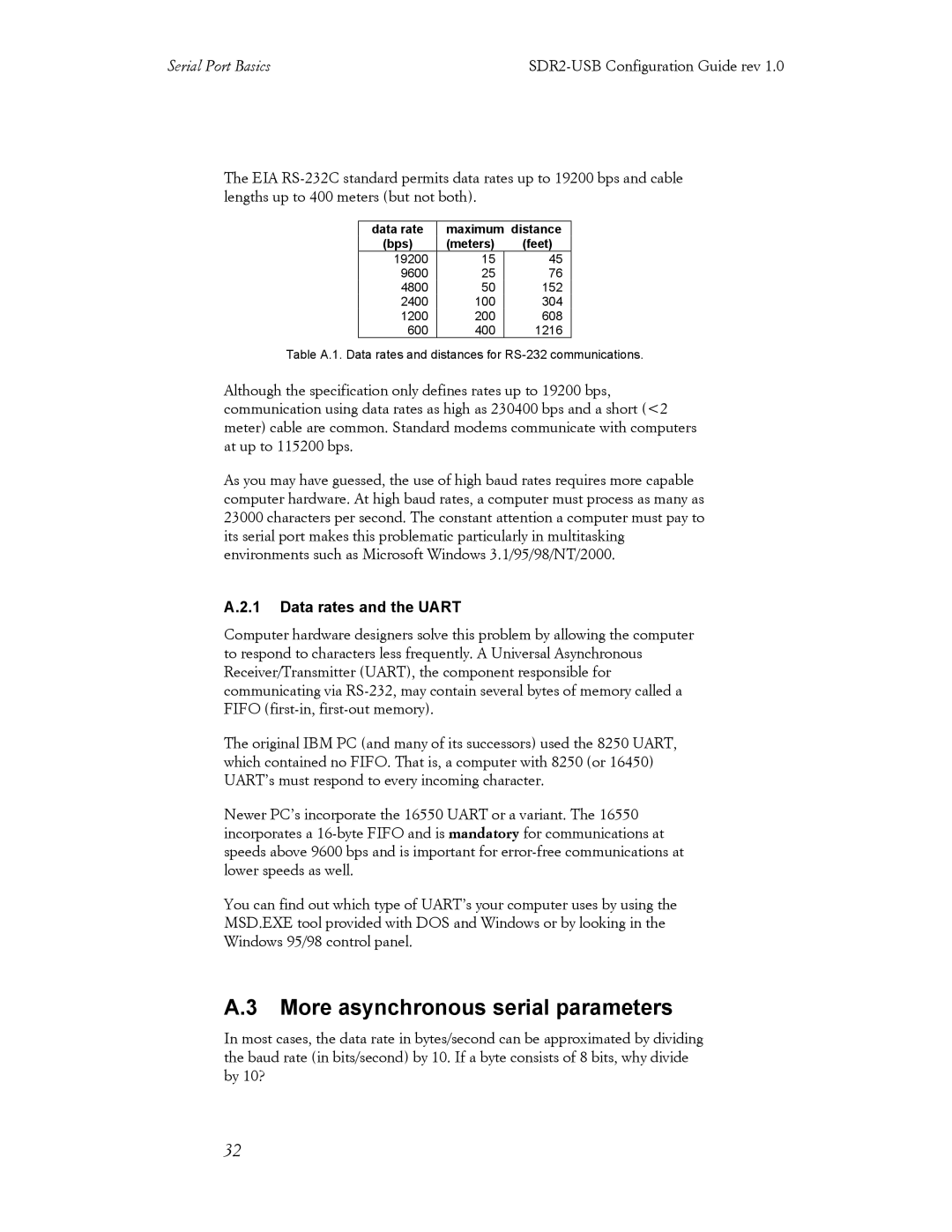Serial Port Basics |
|
The EIA
data rate | maximum distance | |
(bps) | (meters) | (feet) |
19200 | 15 | 45 |
9600 | 25 | 76 |
4800 | 50 | 152 |
2400 | 100 | 304 |
1200 | 200 | 608 |
600 | 400 | 1216 |
Table A.1. Data rates and distances for
Although the specification only defines rates up to 19200 bps, communication using data rates as high as 230400 bps and a short (<2 meter) cable are common. Standard modems communicate with computers at up to 115200 bps.
As you may have guessed, the use of high baud rates requires more capable computer hardware. At high baud rates, a computer must process as many as 23000 characters per second. The constant attention a computer must pay to its serial port makes this problematic particularly in multitasking environments such as Microsoft Windows 3.1/95/98/NT/2000.
A.2.1 Data rates and the UART
Computer hardware designers solve this problem by allowing the computer to respond to characters less frequently. A Universal Asynchronous Receiver/Transmitter (UART), the component responsible for communicating via
The original IBM PC (and many of its successors) used the 8250 UART, which contained no FIFO. That is, a computer with 8250 (or 16450) UART’s must respond to every incoming character.
Newer PC’s incorporate the 16550 UART or a variant. The 16550 incorporates a
You can find out which type of UART’s your computer uses by using the MSD.EXE tool provided with DOS and Windows or by looking in the Windows 95/98 control panel.
A.3 More asynchronous serial parameters
In most cases, the data rate in bytes/second can be approximated by dividing the baud rate (in bits/second) by 10. If a byte consists of 8 bits, why divide by 10?
32