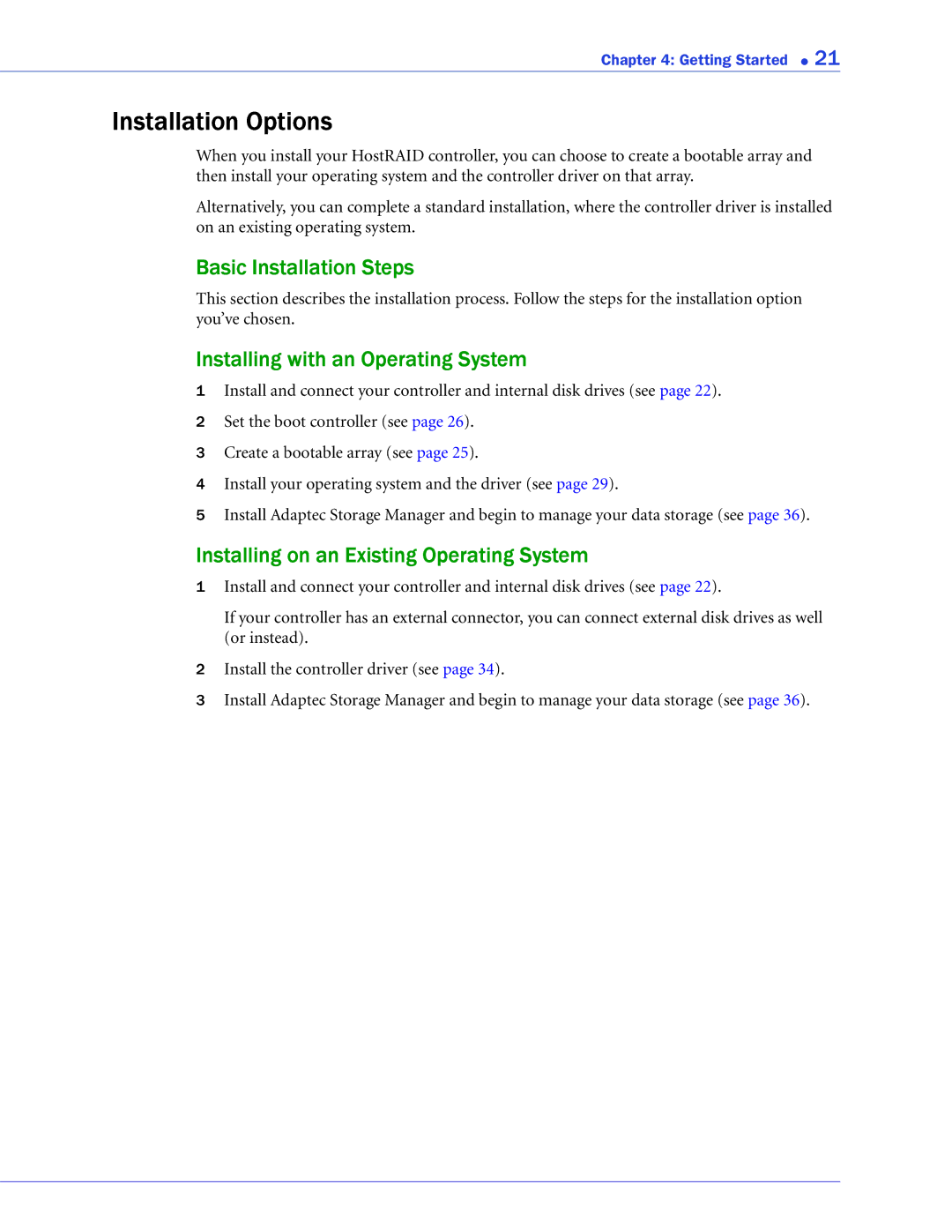Chapter 4: Getting Started ● 21
Installation Options
When you install your HostRAID controller, you can choose to create a bootable array and then install your operating system and the controller driver on that array.
Alternatively, you can complete a standard installation, where the controller driver is installed on an existing operating system.
Basic Installation Steps
This section describes the installation process. Follow the steps for the installation option you’ve chosen.
Installing with an Operating System
1Install and connect your controller and internal disk drives (see page 22).
2Set the boot controller (see page 26).
3Create a bootable array (see page 25).
4Install your operating system and the driver (see page 29).
5Install Adaptec Storage Manager and begin to manage your data storage (see page 36).
Installing on an Existing Operating System
1Install and connect your controller and internal disk drives (see page 22).
If your controller has an external connector, you can connect external disk drives as well (or instead).
2Install the controller driver (see page 34).
3Install Adaptec Storage Manager and begin to manage your data storage (see page 36).